For personal, non-commercial projects only
About
⋆˚꩜。 𐔌՞ ܸ.ˬ.ܸ՞𐦯 ⋆˙⟡ ── .✦
🔮 Commission Manager Duo Dashboard 💜
𐔌՞ ܸ.ˬ.ܸ՞𐦯 Two connected Notion templates made for artists who want to stay organized, look professional, and simplify commission tracking!
⋆˙⟡ Private Commission Dashboard 🔮
Your personal space for managing every client and project with ease.
Commission Tracker table to log all your projects, stages, and client details. Updates automatically reflect on your Public Dashboard, so clients always know where their piece stands, no extra DMs needed!
Detailed Client Pages with info on project type, notes, finances, and attached images.
Client History Page to see who’s new, who keeps coming back, and who’s a VIP.
A Blacklist Table for keeping records of problem clients and what happened.
A Client Form Manager to organize submissions, collect emails, and grow your audience.
Comprehensive Finance Tracker to monitor income from commissions and product sales, all in one helpful view.
------------------------------------
⋆˚꩜。 Public Commission Dashboard 💜
A clean and transparent space for your commissioners to stay informed.
View Live Project Statuses from your private tracker.
A Public Blacklist Page with client warnings and danger levels for transparency.
Built‑in Email Form to collect inquiries and build your mailing list.
Artist Links Board so clients never lose track of your portfolio, shop, or socials.
News Board for quick updates, progress notes, or announcements.
── .✦
Wrapped in a soft purple theme with a touch of magic 🔮, this aesthetic yet practical setup keeps your art business organized, professional, and pleasing to the eye.
⋆˙⟡ Perfect for digital artists, illustrators, and creatives who want a stylish and efficient commission system.
-----------------
🚨DISCLAIMER: Due to the digital nature of this product, all sales are final. No refunds, exchanges, or cancellations will be issued. Please review the product details carefully before purchasing.
Shop confidently with Shuppi
If your download isn’t what was promised, we’ll make it right. Eligible purchases can be refunded within fourteen calendar days when listings mislead, files fail, or duplicate checkouts happen.
- Listings must match what you receive—no surprises.
- Corrupted files or technical issues? Request a quick fix or refund.
- Duplicate purchases are covered without the hassle.
Product Specs
Tags
Frequently Asked Questions
You May Also Like
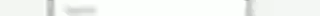
Notion Project and Task Tracker -Notion Template
 Yanis’s Notion
Yanis’s Notion
The Ultimate Notion Template Bundle: 20 Notion Templates for Life & Work
 Yanis’s Notion
Yanis’s Notion
Aesthetic Notion Planner 2026 — Weekly, Daily & Task Organizer Template for Students & Professionals
 VPM's Notion Templates
VPM's Notion Templates
Career Dashboard – Notion Template for Job Applications & Growth
 Letters to Somewhere
Letters to Somewhere
Your Database Builder – The ultimate AI-Powered Notion Architect (Notion AI Agent)
 Adrien's Notion® Shop
Adrien's Notion® Shop
Project Planner - Notion Planner
 Yanis’s Notion
Yanis’s Notion