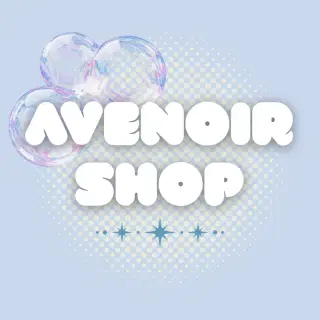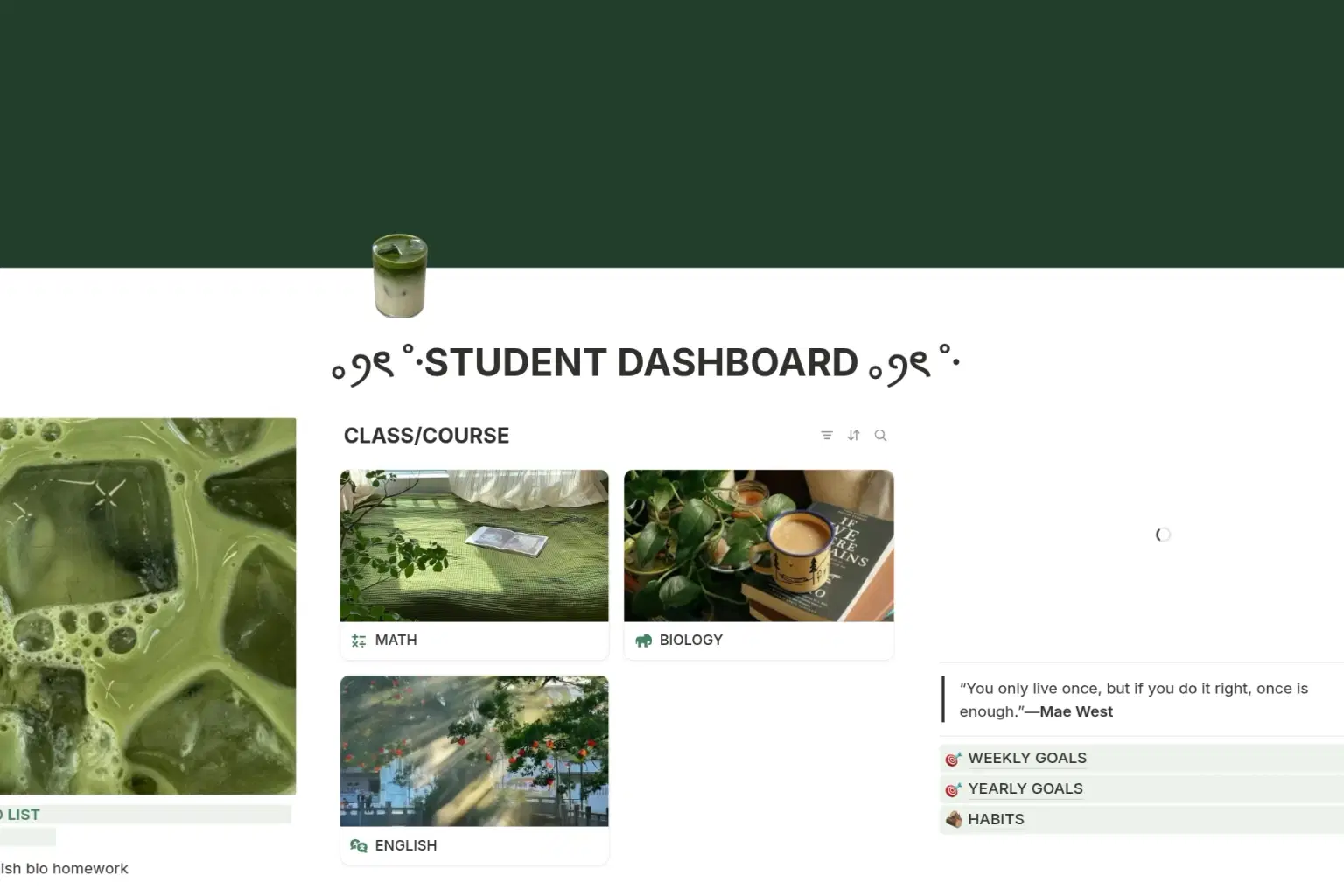
Common use: Personal blog, portfolio, hobby projects
About
This Notion template is built with a refreshing green aesthetic, inspired by the calmness of nature and the energy of growth. Shades of green are thoughtfully woven throughout the pages, giving your digital workspace a soothing and uplifting atmosphere. The design balances minimalism and functionality — making it perfect for students, professionals, or anyone who wants to stay productive without feeling overwhelmed.
With its clean layouts, plant-inspired accents, and organized sections for tasks, notes, projects, and personal goals, this template helps you create a workspace that feels alive yet peaceful. The green tones promote focus, reduce visual fatigue, and bring a sense of clarity to your planning process. Whether you’re managing daily to-dos, tracking long-term projects, or journaling your reflections, this template provides both structure and serenity.
It’s more than just a planner — it’s a digital sanctuary where productivity meets mindfulness, allowing you to work efficiently while staying connected to a natural, refreshing vibe.”
Shop confidently with Shuppi
If your download isn’t what was promised, we’ll make it right. Eligible purchases can be refunded within fourteen calendar days when listings mislead, files fail, or duplicate checkouts happen.
- Listings must match what you receive—no surprises.
- Corrupted files or technical issues? Request a quick fix or refund.
- Duplicate purchases are covered without the hassle.
Product Specs
Tags
Frequently Asked Questions
You May Also Like

Light Academia Student Dashboard | Aesthetic Notion University Planner & Study Organiser
 Fleura Co
Fleura Co
Vanilla Girl Student Dashboard | All-in-One Notion Template for Study, Life & Wellness
 Fleura Co
Fleura Co
Notion Template Student Second Brain | The Ultimate Academic & Life System for Students
 Letters to Somewhere
Letters to Somewhere
Student OS: Dashboard for Academic Success
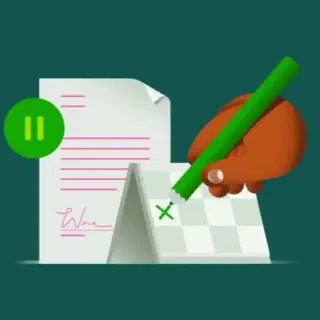 PrimeSpace
PrimeSpace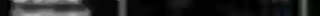
AcadTrack: The Ultimate Student Academic Dashboard!
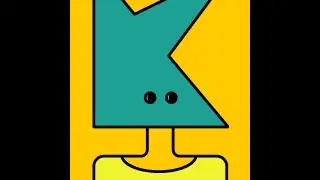 Kalyan's Store
Kalyan's Store
Erasmus Second Brain – Notion Dashboard for Students Abroad
 Letters to Somewhere
Letters to Somewhere