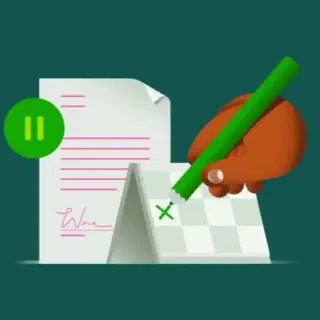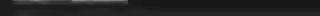For personal, non-commercial projects only
About
Reach Your True Potential with the Ultimate Student Dashboard
If you’ve ever felt stuck in your school life, struggling to keep up with lessons, projects, and personal growth, this is the tool you’ve been waiting for. Designed specifically for students who want to excel, this all-in-one dashboard transforms the way you learn, plan, and track your progress.
What’s Inside:
Master Course Database– Organize every subject you study with ease. Break down courses into detailed topics, track completion, and visualize your learning journey with an integrated progress bar that keeps you motivated.
Project & Task Manager– Stay on top of school projects, assignments, and personal goals. Prioritize, plan, and check off tasks to ensure you never miss a deadline again.
Daily Journal– Reflect on your learning experiences, track your mood, and note down key insights every day to build self-awareness and stay consistent.
Work Progress Accounting– Log your study hours, track productivity trends, and measure the effort you’re putting into your success.
Why You’ll Love It:
Brings all your schoolwork, learning goals, and personal growth into one centralized system.
Helps you break big goals into manageable steps while keeping track of your progress visually.
Encourages consistent study habits through structured tracking and self-reflection.
Works for any student– whether you’re in school, preparing for competitive exams, or self-studying.
Stop feeling behind and start taking charge of your education. With this dashboard, you’re not just organizing your school life — you’re setting yourself up to excel in education.
Shop confidently with Shuppi
If your download isn’t what was promised, we’ll make it right. Eligible purchases can be refunded within fourteen calendar days when listings mislead, files fail, or duplicate checkouts happen.
- Listings must match what you receive—no surprises.
- Corrupted files or technical issues? Request a quick fix or refund.
- Duplicate purchases are covered without the hassle.
Product Specs
Tags
Frequently Asked Questions
You May Also Like

Light Academia Student Dashboard | Aesthetic Notion University Planner & Study Organiser
 Fleura Co
Fleura Co
Notion Template Student Second Brain | The Ultimate Academic & Life System for Students
 Letters to Somewhere
Letters to Somewhere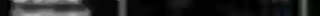
AcadTrack: The Ultimate Student Academic Dashboard!
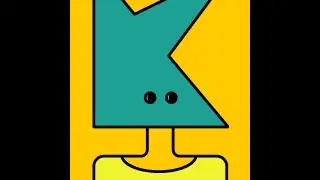 Kalyan's Store
Kalyan's Store
Vanilla Girl Student Dashboard | All-in-One Notion Template for Study, Life & Wellness
 Fleura Co
Fleura Co
Premium Academic Life OS: All-in-One Planner, Finance, Habits & Lifestyle Tracker | Dark Academia Edition | Complete Productivity System
 The Scriptorium
The Scriptorium
Pink & Cozy All-in-One Student Dashboard
 NotesByEvie
NotesByEvie