Erasmus Second Brain – Notion Dashboard for Students Abroad

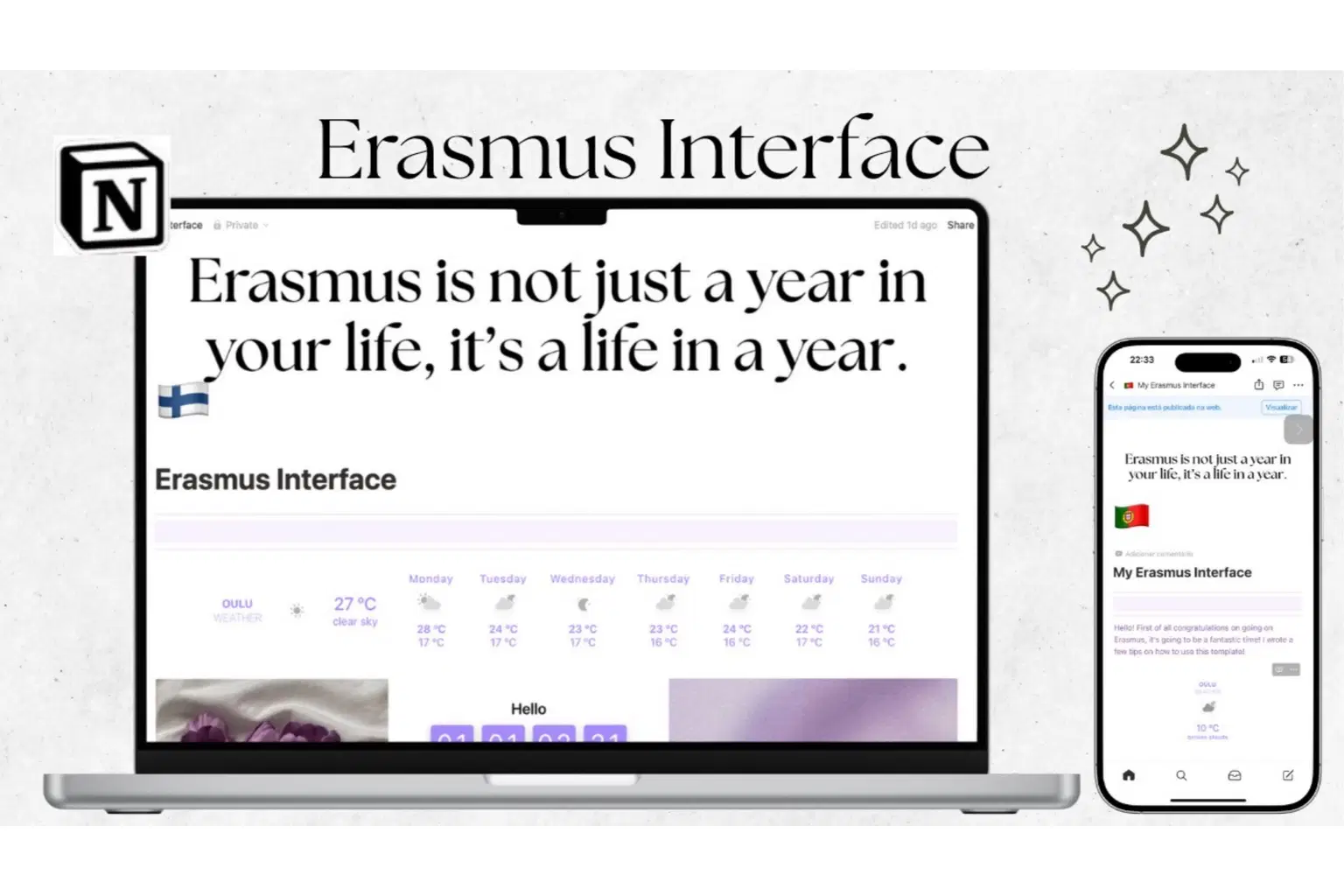
For personal, non-commercial projects only
About
🎒 Erasmus Interface – Notion Template for Study Abroad & Erasmus Students
Planning your Erasmus or study abroad journey just got easier.
The Erasmus Interface is an all-in-one Notion template built to help students organize every part of their exchange experience — from pre-departure prep to life abroad. Whether you’re heading to Portugal, Finland, or anywhere in between, this study abroad dashboard keeps your classes, travels, housing, and budget perfectly organized in one place.
🌍 What’s Inside
📅 Date Countdown – Stay on top of your Erasmus timeline with a live countdown to departure.
(Note: this may not appear before duplication — setup guide included!)
🌤 Weather Widget – Real-time weather for your new city to help you pack and plan smarter.
🖋️ Language Learning Hub – Track new vocabulary, resources, and practice sessions while learning the local language.
📚 University Organizer – Manage your classes, syllabi, timetables, and assignments effortlessly.
💸 Scholarship Tracker – Keep all your grant details, applications, and payment records in one place.
💰 Budget Tracker – Plan your monthly spending with automatic formulas and visual breakdowns for rent, groceries, and trips.
✈️ Travel Planner – Map out trips, track bookings, and document destinations with notes and itineraries.
🏠 Housing Dashboard – Store rent info, landlord contacts, and apartment details neatly.
📌 Tips & Tricks Library – Collect advice on culture, local life, and student discounts.
🗂 Documents Hub – Securely store digital copies and checklists for IDs, insurance, and essential documents.
🧠 Why You’ll Love It
Fully customizable and student-friendly
Clean, minimalist Notion layout
Works seamlessly on desktop and mobile
Designed for Erasmus, exchange, and international students
Perfect for staying organized, reducing stress, and making the most of your study abroad journey
Stay organized from your first packing list to your final flight home — with the Erasmus Interface Notion Template, your entire Erasmus experience lives in one place. 🌍✨
Shop confidently with Shuppi
If your download isn’t what was promised, we’ll make it right. Eligible purchases can be refunded within fourteen calendar days when listings mislead, files fail, or duplicate checkouts happen.
- Listings must match what you receive—no surprises.
- Corrupted files or technical issues? Request a quick fix or refund.
- Duplicate purchases are covered without the hassle.
Product Specs
Frequently Asked Questions
You May Also Like

The Ultimate Notion Template Bundle: 20 Notion Templates for Life & Work
 Yanis’s Notion
Yanis’s Notion
Second Brain Notion Template :Mindloom
 Yanis’s Notion
Yanis’s Notion
second brain & para method notion template
 jddesignonline
jddesignonline
Notion Template Student Second Brain | The Ultimate Academic & Life System for Students
 Letters to Somewhere
Letters to Somewhere
Ultimate Second Brain Notion Template

Clarity OS - ADHD Second Brain
 DEARPLUTO
DEARPLUTO






