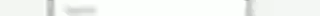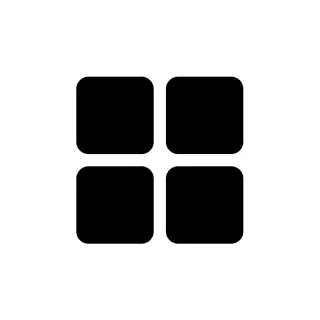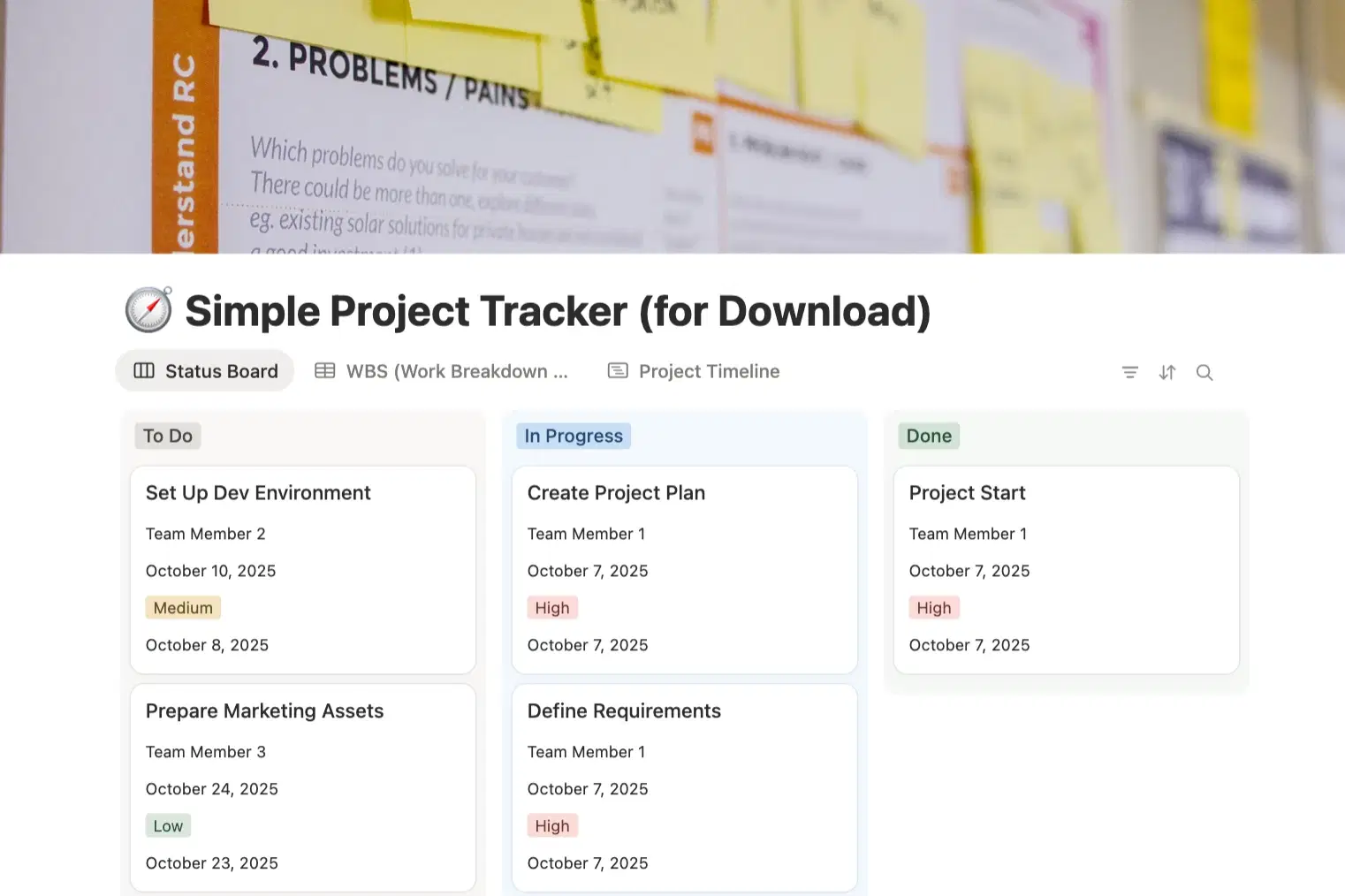
For personal, non-commercial projects only
About
Your Simple Project Tracker
Notion Project Tracker: The Simple Way to Manage Any Project
Feeling overwhelmed by complex project management software? Tired of juggling spreadsheets, sticky notes, and endless email chains to keep track of your tasks? When your system is chaotic, deadlines get missed and progress grinds to a halt.
This Notion Project Tracker is your clean, all-in-one workspace designed to bring clarity, structure, and focus to your projects. It's a simple, intuitive, and powerful alternative to expensive and clunky Project management tools. Get started in minutes and take back control of your workflow, whether for personal goals or professional team projects.
What's Included & How It Helps You Succeed:
Three Essential Project Views for Full Control:
📈 Project Timeline: Get a bird's-eye view of your entire project schedule. Visualize task durations and dependencies on a clear timeline to ensure you're always on track to meet your deadlines.
Benefit: Proactively manage your time, spot potential delays before they become problems, and understand the big picture at a glance.
📋 WBS (Work Breakdown Structure): A powerful database view that lists every task with crucial details. Assign tasks, set priorities (High, Medium, Low), and define start and due dates in one organized table.
Benefit: Eliminate confusion and ensure accountability. Everyone knows exactly what they need to do and when it's due.
➡️ Status Board (Kanban): Visually track progress by moving tasks through customizable stages like "To Do," "In Progress," and "Done."
Benefit: Instantly identify bottlenecks and manage your workflow with a simple drag-and-drop interface, keeping your project momentum high.
Clean, Focused & Ready to Use:
This template is built with only the essential properties you need—no clutter, no bloat. It's designed to help you focus on what truly matters.
Benefit: Avoid the overwhelm of overly complex tools. Its minimalist design makes project management straightforward and efficient.
Fully Customizable & User-Friendly Design:
Built within Notion, this template is completely adaptable. Adjust properties, create new filtered views, and modify the layout to perfectly fit your unique process.
Benefit: Tailor the tracker to your exact needs. This flexible system works for everything from software development and marketing campaigns to planning a personal event.
Stop wrestling with complicated tools and start managing your projects with confidence. This template provides the structure you need to turn your plans into successful outcomes.
Get your Notion Project Tracker today and bring simplicity and order to your work!
This Notion template is designed to help you organize and streamline your project execution. Track tasks, timeline, assign cards and complete projects and get key insights into your progress.How to Use This Template:Open the link. Click on the provided link to view the template in your web browser.Duplicate to your Notion workspace. Look for the "Duplicate" button in the top right corner of the page (or click the three dots ... and select "Duplicate").Start tracking. The template will appear in your own Notion workspace, ready for you to customize and start adding your tasks!
Shop confidently with Shuppi
If your download isn’t what was promised, we’ll make it right. Eligible purchases can be refunded within fourteen calendar days when listings mislead, files fail, or duplicate checkouts happen.
- Listings must match what you receive—no surprises.
- Corrupted files or technical issues? Request a quick fix or refund.
- Duplicate purchases are covered without the hassle.