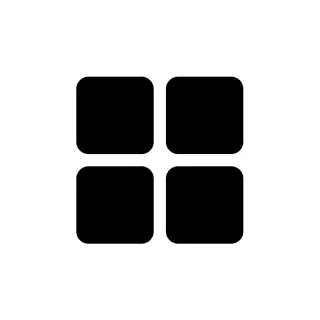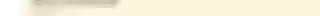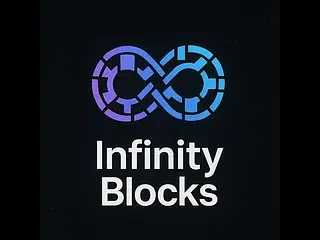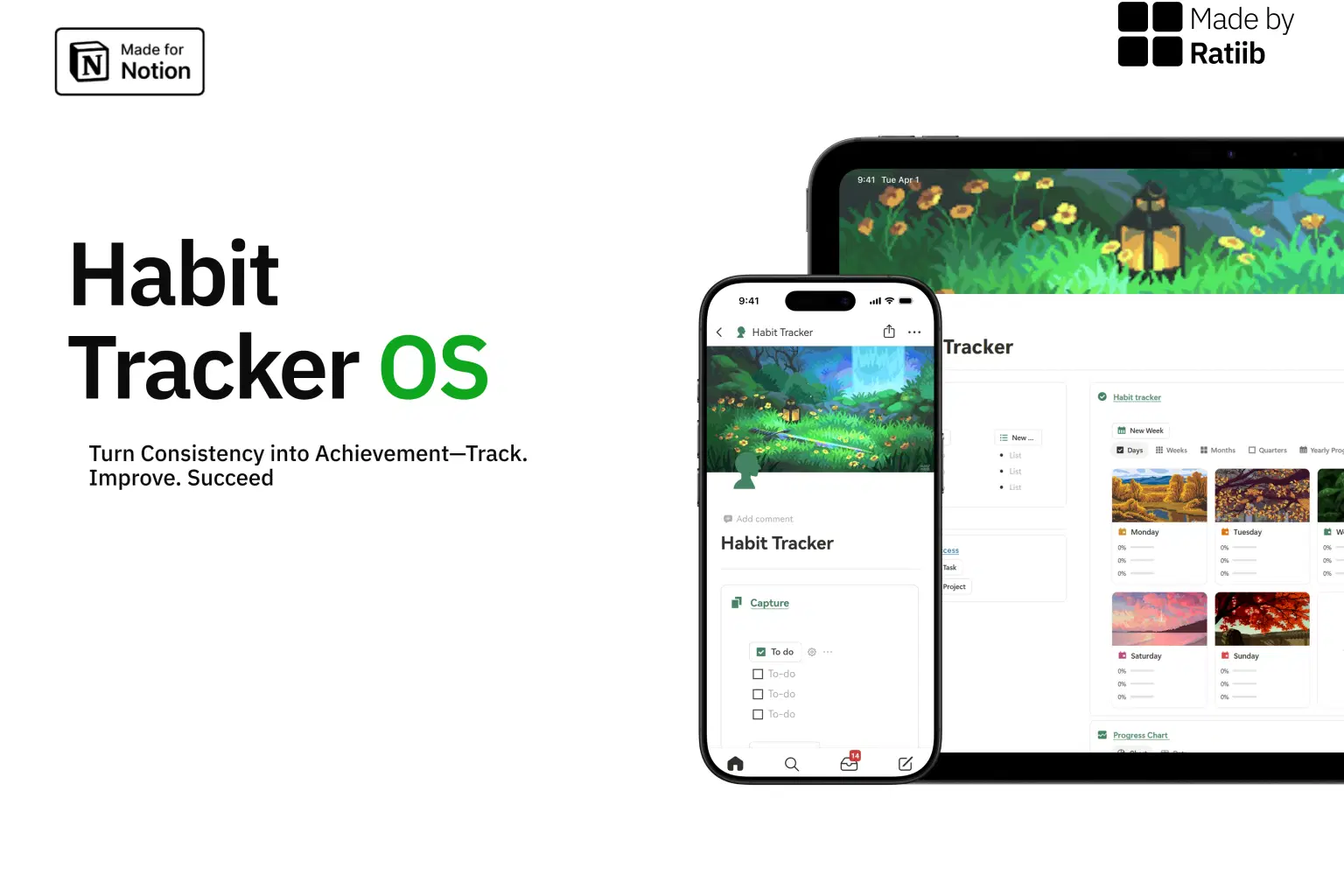
For personal, non-commercial projects only
About
Habit Tracker OS
is your all-in-one Notion dashboard for building consistent habits, tracking your progress, and staying organized every week. Designed for ambitious individuals, entrepreneurs, students, and anyone seeking self-improvement, this template centralizes daily routines, projects, tasks, and a visual calendar in one clean interface.
Whether you want to form new habits, manage projects, or simply get more done with less stress, Habit Tracker OS makes it effortless. The minimalist layout combines weekly habit tracking, a guided progress chart, to-do tasks, project boards, and a calendar view—perfect for balancing focus and flexibility.
Who is it for?
Entrepreneurs, founders, and professionals aiming to optimize routines.
Students seeking to balance study habits and life goals.
Anyone on a personal development journey who wants a system for accountability and achievement.
What problems does this template address?
Lack of consistency: By visualizing habits day-by-day, it helps reinforce daily action and identify gaps.
Overwhelm and disorganization: Projects, tasks, and habits are unified in one interface to reduce clutter and help you focus.
Difficulty tracking progress: Built-in progress charts prompt you to celebrate wins, spot setbacks, and stick to your goals.
Forgetting tasks or habits: Calendar and task lists ensure nothing falls through the cracks.
Key Features:
Weekly Habit Tracker: Visual Kanban-style board for each day of the week.
Progress Chart Integration: Easily track habit completion and visualize streaks or trends.
Projects & To-Do Management: Organize work/life projects, tasks, and deadlines within the same workspace.
Quick-Access Buttons: Start a new task or project instantly from the dashboard.
Comprehensive Calendar: Stay ahead with a built-in calendar showing all projects, habits, and tasks at a glance.
Clean, Motivational Design: Inspiring visuals and decluttered layout maximize engagement and focus.
5 Frequently Asked Questions (FAQ):
Can I customize the habits and projects?
Yes, you can fully edit, add, or remove habits, projects, and tasks to fit your unique lifestyle.Is this suitable for beginners new to Notion?
Absolutely. The template is beginner-friendly, with clear sections, quick-access buttons, and instructions to help you get started fast.Does it support multiple projects or goals at once?
Yes, Habit Tracker OS is designed to help you juggle several goals, habits, and projects in parallel.Will this template work on mobile and desktop?
Yes, it's optimized for both desktop and mobile Notion apps, so you can track your habits anytime, anywhere.Is there a way to visually track my progress?
Yes, with integrated progress charts and a calendar, you’ll see your streaks and pinpoint areas to improve over time
Shop confidently with Shuppi
If your download isn’t what was promised, we’ll make it right. Eligible purchases can be refunded within fourteen calendar days when listings mislead, files fail, or duplicate checkouts happen.
- Listings must match what you receive—no surprises.
- Corrupted files or technical issues? Request a quick fix or refund.
- Duplicate purchases are covered without the hassle.