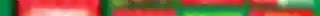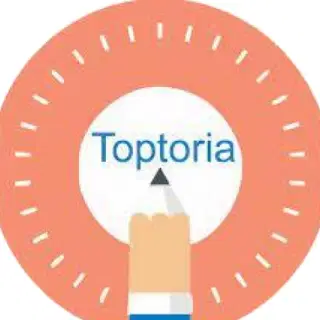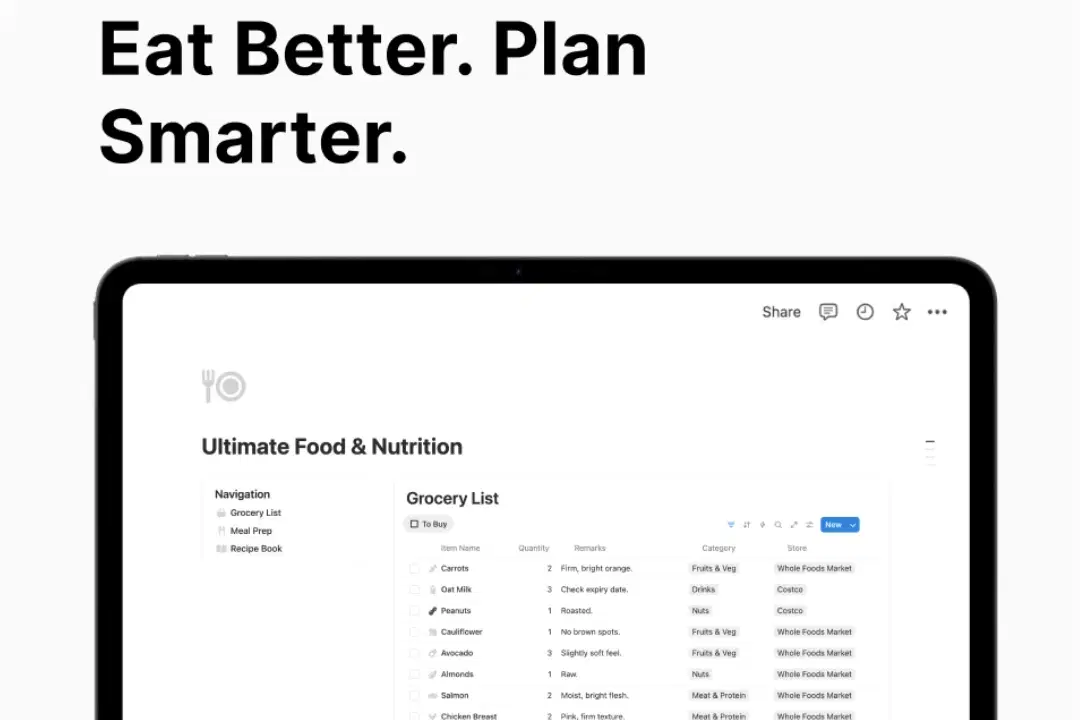
For personal, non-commercial projects only
About
Ultimate Food & Nutrition is your all-in-one hub to simplify and organize everything around food. Whether you’re meal prepping for the week, writing down your grocery list, or collecting your favorite recipes, this template keeps it all in one clear system.
What’s inside:
Grocery List – Smart shopping list with categories, stores, and notes to make sure you only buy what you need.
Meal Prep – Plan your weekly meals with dedicated pages for each day, including notes for sides, prep steps, or adjustments.
Recipe Book – Your personal digital cookbook where you can store, tag, and revisit your favorite dishes anytime.
Why it matters:
Save time by planning and shopping more efficiently.
Save money by buying only what you need.
Improve your nutrition by keeping meals balanced and intentional.
Reduce stress with everything organized in one place.
Whether you’re cooking for yourself or for your family, Ultimate Food & Nutrition helps you eat better, stay organized, and make cooking part of an enjoyable routine.
Shop confidently with Shuppi
If your download isn’t what was promised, we’ll make it right. Eligible purchases can be refunded within fourteen calendar days when listings mislead, files fail, or duplicate checkouts happen.
- Listings must match what you receive—no surprises.
- Corrupted files or technical issues? Request a quick fix or refund.
- Duplicate purchases are covered without the hassle.