For personal, non-commercial projects only
About
Budget Tracker Pro
Master Your Money Without the Overwhelm
Struggling to manage your money? This Notion template simplifies your entire financial life using the 50/30/20 budgeting method — one of the most effective systems for long-term financial health.
What is the 50/30/20 Rule?
It’s a time-tested, easy-to-follow budgeting formula:
50% for Needs – essentials like rent, groceries, bills
30% for Wants – entertainment, dining out, subscriptions
20% for Savings – future you (investments, debt repayment, emergency funds)
This template follows that exact system, but with one bonus: you can even add your own custom category if needed. More flexibility, same clarity.
🛠️ What’s Inside?
✅ Zero Setup – Just plug in your income and expenses. Everything calculates automatically.
📊 Live Visual Breakdown – Instantly see how much you’ve spent in Needs, Wants, and Savings.
📅 Monthly Dashboard – One page per month, fully automated in the Pro version (pre-filled from 2025 to 2026).
🛒 Shopping List + Subscription Tracker – Keep an eye on regular spending habits.
📱 Mobile-Friendly View – Budget on the go, from any device.
🧩 Why Use This Instead of Spreadsheets or Apps?
No coding, no formulas, no confusion.
Fully customizable inside Notion – match it with your life, your way.
Unlike apps, you’re not locked into a subscription.
See your entire money story in one place – from income to the smallest coffee expense.
🚀 Go Pro – Automate Everything
The Pro version saves you time and effort every month:
🗓️ Premade Monthly Dashboards – 2025–2026 already structured
🛒 Monthly Shopping List – Track groceries and essentials – all linked to your expense tracker
📺 Subscription Tracker – Keep tabs on all your monthly charges (Netflix, Canva, Prime, etc.)
📉 Auto-generated summaries – Income, expenses, category breakdowns
📚 History – Go back and review your progress over time
🔐 Lifetime access – One-time payment, updates included
Who Is This For?
Freelancers who get income from multiple sources
Students managing pocket money, part-time gigs, and side hustles
ADHD brains who hate complex systems and just want simplicity + dopamine
Anyone who feels stressed, guilty, or confused about money
Whether you’re trying to break the paycheck-to-paycheck cycle, save for your goals, or just understand where your money’s going — this template gives you the clarity and control you need.
Your money deserves a system. This is it.
Shop confidently with Shuppi
If your download isn’t what was promised, we’ll make it right. Eligible purchases can be refunded within fourteen calendar days when listings mislead, files fail, or duplicate checkouts happen.
- Listings must match what you receive—no surprises.
- Corrupted files or technical issues? Request a quick fix or refund.
- Duplicate purchases are covered without the hassle.
Product Specs
Tags
Frequently Asked Questions
You May Also Like

Premium Academic Life OS: All-in-One Planner, Finance, Habits & Lifestyle Tracker | Dark Academia Edition | Complete Productivity System
 The Scriptorium
The Scriptorium
Simple Project Tracker
 PrototAIper - Viktoriia Pohrebniak
PrototAIper - Viktoriia Pohrebniak
50 ChatGPT Prompts for E-commerce | Product Descriptions, Ads, Emails & More
 Prompt Bees
Prompt Bees
100+ Professional Midjourney Prompts for Dog-Themed Merch
 Prompt Hub
Prompt Hub
Bill Tracker in Notion
 The Notion Experience
The Notion Experience
ChatGPT, Gemini, Perplexity, DeepSeek Prompts for Academic Writing / Writer
 Hams AI Tech
Hams AI Tech