Premium Academic Life OS: All-in-One Planner, Finance, Habits & Lifestyle Tracker | Dark Academia Edition | Complete Productivity System
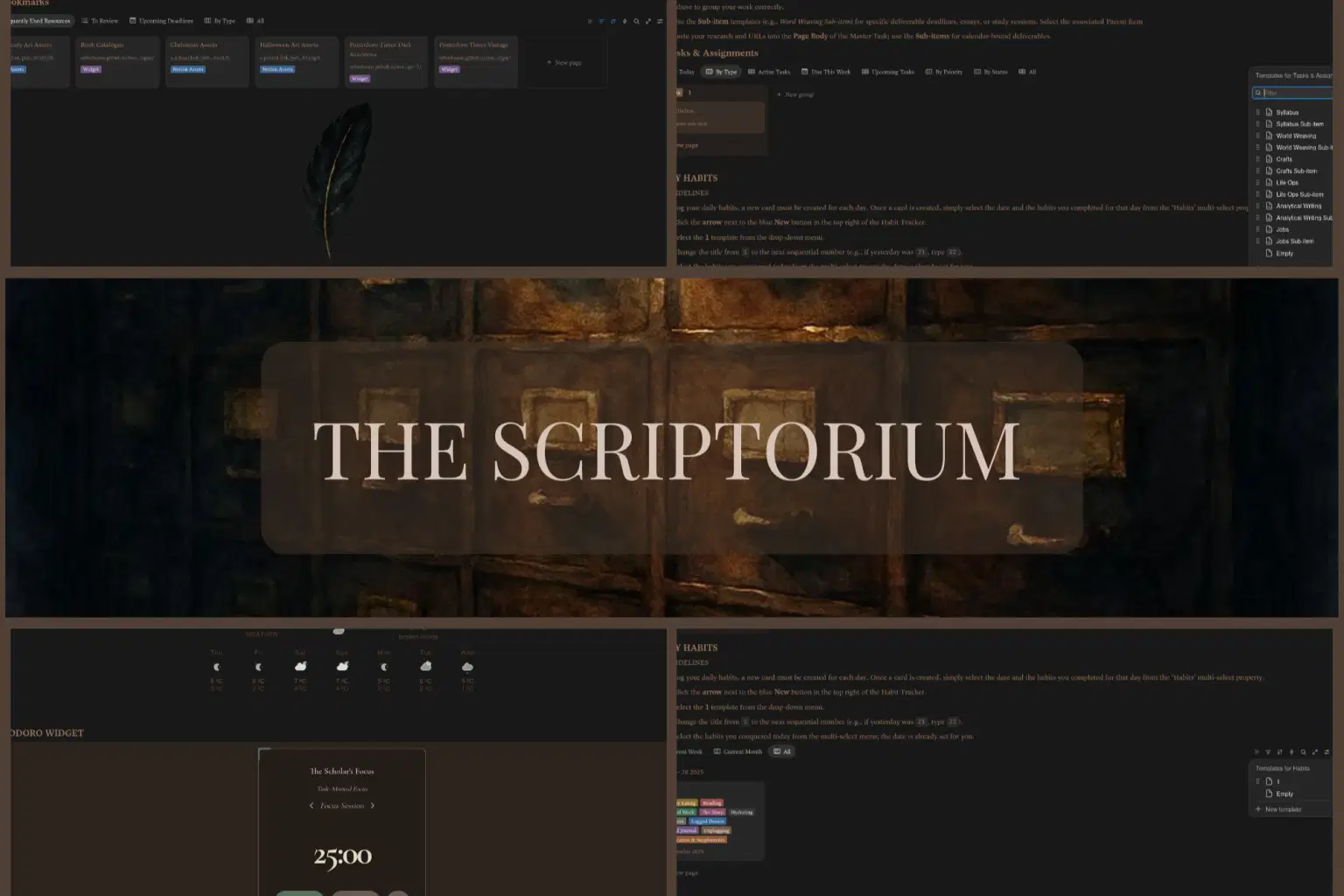
For personal, non-commercial projects only
About
𝘛𝘩𝘪𝘴 𝘉𝘰𝘹𝘪𝘯𝘨 𝘋𝘢𝘺, 𝘵𝘳𝘢𝘯𝘴𝘧𝘰𝘳𝘮 𝘺𝘰𝘶𝘳 2026 𝘳𝘦𝘴𝘰𝘭𝘶𝘵𝘪𝘰𝘯𝘴 𝘪𝘯𝘵𝘰 𝘳𝘦𝘢𝘭𝘪𝘵𝘺. 𝘍𝘰𝘳 $19 (𝘥𝘰𝘸𝘯 𝘧𝘳𝘰𝘮 $29), 𝘨𝘦𝘵 𝘵𝘩𝘦 𝘶𝘭𝘵𝘪𝘮𝘢𝘵𝘦 𝘴𝘺𝘴𝘵𝘦𝘮 𝘵𝘰 𝘵𝘳𝘢𝘤𝘬 𝘦𝘷𝘦𝘳𝘺𝘵𝘩𝘪𝘯𝘨 𝘧𝘳𝘰𝘮 𝘺𝘰𝘶𝘳 𝘋𝘢𝘪𝘭𝘺 𝘏𝘢𝘣𝘪𝘵𝘴 𝘢𝘯𝘥 𝘞𝘰𝘳𝘬𝘰𝘶𝘵𝘴 𝘵𝘰 𝘔𝘦𝘢𝘭 𝘔𝘢𝘯𝘢𝘨𝘦𝘮𝘦𝘯𝘵 𝘢𝘯𝘥 𝘉𝘶𝘥𝘨𝘦𝘵𝘴. 𝘚𝘦𝘤𝘶𝘳𝘦 𝘺𝘰𝘶𝘳 2026 𝘱𝘭𝘢𝘯𝘯𝘦𝘳 𝘯𝘰𝘸!
📜🕯️ A Unified System for Life Management
The Scriptorium is not a 'template' - it’s a professional-grade digital environment for those who operate at high intensity - the central nervous system for scholars, creative professionals, and digital pioneers who refuse to live in scattered tabs. Whether you are defending a thesis, scaling a creative business, or mastering your personal finances, this system transforms isolated data into a holistic command centre. This Life OS unifies Academic Research, Strategic Execution, and Psychological Resilience into a singular, dark-academia-inspired command centre.
📜🕯️ Features and Functionality
Your daily command centre ensures a linear, digestible flow of information, without being bombarded by visual noise.
The Bookmarks database serves as a foundational component of the Scriptorium Life OS. It functions as a centralized repository for all external digital resources, including articles, assets, and tools. Its strategic importance lies in preventing information silos by ensuring that valuable links are not merely saved but are actively interconnected with relevant tasks, projects, courses, and research materials across the entire operating system.
The Productivity Hub is engineered to manage tasks, cultivate positive habits, and support mental well-being through a suite of interconnected tools. This hub centralises the key functions required for focused work and personal development, providing a clear and structured approach to daily execution.
Embedded within the hub is a Pomodoro widget designed to facilitate deep work. Its interface features a 25-minute timer with controls to Start, Reset, and play/pause a session. Arrows allow users to navigate between focus sessions, a volume slider adjusts audio feedback, providing a robust tool for implementing time-blocking techniques.
Tasks & Assignments Database - designed to capture and organise all actionable items. It supports both simple to-do lists and complex, multi-layered projects. Tasks can be organized with a high degree of detail using properties such as Priority, Status, Due Date, Estimated Time, Time Spent, Mood, Is Done?, Tomorrow Due Date, and Type (e.g., Syllabus). Each task can be connected to other areas of the OS, with relational links to Keywords, Linked Bookmarks, and Readings & Resources, ensuring all necessary context is readily available.
Daily Habits Tracker - a visual, card-based system designed to promote consistency. Create a new card for each day using the dedicated template.
Daily Mood Log - serves as a simple yet effective tool for cultivating emotional self-awareness. Users are guided to create a new entry via a template to log their emotional state. For deeper reflection, the guidelines encourage using the Triggers and Coping Strategies properties to understand the factors influencing one's mood.
Anxiety Toolkit & Procrastination Cycles for managing anxiety and understanding the root causes of procrastination. Select an intensity level (Mild or Severe) and link the entry to specific tasks. By linking a Task Procrastinated to an Initial Feeling and Root Cause, you can build a longitudinal dataset of your personal procrastination patterns, turning a reactive tool into a proactive one for self-analysis. Properties like Initial Feeling and Root Cause encourage you to identify the origins of anxiety or procrastination.
Contacts - deeply integrated into the system, allowing contacts to be associated with various activities and projects. An entry can be linked to numerous databases, including Affiliation/Organization, Budgets, Fun Log, Journal & Creative Works, Related Courses, Related Tasks, Shopping List & Wishlist, Transactions, and Workouts & Sports, making it a hub for managing personal and professional relationships.
The Academic Hub is a dedicated environment for students, researchers, and lifelong learners. It provides a structured framework to organise coursework, manage readings, and actively engage with study materials, transforming passive information consumption into an active process of knowledge creation.
Key Concepts - a built-in flashcard system designed for active recall and knowledge reinforcement. Its simple structure is optimized for efficient studying. A Flip button allows users to test their knowledge. A Tackled checkbox provides a simple way to mark concepts that have been mastered, allowing users to focus their efforts on unlearned material.
Readings & Resources - serves as a comprehensive library for all academic and personal reading materials. It is designed to manage a reading list, track progress, and organise resources efficiently. A visual Progress bar, calculated from the Current Page and Total Pages properties, gives an immediate overview of reading advancement. Rich metadata properties such as Author, Type (e.g., Non-fic), Tags (e.g., Philosophy), and Status (e.g., Reading) allow for powerful sorting and filtering. Properties like Priority and Mark Completed enable users to treat their reading list like a to-do list, prioritising and checking off items as they are finished.
Book Catalogue - a dedicated search widget.
Courses - the central container for all information related to a specific academic course. It aggregates assignments, readings, and performance metrics into a single, unified view. By acting as the master link for course-specific assignments, readings, and keywords, this database transforms a scattered list of tasks and resources into a coherent and centralized academic project plan. The database automatically tracks Assignment Progress and Reading Progress, providing a real-time dashboard of academic performance.
The Lifestyle Hub contains a collection of suites designed for financial management, health and wellness planning, personal growth, and digital content creation, ensuring every area of life is organised and manageable.
Budgets for high-level financial planning and monitoring spending against monthly targets. Actual Spent automatically calculates total spending from linked transactions. Remaining Budget shows the funds left.
Shopping Lists - desired and necessary purchases, helping to manage wishlists and plan spending.
Transactions - the granular ledger for all income and expenses, feeding data into the Budgets database.
Meals - functions as a detailed meal planner and recipe book.Use the 'Standard Recipe' template for cooked dishes and the 'Empty' template for raw snacks (e.g., Cherries, Apples) to avoid cluttering the database. Apply a Rating to determine if the recipe becomes a favourite. Entries include properties for Ingredients, Calories, and a Recipe URL. Meals can be planned using the Meal Type (e.g., Dinner) and Meal Date properties. Integration via a relation to the Shopping List facilitates grocery planning.
Chemicals for tracking substances, potentially for academic lab work or household inventory, with properties to assess risk and safety. Its tracking properties include Safety, Category, and Risk Score.
Workouts & Games - log all physical activity - use the Solo Workout or Competitive Game template. Properties such as Duration and Intensity are primarily used for solo activities like weightlifting, while competitive games focus on tracking opponents, scores, and outcomes.
Journal & Creative Works - a flexible space for journaling, reflection, and creative writing. Entries can be organised with descriptive tags like Calm and Self-worth to categorise thoughts and affirmations.
Fun Log - track enjoyable activities and ensure time is made for leisure and relaxation.
Content Planner for planning social media posts and other digital content.
Social Media Goals - set and monitor audience growth targets for various platforms. It operates in direct tandem with the Social Media Metric Log. Goal Target and Logged Metrics compare the target number against current data, which is automatically rolled up from the Metric Log. Progress % and Visual Progress: A calculation and a progress bar provide an at-a-glance view of progress toward the goal.
Social Media Metric Log - acts as the data source for the Growth Tracker. Its sole purpose is to create a historical record of progress by logging an Updated Value (e.g., a new follower count) on a specific Metric Date. Each entry is tied to a Goal Link, feeding its data directly into the corresponding goal in the Growth Tracker.
📜🕯️ The Scriptorium Life OS' primary strength lies not in any single feature but in the deep, relational connections between all its components. Every element—from a simple bookmark and a daily habit to a complex academic project and a long-term financial budget—is designed to work in concert with the rest of the system. This interconnectedness transforms disparate data points into a unified and manageable life dashboard, providing users with a holistic ecosystem for navigating the complexities of modern life with clarity and purpose.
For maximum personalization, a bonus asset pack (ZIP file) containing all the beautiful covers and transparent icons is now included with your purchase. Easily customise every page or use the icons as unique inline emojis!
What's in the Art Pack?
📂 Download the file to get:
16 Unique Covers: All the moody, classical artwork used as your page headers.
16 Thematic Icons/Stickers: All the beautiful PNG icons (like the black cat and quill feather) for pages, databases, or custom emojis.
3 Animated GIFs: Three of the covers are also included as atmospheric animated GIFs to add a touch of magic to your dashboard!
This gives you the freedom to swap out assets, use them in other Notion pages, or even set them as custom inline emojis.
🎃 BONUS! A Little Halloween Magic for Your OS 👻
To add some spooky-yet-aesthetic flair to your Dark Academia workspace, we've included a seasonal gift!
What's Inside the Halloween Pack?
👻 Download the HALLOWEEN ZIP file (29.4 MB) to get:
6 Unique Stickers: Adorable autumn and pumpkin-themed PNG stickers for quick seasonal accents.
3 Thematic Covers: New covers perfect for your seasonal planners or reading lists.
3 Animated GIF Covers: Yes, the new covers are also included as ambient GIFs for extra spookiness!
https://www.tiktok.com/@the.exhibition.series/video/7564059526832426262
🎄 BONUS! 𝐕𝗂𝖼𝗍ⱺ𝗋𝗂α𐓣 𝐂ɦ𝗋𝗂𝗌𝗍ꭑα𝗌 𝐃𝗂𝗀𝗂𝗍αᥣ 𝐏α𝖼𝗄 🎄
23 𝐕𝗂𐓣𝗍α𝗀𝖾 𝐒𝗍𝗂𝖼𝗄𝖾𝗋𝗌 + 6 𝐀𐓣𝗂ꭑα𝗍𝖾ᑯ 𝐂ⱺ𝗏𝖾𝗋𝗌 𝐌𝐏4/𝐆𝚰𝐅
Please Read Before You Purchase
Due to the nature of this product as a digital download, we cannot offer refunds. Please take the time to carefully review the product description, features, and the video demonstration to ensure it meets your needs before making your purchase.
We are committed to providing a high-quality product. If you encounter any issues or have feedback, please don't hesitate to reach out. We'd love to hear from you and are happy to help troubleshoot any problems you may have.
For any questions or feedback, please use the 'Contacts' database. My contact information is already included there, making it easy to get in touch.
This template is designed to work with a free Notion account, so you won't need a paid subscription to use it fully.
Shop confidently with Shuppi
If your download isn’t what was promised, we’ll make it right. Eligible purchases can be refunded within fourteen calendar days when listings mislead, files fail, or duplicate checkouts happen.
- Listings must match what you receive—no surprises.
- Corrupted files or technical issues? Request a quick fix or refund.
- Duplicate purchases are covered without the hassle.
Product Specs
Tags
Frequently Asked Questions
You May Also Like

One-Click Lifestyle Looks Pack
 OneClick Looks
OneClick Looks
Vanilla Girl Student Dashboard | All-in-One Notion Template for Study, Life & Wellness
 Fleura Co
Fleura Co
Notion Template Student Second Brain | The Ultimate Academic & Life System for Students
 Letters to Somewhere
Letters to Somewhere
Lifestyle Master Hub, Premium Notion Template
 Plan it. Do it. Love it.
Plan it. Do it. Love it.
Premium All-in-One Artistic FX Photoshop Actions
 studio retouch
studio retouch
life — os 2025 all-in-one notion template
 jddesignonline
jddesignonline






