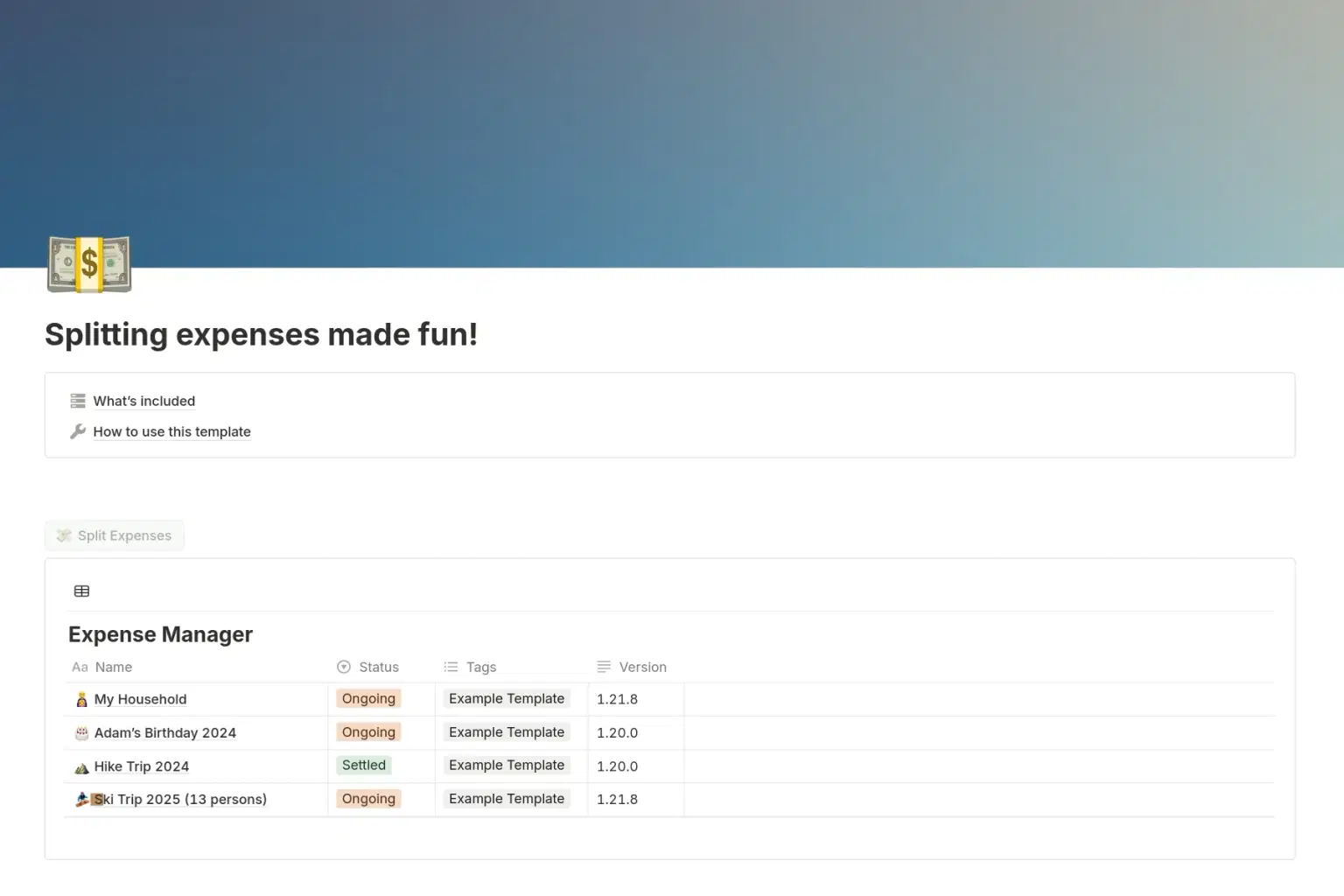
For personal, non-commercial projects only
About
Hello!
Looking for an easy way to manage bills and split costs? I’ve got you covered! I’ve created a simple, mobile-friendly Notion template that’s perfect for everyday use. Whether you're managing household expenses with a partner/roommate or dividing costs for a group trip with friends, this template is designed to make things effortless.
Key Features:
User-Friendly Interface: Track expenses with ease.
Flexible Splitting Options: Works for any group size.
Smart Expense Summary: Quickly see who’s paid what and who still owes.
Seamless Integration: Keep everything in one place with Notion.
What are you waiting for? Ready to simplify your expense management? Try out this template today!
Still not convinced to buy the paid version? Try out the free version:
Splitting expenses made fun! (Mobile friendly) FREE version | Notion Template
Short tutorial:
Splitting expenses made fun in Notion #notion #template (youtube)
Shop confidently with Shuppi
If your download isn’t what was promised, we’ll make it right. Eligible purchases can be refunded within fourteen calendar days when listings mislead, files fail, or duplicate checkouts happen.
- Listings must match what you receive—no surprises.
- Corrupted files or technical issues? Request a quick fix or refund.
- Duplicate purchases are covered without the hassle.
Product Specs
Tags
Frequently Asked Questions
You May Also Like

Small Business Income & Expense Tracker
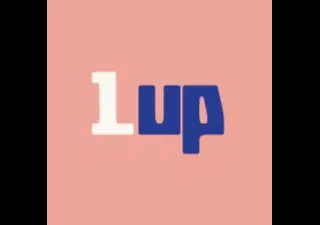 Level Up Co
Level Up Co
Moklan - Funky Display Font
 Jadatype
Jadatype
GEMOY - Fun Layered Font

Ultimate Finance Planner | All-in-One Budget, Expense, Savings & Income Tracker for Financial Freedom
 Fleura Co
Fleura Co
Stay Funky - Retro Groovy Font
 Siapgraph
Siapgraph
Fungi - botanical illustrations AI Crafted Magnolia
 AI Crafted Magnolia
AI Crafted Magnolia



