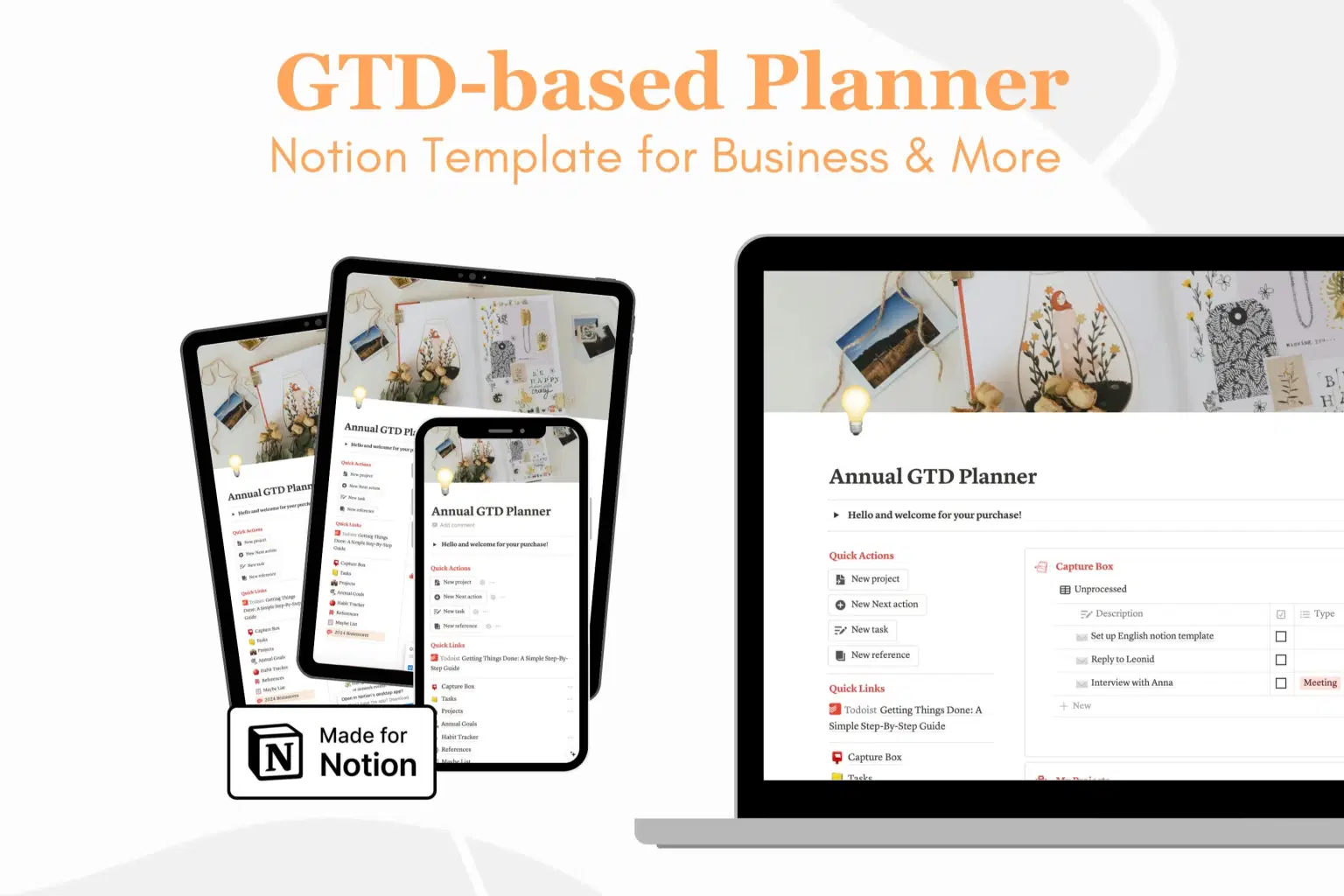
For personal, non-commercial projects only
About
😊 WELCOME TO VAmiaDigital
We are Alex and Valeriia, the creators of this shop. Thank you for choosing our templates.
🌟 WHAT IT IS
GTD Notion template is the best template to integrate Getting Things Done system, created by David Allen, into your daily, weekly, monthly, and even annual planning. This template encompasses both personal and business projects, making it possible to achieve your goals faster and without stress from being overwhelmed. All in one planner that will become your personal assistant.
If you are not familiar with the GTD system, you can find the overall information here: https://gettingthingsdone.com/what-is-gtd/
This productivity system has drastically changed my life. I hope it will happen to you too.
👁️Follow the YouTube to familiarize yourself with the basic workflow using this template:
📦 WHAT IS INCLUDED
Notion Travel Planner Template
🚀 HOW TO START USING THE TEMPLATE
1️⃣ Download the PDF file provided after purchase.
2️⃣ Open the template via the "TEMPLATE Link" button in the PDF.
3️⃣ Click "Duplicate" in the top-right corner.
4️⃣ Enjoy using your template!
💡 WHAT YOU NEED
A FREE Notion account
A device to access the template
📄 PAGES INCLUDED
MAIN : With all essential widgets in one place
CAPTURE BOX : To Capture all incoming information (references, articles, ideas, daily priorities)
TASKS : To Clarify if it's a single step task, add the thing to the TASKS database. Otherwise, split a bigger task into smaller ones and add them all. Link to the related PROJECTS.
PROJECTS : To Organise steps to your annual goals into smaller projects. Project, in terms of the GTD system, consists of several tasks to complete to reach expected result. Link your PROJECTS to ANNUAL GOALS.
ANNUAL GOALS : To Review your life priorities regularly, keep tracking your annual goals from year to year. Link them to the respective PROJECTS
HABIT TRACKER : To Be Engaged in working processes, make small steps each day to a better organized life with a fully automated HABIT TRACKER.
REFERENCES : Keep all essential information that you don't want to lose here. These might be your fave quotes, books, articles, websites, documents, test results etc.
MAYBE LIST : Keep all 'good to do' things there and review them regularly. Once you take them into work, create a project with related tasks.
BRAINSTORM : Use it to review your progress in business and personal tasks.
⚠️ PLEASE NOTE
This is a digital product only; no physical items included.
The template contains test data for demonstration - feel free to delete.
For personal use only.
❓ QUESTIONS
If you have inquiries, need support, or want to suggest ideas, feel free to contact us via direct message.
Sincerely,
Alex and Valeriia 🌸
Shop confidently with Shuppi
If your download isn’t what was promised, we’ll make it right. Eligible purchases can be refunded within fourteen calendar days when listings mislead, files fail, or duplicate checkouts happen.
- Listings must match what you receive—no surprises.
- Corrupted files or technical issues? Request a quick fix or refund.
- Duplicate purchases are covered without the hassle.
Product Specs
Tags
Frequently Asked Questions
You May Also Like

The Ultimate Notion Template Bundle: 20 Notion Templates for Life & Work
 Yanis’s Notion
Yanis’s Notion
Aesthetic Notion Planner 2026 — Weekly, Daily & Task Organizer Template for Students & Professionals
 VPM's Notion Templates
VPM's Notion Templates
Skincare Tracker Notion Template
 Mohammed atia
Mohammed atia
Notion Habit Tracker & Daily Planner - Notion Template
 Yanis’s Notion
Yanis’s Notion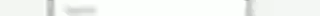
Notion Project and Task Tracker -Notion Template
 Yanis’s Notion
Yanis’s Notion
Life OS notion template
 Mohammed atia
Mohammed atia









