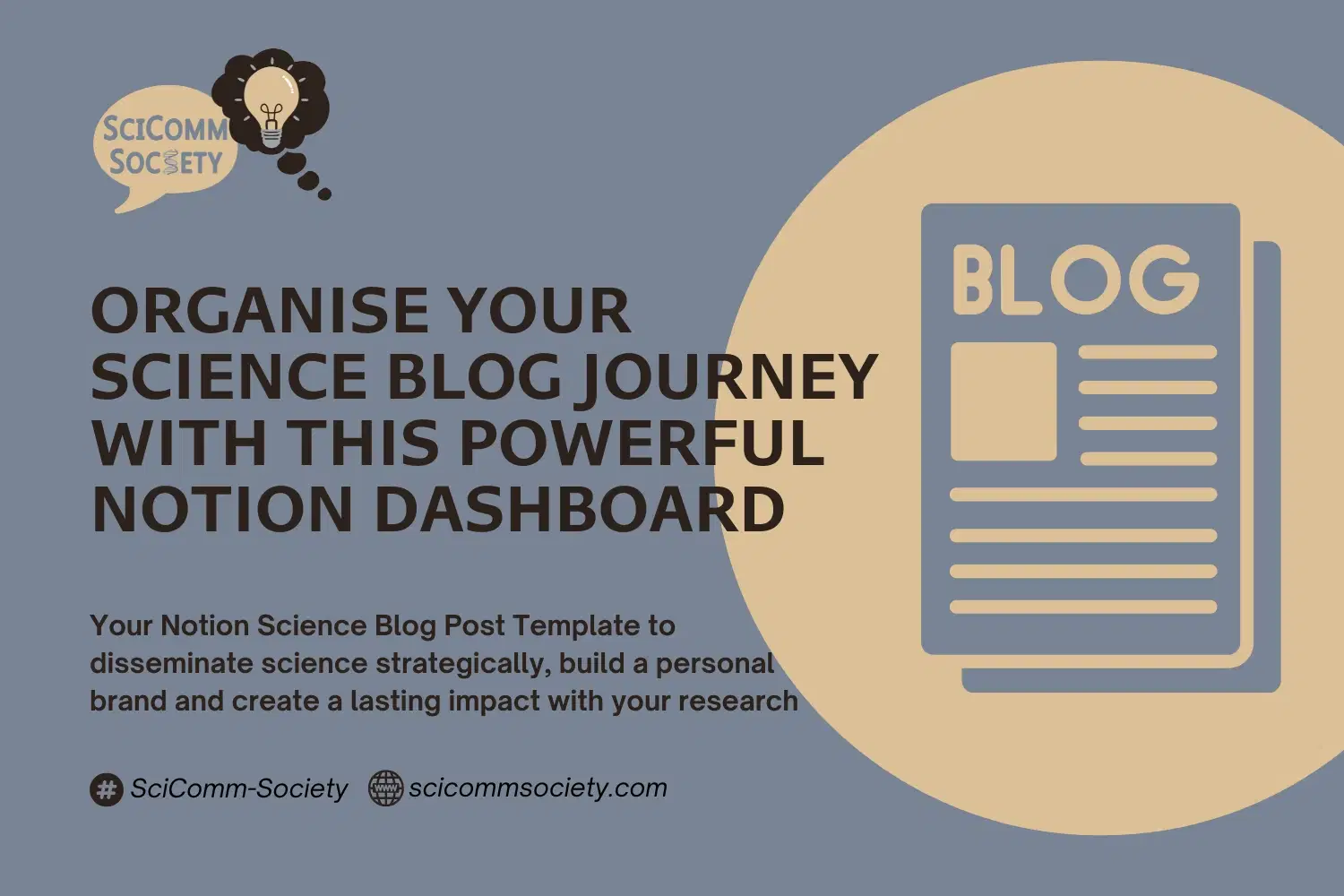
For personal, non-commercial projects only
About
Streamline your Science Blog Pipeline with SciComm Society's Smart Notion Dashboard
If you want to make an impact with your science blog, you should publish posts consistently and regularly.
For this, you need to keep track of your ideas, drafts and published articles.
SciComm Society's Notion SciComm Blog Template is designed for science bloggers who want to stay on top of their blog post pipeline to share their knowledge efficiently.
How a Blog Post Tracker Can Boost Your Science Communication
⌛ Save time: Streamline creating, writing and publishing your blog posts so you can focus on your research
🗂️ Stay organised: Keep all your content ideas, post drafts and publications in one Notion workspace
〰️ Maintain consistency: Publish your posts regularly to connect with your audience and help them understand science
💬 Tailored for science: Keep track of the original publications and references to ensure accurate and credible science communication
Engage with your readers through your science blog and empower them with your scientific insights
What's Inside the SciComm Blog Post Template for Notion
⭐ Step-by-step task list for drafting, editing and publishing
⭐ Overview of your blogging guidelines to ensure consistency across your publications
⭐ Integration with external references and additional databases
⭐ Archives for your literature notes, social media posts and blog publications
⭐ A clean, minimalist dashboard to integrate into your Notion workspace
Your All-in-One Science Blogging Dashboard
Hi there! I'm Sarah and I've been in the science communication field for many years. It all began when I started my own blog to explain scientific concepts. Along the way, I developed and optimised a Notion dashboard to manage my blog post pipeline—a system that became valuable for both me and my clients.
Now I'm excited to share my Science Blog Pipeline Template for Notion with you! Use it to brainstorm ideas, write posts and track your progress. This dashboard will help you share your knowledge effectively so your audience can better understand science.
Get the Notion Science Blog Post Template now to disseminate your science strategically with the world, build your personal brand and create a lasting impact as a researcher.
Shop confidently with Shuppi
If your download isn’t what was promised, we’ll make it right. Eligible purchases can be refunded within fourteen calendar days when listings mislead, files fail, or duplicate checkouts happen.
- Listings must match what you receive—no surprises.
- Corrupted files or technical issues? Request a quick fix or refund.
- Duplicate purchases are covered without the hassle.
Product Specs
Tags
Frequently Asked Questions
You May Also Like

The Ultimate Notion Template Bundle: 20 Notion Templates for Life & Work
 Yanis’s Notion
Yanis’s Notion
Aesthetic Notion Planner 2026 — Weekly, Daily & Task Organizer Template for Students & Professionals
 VPM's Notion Templates
VPM's Notion Templates
Skincare Tracker Notion Template
 Mohammed atia
Mohammed atia
Notion Habit Tracker & Daily Planner - Notion Template
 Yanis’s Notion
Yanis’s Notion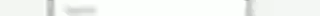
Notion Project and Task Tracker -Notion Template
 Yanis’s Notion
Yanis’s Notion
Life OS notion template
 Mohammed atia
Mohammed atia

