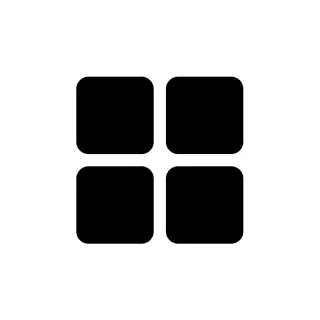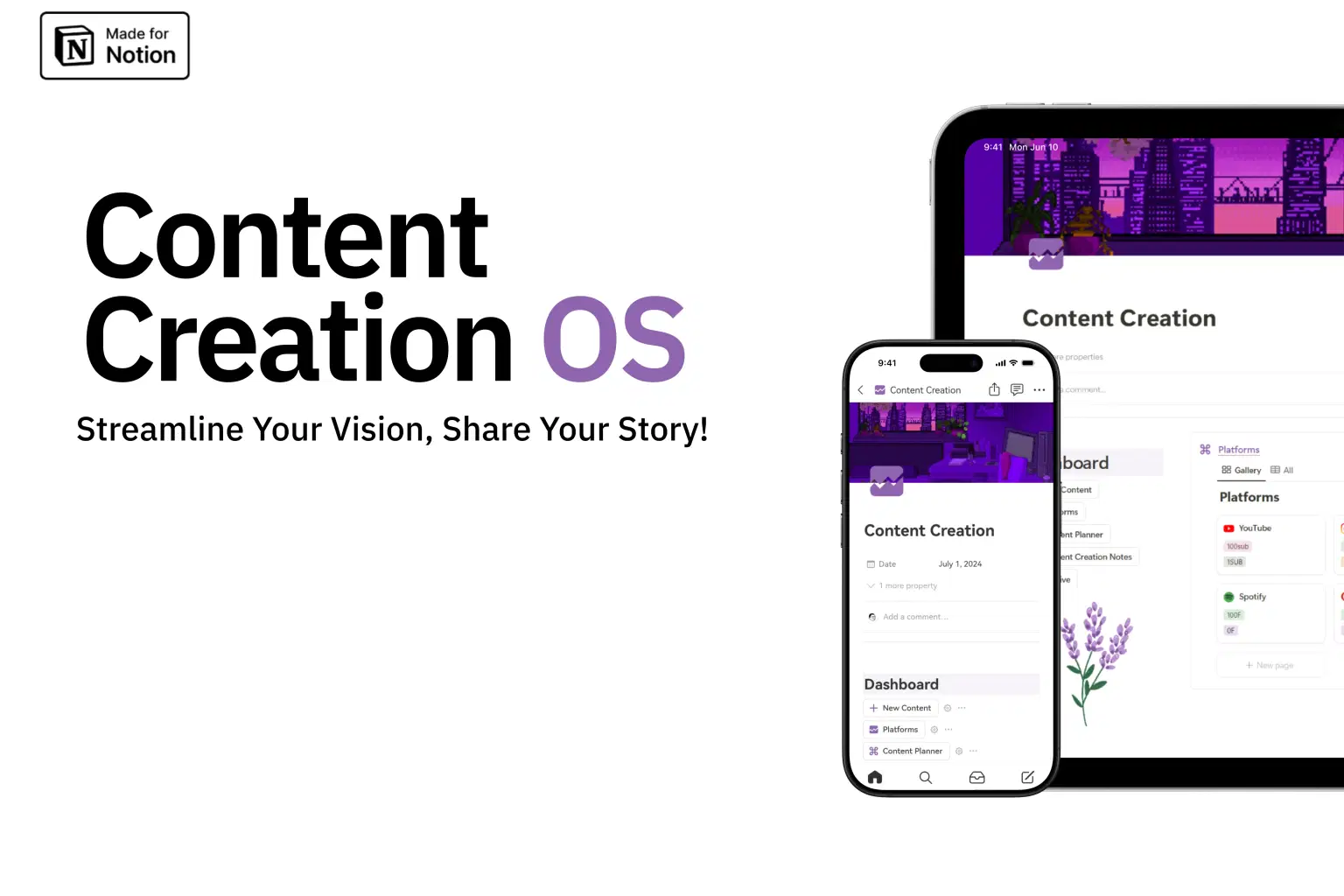
For personal, non-commercial projects only
About
Introducing Content Creation OS!
Are you a content creator looking to streamline your workflow, organize your platforms, and plan your next masterpiece with ease? Look no further! Our Content Creation Template is designed to help you stay organized, focused, and inspired, offering a comprehensive suite of tools that will elevate your content game to the next level.
Who is this template for?
Bloggers: Organize your posts, plan your content calendar, and track your progress effortlessly.
Social Media Managers: Manage multiple platforms, set goals for each post, and ensure a consistent content flow.
YouTubers and Podcasters: Plan your video and audio content with detailed notes, goals, and a structured publication schedule.
Freelancers and Agencies: Keep all your clients’ content organized, track project milestones, and deliver top-notch content on time.
What You'll Get:
✅ Organized Board View: Visualize your content creation process from start to finish with our intuitive board view.
✅ Comprehensive Database for Notes: Keep all your content creation notes in one place, easily accessible and organized.
✅ Monthly Content Calendar: Plan your entire month’s content at a glance with our sleek calendar view.
✅ Goals Section: Set and track goals for each piece of content, ensuring you stay focused and on target.
✅ Progress Bar: Monitor your progress and stay motivated as you move towards your content creation goals.
✅ 7-Day View: Get a detailed view of your week, helping you stay on top of deadlines and tasks.
✅ And Much More: Explore additional features designed to enhance your productivity and creativity.
What's Included:
☑️ Board View: An intuitive interface to organize your content workflow.
☑️ Notes Database: A centralized hub for all your content creation notes.
☑️ Calendar View: A monthly planner to schedule your content.
☑️ Goals Section: Tools to set, track, and achieve your content goals.
☑️ Progress Bar: Visual progress indicators to keep you on track.
☑️ 7-Day View: A weekly planner for detailed scheduling.
☑️ Additional Features: Discover even more tools to boost your content creation process.
FAQ
Q: Can I customize the template?
A: Yes, you can fully customize the template to fit your specific needs and workflow.
Q: Can I track content across multiple platforms?
A: Yes, you can track content for different platforms like blogs, social media, YouTube, and podcasts in one place.
Q: Can I share the template with my team?
A: Yes, you can share the template with your team, allowing for easy collaboration on content planning.
Ready to level up your content creation?
Elevate your content creation journey with our all-in-one template. Stay organized, achieve your goals, and create amazing content with ease. Get started today and watch your content flourish!
Shop confidently with Shuppi
If your download isn’t what was promised, we’ll make it right. Eligible purchases can be refunded within fourteen calendar days when listings mislead, files fail, or duplicate checkouts happen.
- Listings must match what you receive—no surprises.
- Corrupted files or technical issues? Request a quick fix or refund.
- Duplicate purchases are covered without the hassle.
Product Specs
Tags
Frequently Asked Questions
You May Also Like

50 ChatGPT Prompts for Content Creators | Scripts, Hooks, Thumbnails & Monetization
 Prompt Bees
Prompt Bees
One-Click Lifestyle Looks Pack
 OneClick Looks
OneClick Looks
Content Repurposing Dashboard
 Monna AI
Monna AI
50 Social Media Photoshop Brushes – Creative Content & Marketing Design Toolkit
 3d_model_tifotizi
3d_model_tifotizi
Minimalist GDD – A Notion Template for Indie Game Devs
 Surreal Cosmic
Surreal Cosmic
75+ AI Business Strategy Prompts | Notion Dashboard for Content, Email, Funnels, Automation, & Lead Gen
 scalecraftlabs
scalecraftlabs