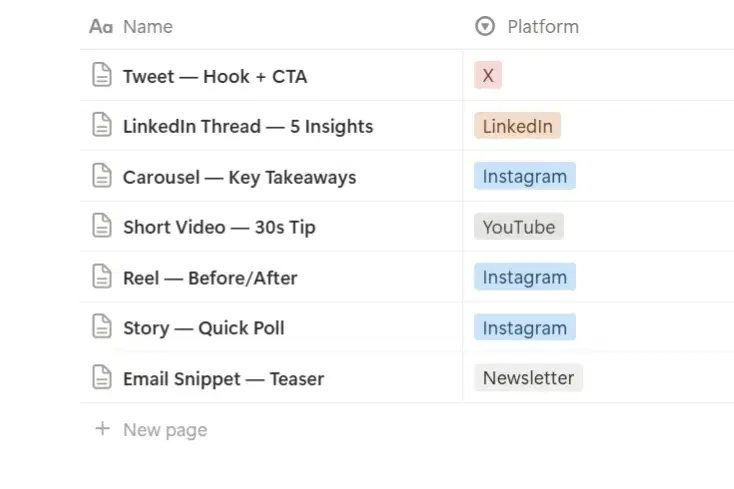
For personal, non-commercial projects only
About
the ultimate system to transform one piece of content into 15-20 high-performing pieces across all platforms.
The Content Repurposing Engine transforms your long-form videos, blogs, or podcasts into a steady stream of high-impact posts. Plan, repurpose, and schedule across platforms in one place—so you publish more without working more.
What it does
Centralizes your master content and tracks performance to find “Top Performers”
Generates 10–20 repurposed pieces per asset using proven templates
Routes each piece to the right platform with ready-to-post copy and CTAs
Schedules posts on a calendar and measures ROI by platform and format
Why creators love it
Publish consistently with less effort
Multiply reach across channels without starting from scratch
Identify what works, then double down with data-backed decisions
Scale from idea to published in minutes, not hours
How it works
Add a master asset: video, blog, or podcast
Choose repurposing templates by format and effort level
Auto-generate platform-ready pieces with captions, hooks, and CTAs
Schedule on the content calendar and track performance over time
Proof points
10–20 pieces from one asset
Templates tuned for Instagram, Twitter, LinkedIn, YouTube Shorts, and more
Built-in analytics to spot winners and iterate fast
Shop confidently with Shuppi
If your download isn’t what was promised, we’ll make it right. Eligible purchases can be refunded within fourteen calendar days when listings mislead, files fail, or duplicate checkouts happen.
- Listings must match what you receive—no surprises.
- Corrupted files or technical issues? Request a quick fix or refund.
- Duplicate purchases are covered without the hassle.
Product Specs
Tags
Frequently Asked Questions
You May Also Like

Content Creation OS+
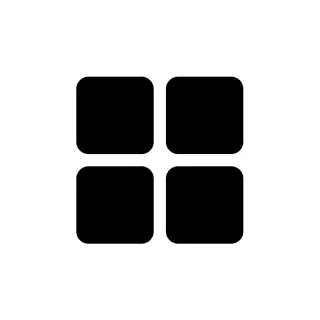 Ratiib - رتيب
Ratiib - رتيب
50 ChatGPT Prompts for Content Creators | Scripts, Hooks, Thumbnails & Monetization
 Prompt Bees
Prompt Bees
75+ AI Business Strategy Prompts | Notion Dashboard for Content, Email, Funnels, Automation, & Lead Gen
 scalecraftlabs
scalecraftlabs
Vanilla Girl Student Dashboard | All-in-One Notion Template for Study, Life & Wellness
 Fleura Co
Fleura Co
ONETOUCH Lifestyle Pack
 OneTouch Magic
OneTouch Magic
Light Academia Student Dashboard | Aesthetic Notion University Planner & Study Organiser
 Fleura Co
Fleura Co

