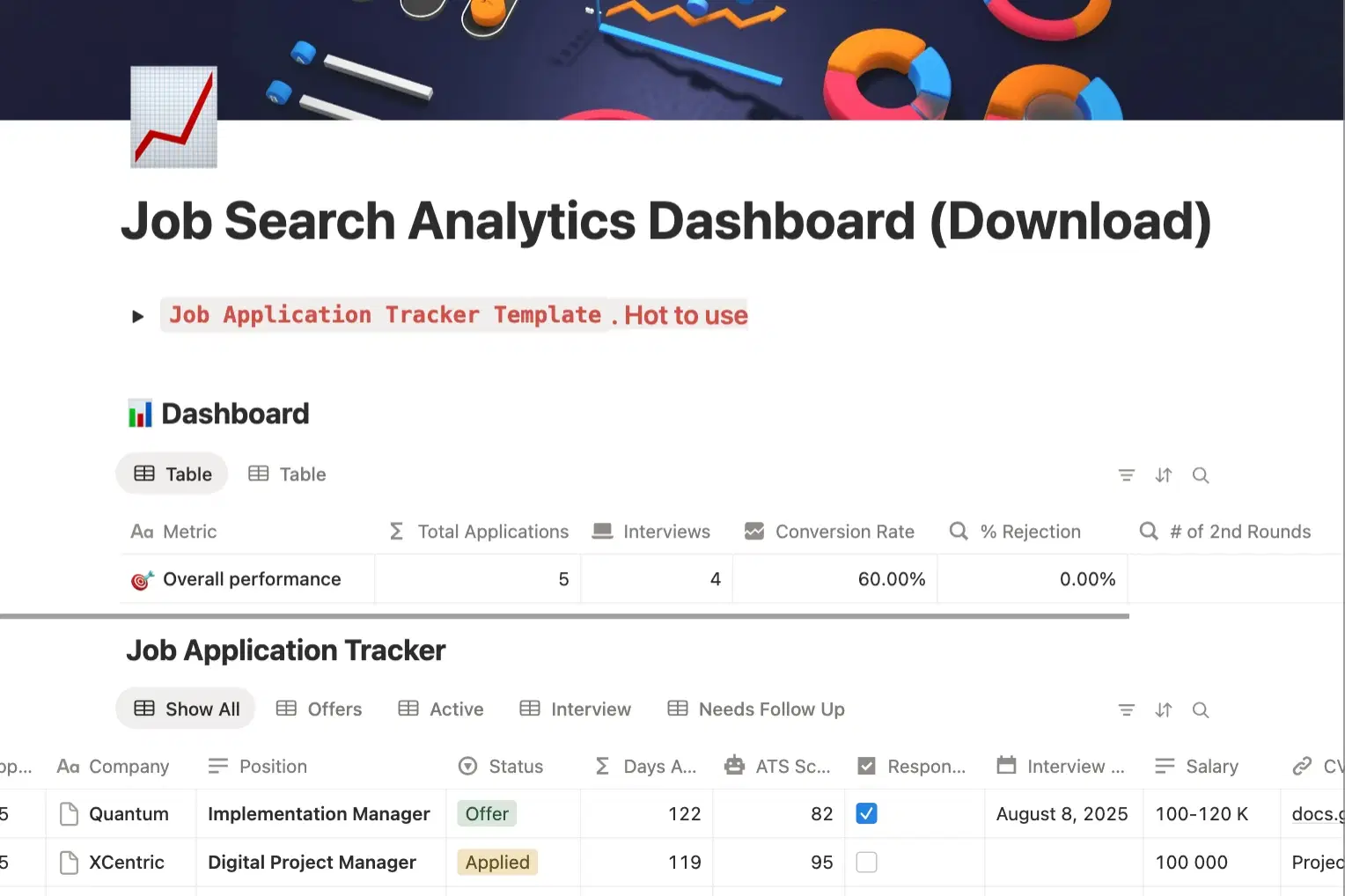
For personal, non-commercial projects only
About
Job Search Analytics Dashboard
Feeling overwhelmed by your job search? Losing track of applications, interview dates, and follow-ups? It's easy to get lost in the chaos, but your dream job won't wait for disorganisation.
This Notion Job Application Tracker with Analytics is your all-in-one hub designed to bring clarity, control, and data-driven efficiency to your job hunting journey.
What's Included & How It Helps You Succeed:
Data-Driven Analytics Dashboard: Gain a high-level overview of your job search performance. The dashboard automatically calculates key metrics like your total applications, number of interviews, conversion rate, rejection rate, and more.
Benefit: Go beyond simple tracking. Understand what's working and what's not, allowing you to refine your strategy and focus your efforts on the most effective activities.
With "Needs Follow Up" easily track when you have applied to follow up the application.
Centralized Application Database:
Keep all your job applications in one organized place. Track company names, positions, application dates, and direct job links.
Benefit: Never miss an opportunity or forget where you applied, ensuring a systematic approach.
Job Description field will help you to store requirements and duties to be prepared for the interview.
Intuitive Status Tracking:
Clearly visualize your progress with dedicated "Status" fields (Applied, Interview, Offer, Rejected).
Benefit: Instantly see where you stand with each application, allowing you to prioritize your efforts effectively.
Interview Management Section:
Log interview dates and essential notes from each conversation.
Benefit: Stay prepared for every step, ensuring you make a strong impression and remember key details.
Customizable & User-Friendly Design:
Built within Notion, this template is fully adaptable. Adjust categories, add properties, or change views to perfectly fit your unique process.
Benefit: Tailor the tracker to your exact needs, making it truly your personalized command center for career advancement. Helpful views are already created!
Stop juggling spreadsheets and sticky notes! Take control of your job search, gain valuable insights from your data, and increase your chances of landing your next role with confidence.
This Notion template is designed to help you organize and streamline your job search. Track applications, manage interviews, monitor statuses, and get key insights into your progress.How to Use This Template:Open the link. Click on the provided link to view the template in your web browser.Duplicate to your Notion workspace. Look for the "Duplicate" button in the top right corner of the page (or click the three dots ... and select "Duplicate").Start tracking. The template will appear in your own Notion workspace, ready for you to customize and start adding your job applications!
Shop confidently with Shuppi
If your download isn’t what was promised, we’ll make it right. Eligible purchases can be refunded within fourteen calendar days when listings mislead, files fail, or duplicate checkouts happen.
- Listings must match what you receive—no surprises.
- Corrupted files or technical issues? Request a quick fix or refund.
- Duplicate purchases are covered without the hassle.
Product Specs
Tags
Frequently Asked Questions
You May Also Like

Career Dashboard – Notion Template for Job Applications & Growth
 Letters to Somewhere
Letters to Somewhere
Job Application Tracker Toolkit
 baileyon
baileyon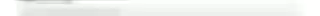
Dream Job Guide
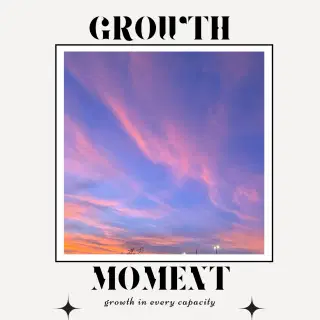 Growth Moment
Growth Moment
Vanilla Girl Student Dashboard | All-in-One Notion Template for Study, Life & Wellness
 Fleura Co
Fleura Co
Light Academia Student Dashboard | Aesthetic Notion University Planner & Study Organiser
 Fleura Co
Fleura Co
Student OS: Dashboard for Academic Success
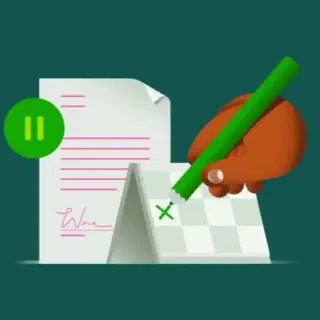 PrimeSpace
PrimeSpace

