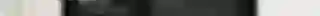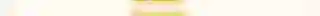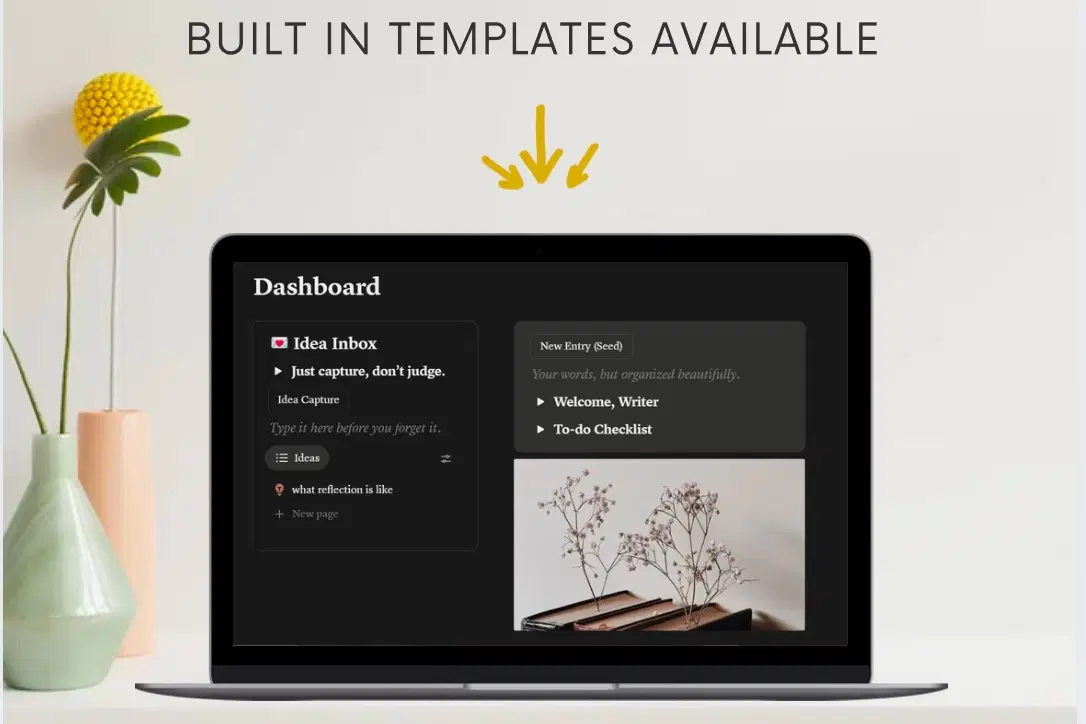
Common use: Personal blog, portfolio, hobby projects
About
“A home for every fragment, sentence, and unfinished thought.”
The Writing Vault is a digital studio for your words, drafts, ideas, and half-formed thoughts.
It isn’t a productivity template.
It’s a creative archive, a Notion space built for writers, thinkers, and girls who keep too many ideas in too many places.
It gives your creativity a home:
Ideas go here.
Drafts go here.
Notes live here.
And everything stays connected, organized, and easy to revisit.
Think of it as your digital atelier, the place where all your writing lives, grows, and evolves.
Shop confidently with Shuppi
If your download isn’t what was promised, we’ll make it right. Eligible purchases can be refunded within fourteen calendar days when listings mislead, files fail, or duplicate checkouts happen.
- Listings must match what you receive—no surprises.
- Corrupted files or technical issues? Request a quick fix or refund.
- Duplicate purchases are covered without the hassle.