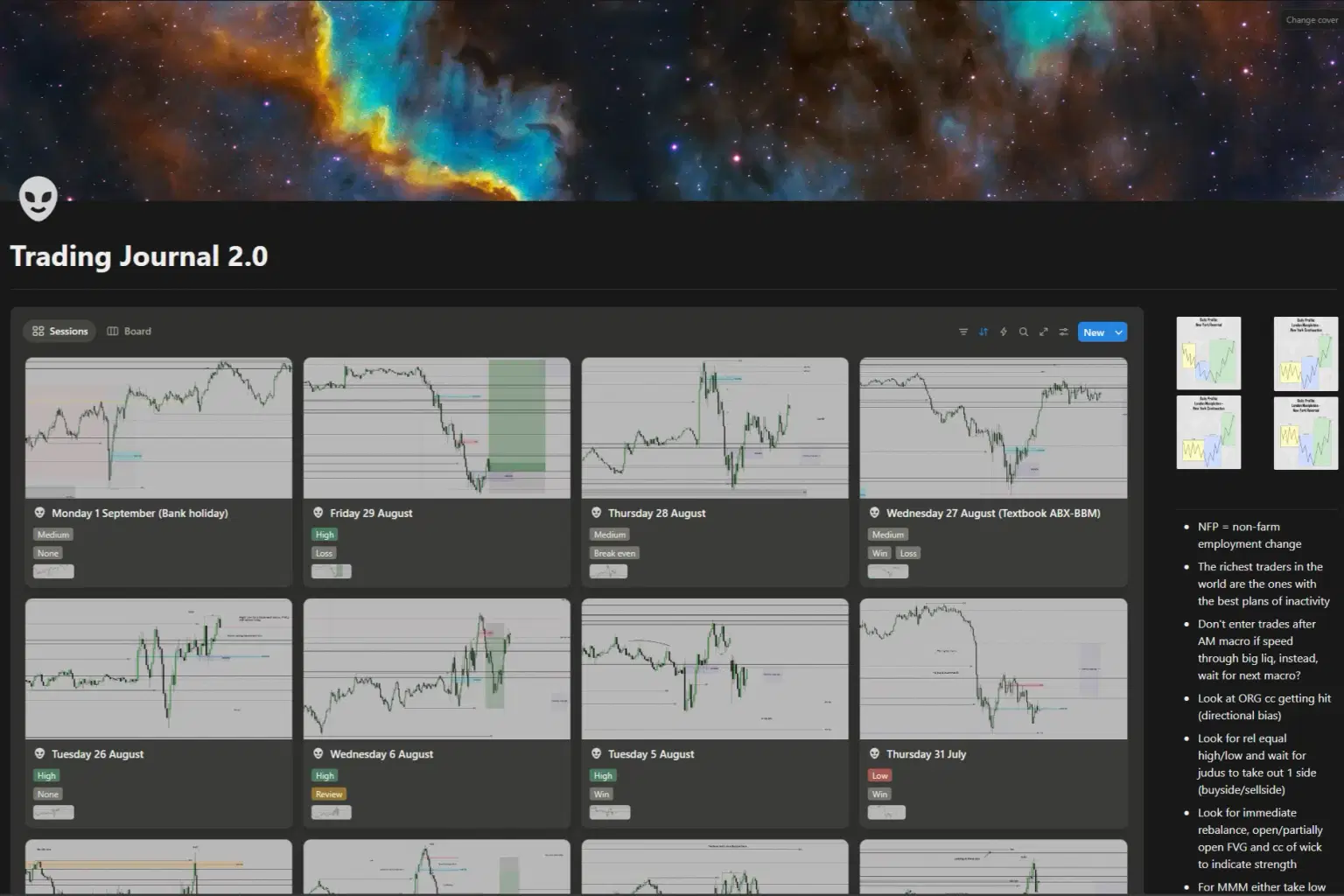
For personal, non-commercial projects only
About
This beginner friendly Notion trade journal is built for traders who want a clear, organized, and visual way to track performance and refine their edge. The core of the journal is a gallery view, where each trade is logged with a picture or chart snapshot for quick reference. Alongside each trade entry, you can add detailed notes, record mistakes or errors, and track your profit and loss to better understand your decision-making process.
Whether your day trading, swing trading, or just starting out, this journal provides everything you need to document, reflect, and improve your trading discipline.
To access the template, please click the README.txt found in the zip file to find the link to download this template.
For any questions/enquires, feel free to email me at nqmerchant.buisness@gmail.com
Thank you and good luck!
Shop confidently with Shuppi
If your download isn’t what was promised, we’ll make it right. Eligible purchases can be refunded within fourteen calendar days when listings mislead, files fail, or duplicate checkouts happen.
- Listings must match what you receive—no surprises.
- Corrupted files or technical issues? Request a quick fix or refund.
- Duplicate purchases are covered without the hassle.
Product Specs
Tags
Frequently Asked Questions
You May Also Like
TRADING JOURNAL
 Trading Templates
Trading Templates
The Ultimate Notion Template Bundle: 20 Notion Templates for Life & Work
 Yanis’s Notion
Yanis’s Notion
Trading Journal Pro
 NQmerchant's trading journals
NQmerchant's trading journals
Aesthetic Notion Planner 2026 — Weekly, Daily & Task Organizer Template for Students & Professionals
 VPM's Notion Templates
VPM's Notion Templates
Self-Care & Wellness Journal, Premium Notion Template
 Plan it. Do it. Love it.
Plan it. Do it. Love it.


