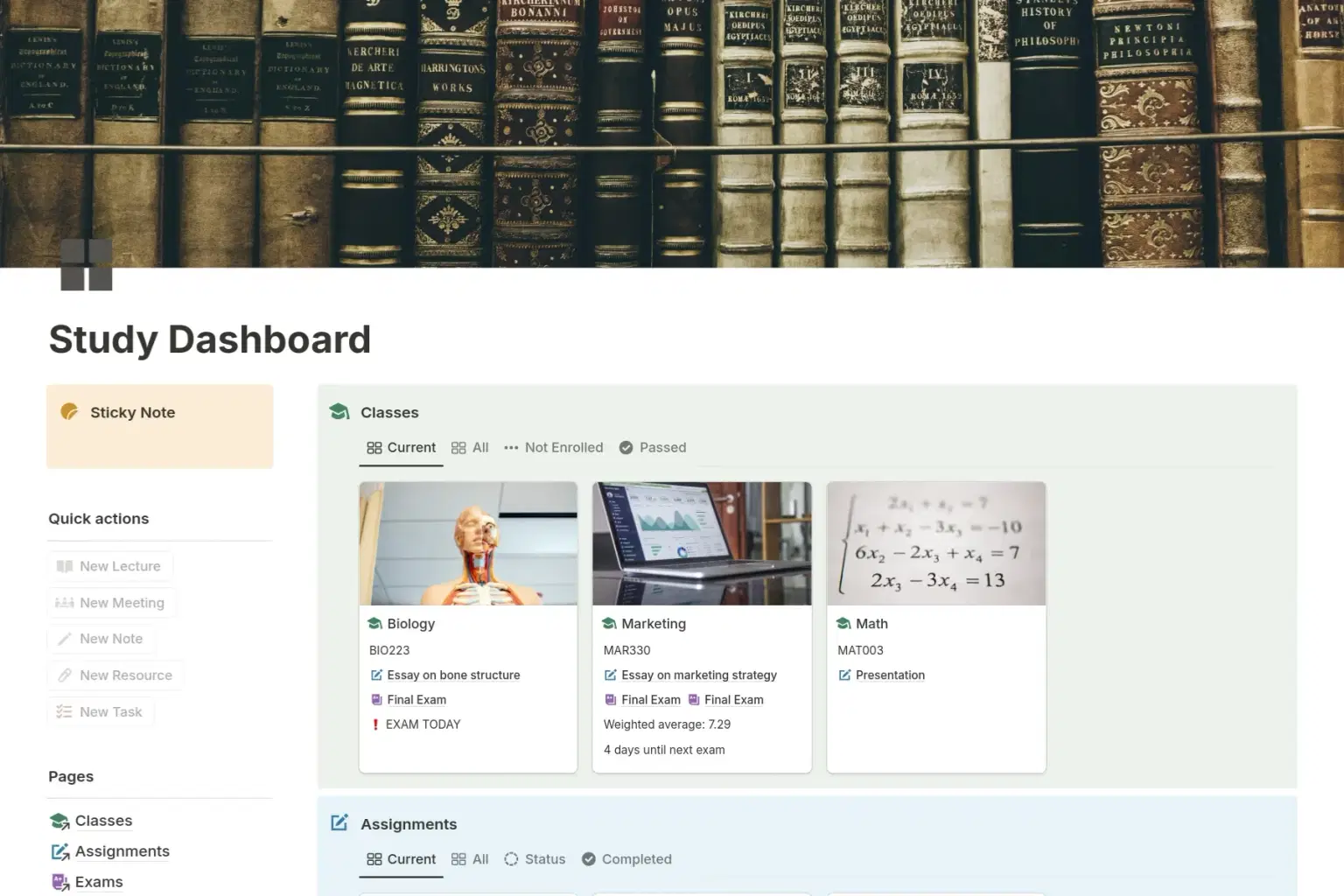
For personal, non-commercial projects only
About
Organize Your Student Life | The Complete Study Dashboard
Stay Organized, Stress-Free:
✅ All-in-One Tracking: Manage your classes, assignments, exams, and tasks effortlessly.
✅ Save Everything: Keep lecture notes, resources, and study materials neatly organized in one place.
✅ Master Your Deadlines: Plan ahead for exams, projects, and deadlines like a pro.
✅ Class Overview at a Glance: Get a clear snapshot of everything you need to know for each class.
Start transforming your study routine today!
Ready to simplify your student life? Grab the Study Dashboard!
Shop confidently with Shuppi
If your download isn’t what was promised, we’ll make it right. Eligible purchases can be refunded within fourteen calendar days when listings mislead, files fail, or duplicate checkouts happen.
- Listings must match what you receive—no surprises.
- Corrupted files or technical issues? Request a quick fix or refund.
- Duplicate purchases are covered without the hassle.
Product Specs
Tags
Frequently Asked Questions
You May Also Like

Vanilla Girl Student Dashboard | All-in-One Notion Template for Study, Life & Wellness
 Fleura Co
Fleura Co
Light Academia Student Dashboard | Aesthetic Notion University Planner & Study Organiser
 Fleura Co
Fleura Co![[Premium] Complete Property Agents Dashboard -- Follow up your listing & clients](/_amplify/image?url=https:%2F%2Fmedia.shuppi.com%2Fproduct-images%2F37c8babd-2f68-44ff-886d-cd3dcf68f60e%2Fa5efa33d-8d84-404e-a23d-ee22d8347cb3.webp&format=webp&q=10&w=320&fit=cover&h=16&blur=3)
[Premium] Complete Property Agents Dashboard -- Follow up your listing & clients
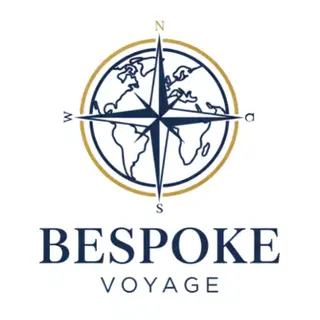 Bespoke Voyage Asia
Bespoke Voyage Asia
LIFE OS PRO - YOUR COMPLETE NOTION SYSTEM
 NotoMantra
NotoMantra
Student OS: Dashboard for Academic Success
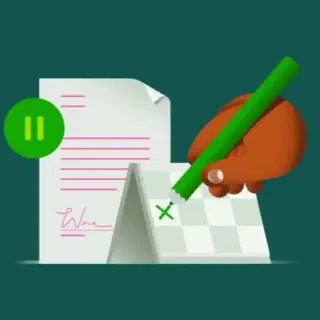 PrimeSpace
PrimeSpace
PMP Study Tracker
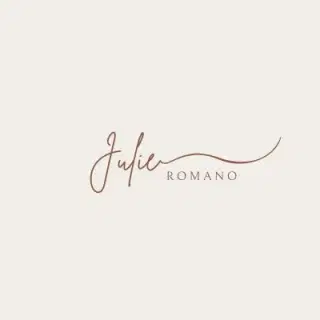 Julie Templates
Julie Templates
