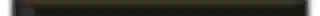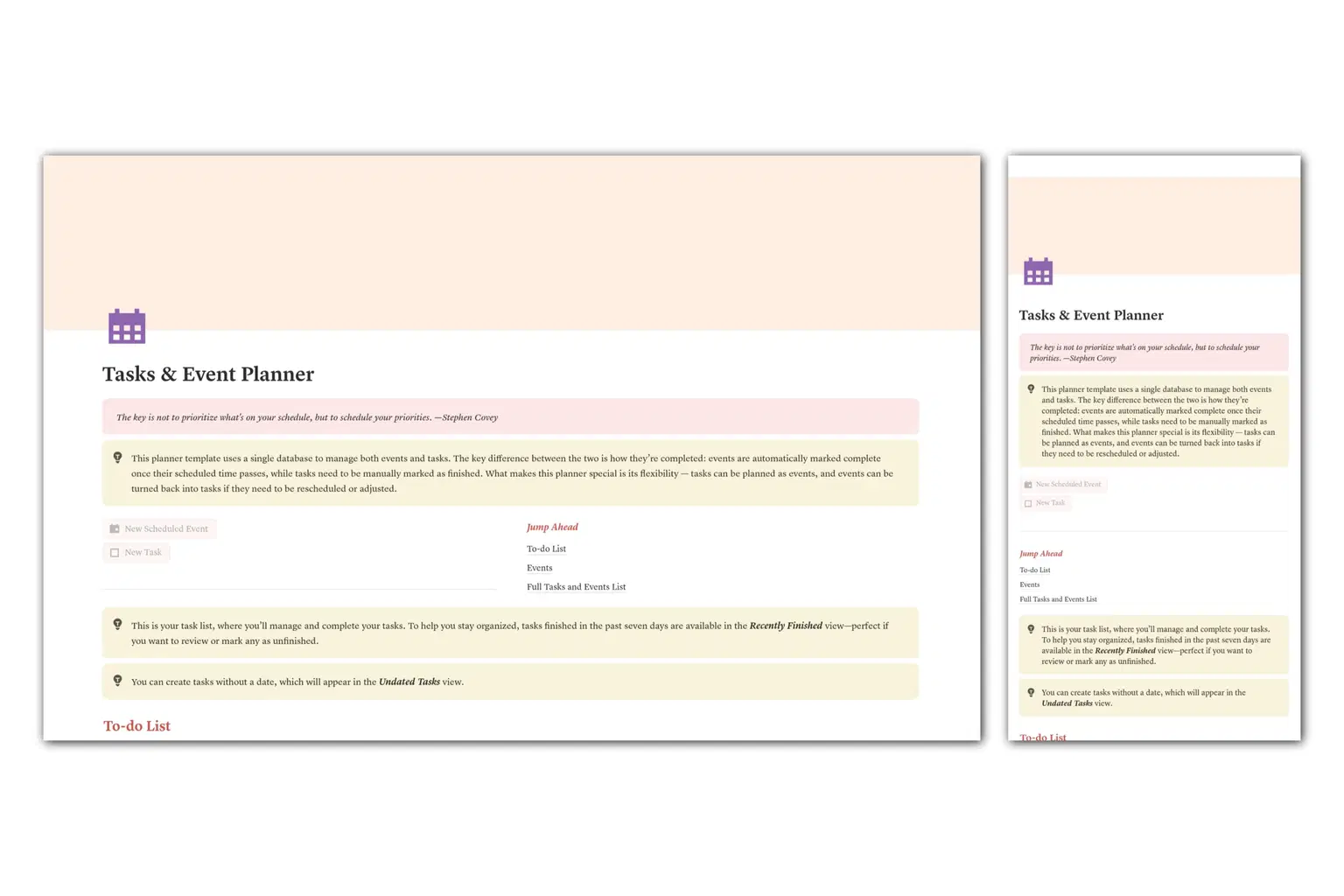
For personal, non-commercial projects only
About
📅 Task & Event Hub - Unified Planning Template
A flexible Notion template that combines task management and calendar planning in one streamlined database system.
What's Inside
Unified Database - Single system managing both tasks and events seamlessly Multiple Calendar Views - Day, week, and month perspectives for complete visibility
Quick Drag Planning - Effortlessly move items between planning and execution Smart Completion - Auto-complete events, manual control for tasks
Undated Tasks View - Capture ideas without immediate scheduling pressure Recently Finished - Track completed work for progress visibility
Clean Onboarding - Built-in tips and guidance for immediate productivity
Who It's For
Professionals managing mixed workflows, students balancing deadlines and schedules, freelancers juggling projects and meetings, and anyone wanting unified planning without complexity.
Key Benefits
Single database eliminates data fragmentation
Drag-and-drop interface reduces planning friction
Desktop-optimized for power users
Flexible structure adapts to changing needs
Clear completion tracking shows progress
Design Philosophy
Built around three core principles: simplicity (one system for everything), flexibility (adapts to your workflow), and clarity (always know what's next). The template removes unnecessary complexity while maintaining powerful functionality.
Ready to unify your planning?
Shop confidently with Shuppi
If your download isn’t what was promised, we’ll make it right. Eligible purchases can be refunded within fourteen calendar days when listings mislead, files fail, or duplicate checkouts happen.
- Listings must match what you receive—no surprises.
- Corrupted files or technical issues? Request a quick fix or refund.
- Duplicate purchases are covered without the hassle.
Product Specs
Tags
Frequently Asked Questions
You May Also Like

The Ultimate Digital Planner Bundle
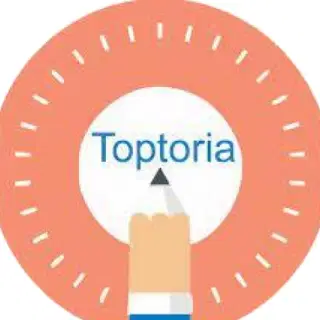 Toptoria
Toptoria
Tasks in Notion
 The Notion Experience
The Notion Experience
Aesthetic Notion Planner 2026 — Weekly, Daily & Task Organizer Template for Students & Professionals
 VPM's Notion Templates
VPM's Notion Templates
Project Planner - Notion Planner
 Yanis’s Notion
Yanis’s Notion
ADHD Planner | Canva Template
 Yanis’s Notion
Yanis’s Notion
Editable ADHD Planner for Kids | Canva Template
 Yanis’s Notion
Yanis’s Notion