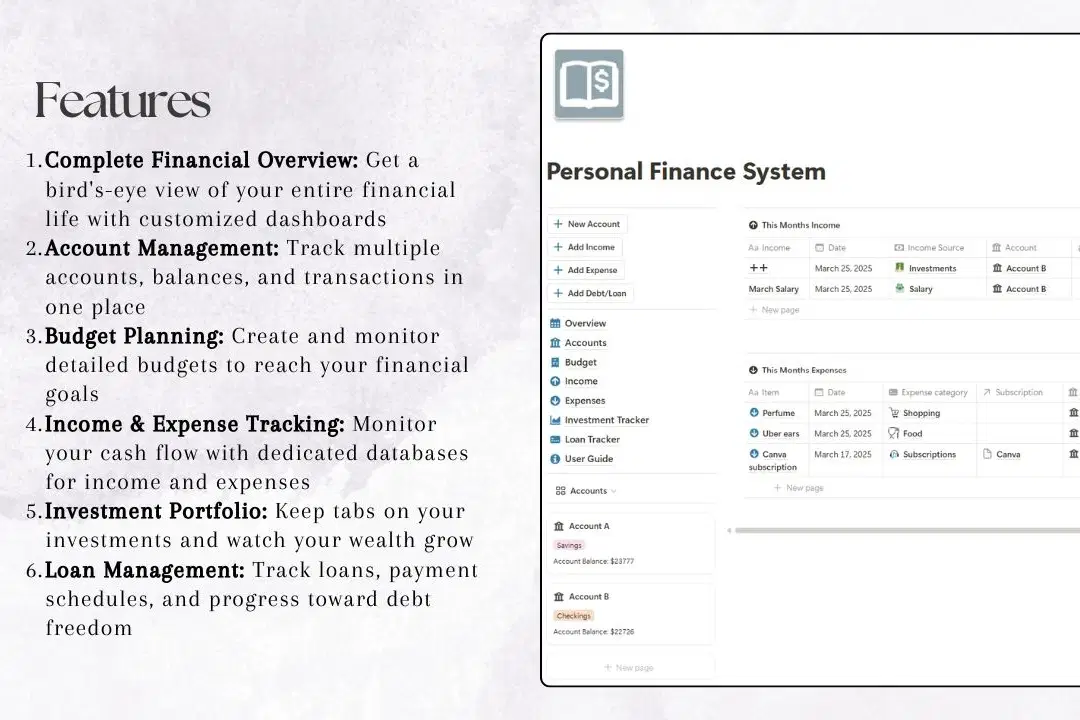
For personal, non-commercial projects only
About
Take control of your finances with this comprehensive personal finance management system. Built with Notion's powerful features, this template provides everything you need to track, manage, and optimize your finances in one organized workspace.
Key Features:
Financial Overview: Get a quick overview of your accounts, income, and expenses at a glance
Account Management: Track multiple accounts and monitor your total balance
Income & Expense Tracking: Log and categorize all financial transactions
Budget Planning: Set and monitor budgets to reach your financial goals
Investment Tracker: Monitor your investment portfolio's performance
Loan Management: Keep track of loans and payment schedules
Perfect For:
Individuals looking to organize their personal finances
Small business owners tracking business and personal expenses
Students managing loans and budgets
✨ Fully customizable to fit your unique financial needs and goals!
Shop confidently with Shuppi
If your download isn’t what was promised, we’ll make it right. Eligible purchases can be refunded within fourteen calendar days when listings mislead, files fail, or duplicate checkouts happen.
- Listings must match what you receive—no surprises.
- Corrupted files or technical issues? Request a quick fix or refund.
- Duplicate purchases are covered without the hassle.
Product Specs
Tags
Frequently Asked Questions
You May Also Like

Personal Finance in Notion
 The Notion Experience
The Notion Experience
The Ultimate Notion Template Bundle: 20 Notion Templates for Life & Work
 Yanis’s Notion
Yanis’s Notion
Aesthetic Notion Planner 2026 — Weekly, Daily & Task Organizer Template for Students & Professionals
 VPM's Notion Templates
VPM's Notion Templates
Skincare Tracker Notion Template
 Mohammed atia
Mohammed atia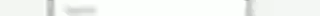
Notion Project and Task Tracker -Notion Template
 Yanis’s Notion
Yanis’s Notion
Bill Tracker in Notion
 The Notion Experience
The Notion Experience
