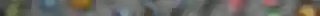Common use: Personal blog, social media, hobby projects
About
A collection of pixel art sprites, ready to use in your own 2D pixel art role playing game. Most of the sprites are 16 x 16 pixels with characters and larger enemies being 16 x 32.
This pack includes the following packs of sprites:
64 Weapons:
16 Swords
16 Clubs and Axes
16 Bows and Projectile Weapons
16 Wands, Staves and Spears
64 Armour Pieces:
6 Rings
7 Necklaces and Amulets
9 Shields
12 Helms
12 Chest Armour
9 Boots
9 Gloves
64 Items including:
Potions, food, scrolls and books
Gold, Gems and natural resources
Ammunition, monster parts and untensils
Tools, keys and containers
44 Characters:
Small and large animals
Small and large enemies including slimes, skeletons, ents, ogres and demons
8 Villagers including a merchant, blacksmith, guard and children
6 classic heroes: Thief, Archer, Barbarian, Mage, Paladin and Bard
Shop confidently with Shuppi
If your download isn’t what was promised, we’ll make it right. Eligible purchases can be refunded within fourteen calendar days when listings mislead, files fail, or duplicate checkouts happen.
- Listings must match what you receive—no surprises.
- Corrupted files or technical issues? Request a quick fix or refund.
- Duplicate purchases are covered without the hassle.