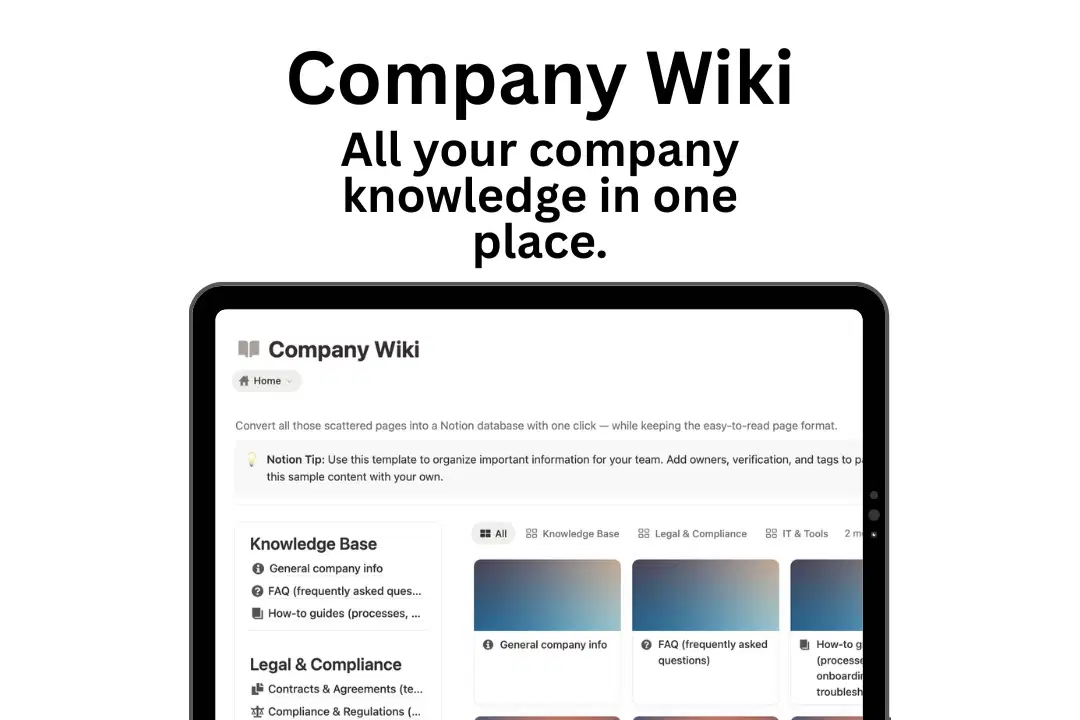
For personal, non-commercial projects only
About
Stop wasting time searching through scattered files, emails, and notes.
This Company Wiki template gives your business a centralized knowledge hub, designed to keep everything organized, professional, and easy to access.
Whether you’re a freelancer, a small team, or a growing startup, this template helps you manage company information in one structured system. With pre-filled examples and dummy data, you’ll immediately see how it works — no need to build from scratch.
✅ What’s inside
The template includes 15+ ready-to-use pages, covering:
Knowledge Base — General company info, FAQ, and how-to guides.
Legal & Compliance — Contracts archive, GDPR & safety regulations, internal policies, and risk management.
IT & Tools — Tools register with licenses, security guidelines, integrations, and a mini helpdesk for tech requests.
Templates & Docs — Invoices, proposals, reports, NDAs, contracts, and checklists for onboarding, offboarding, and quality control.
Brand Assets — Logos, pitch deck, brand guidelines, and presentation templates.
Contacts & Directory — Suppliers, partners, and emergency contacts (IT support, accountant, legal advisor, etc.).
🎯 Why it’s valuable
Plug & Play — Already filled with sample content so you can get started instantly.
Universal — Works for freelancers, startups, small businesses, and corporate teams.
Professional — Make your company look credible and well-organized to employees, clients, and partners.
Time-saving — No need to reinvent policies, templates, or structures — just duplicate and customize.
💡 How it works
Open the template link.
Click Duplicate to copy it into your own Notion workspace.
Replace sample content with your company’s data.
Share with your team and keep everything updated in one place.
⚡ Price: $2 — an affordable way to bring structure and professionalism into your company. Upgrade anytime to the full Business Dashboard (Finance, HR, Sales, Management, Wiki).
Watch a preview of the template on Youtube: https://youtu.be/FMX0aKT14s8
Shop confidently with Shuppi
If your download isn’t what was promised, we’ll make it right. Eligible purchases can be refunded within fourteen calendar days when listings mislead, files fail, or duplicate checkouts happen.
- Listings must match what you receive—no surprises.
- Corrupted files or technical issues? Request a quick fix or refund.
- Duplicate purchases are covered without the hassle.












