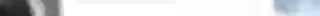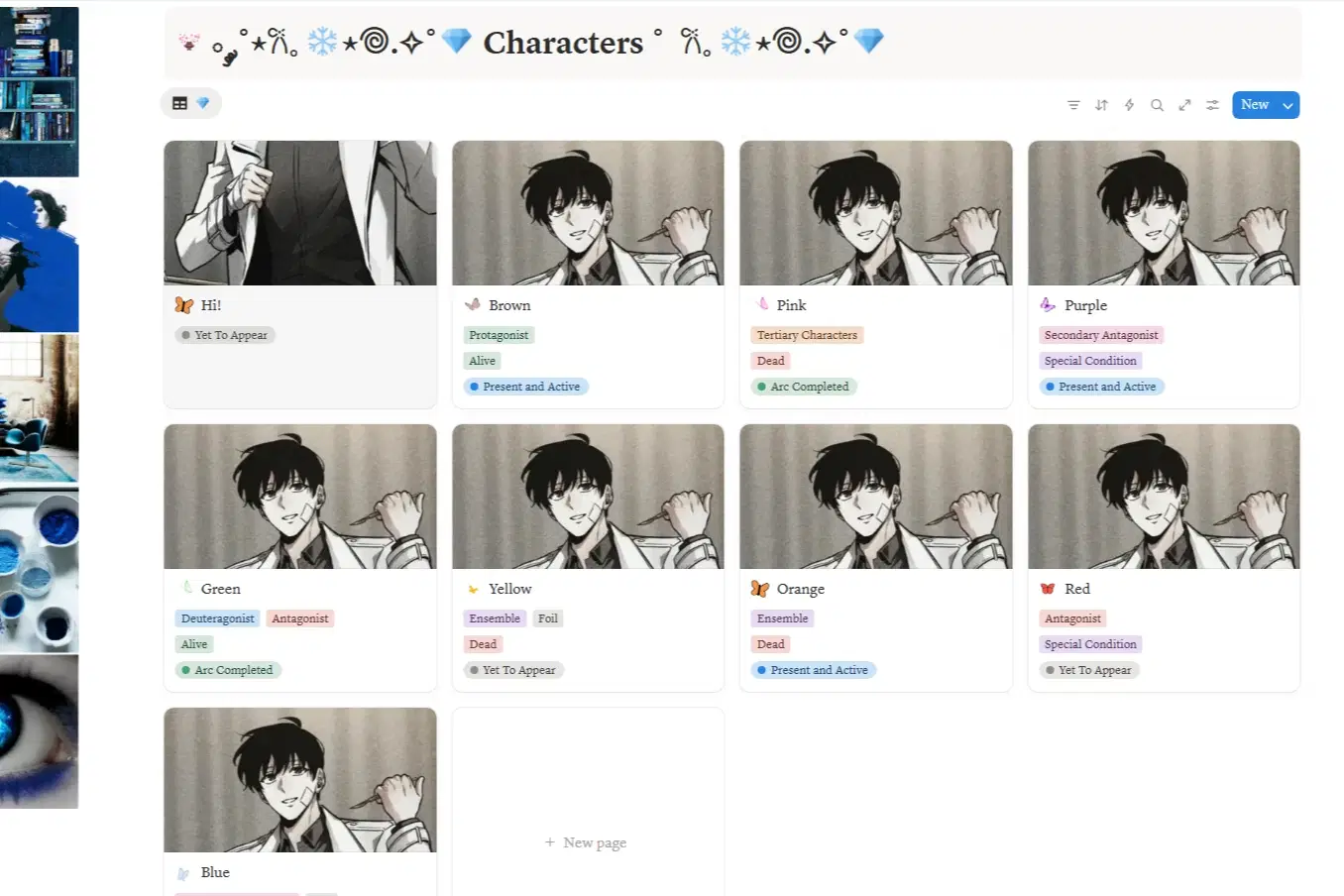
For personal, non-commercial projects only
About
🎨 8 unique coloured template designs for vibrant organization
📝 Manage character attributes with clarity and detail
🤝 Track character relations and connections effortlessly
🚀 Organize everything in one dynamic Notion workspace
✍️ Ideal for writers, worldbuilders and everyday life
🛠️ Offers customization for unique storytelling needs
🔗 Easily navigate between characters using linked sections
🌈 Visual customization to match your story’s vibe
🌌 Perfect for building complex universes with intertwined relationships
Not a writer? Use this template to track details about real people! Customise it to track their favourite foods, color, birthday and more!
Download the template through the link that will be sent in the PDF.
Shop confidently with Shuppi
If your download isn’t what was promised, we’ll make it right. Eligible purchases can be refunded within fourteen calendar days when listings mislead, files fail, or duplicate checkouts happen.
- Listings must match what you receive—no surprises.
- Corrupted files or technical issues? Request a quick fix or refund.
- Duplicate purchases are covered without the hassle.
Product Specs
Tags
Frequently Asked Questions
You May Also Like

700+ Editable Canva Pinterest Template Bundle for Bloggers, Coaches & Brands
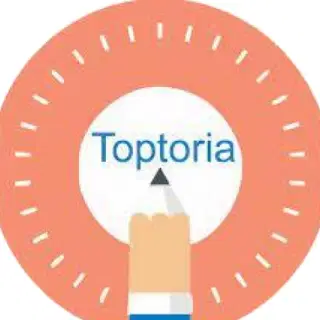 Toptoria
Toptoria
Skincare Tracker Notion Template
 Mohammed atia
Mohammed atia
The Ultimate Notion Template Bundle: 20 Notion Templates for Life & Work
 Yanis’s Notion
Yanis’s Notion
Language Learning Notion Template
 VAmiaDigital
VAmiaDigital
Aesthetic Language Planner Notion Template
 VAmiaDigital
VAmiaDigital
Travel Planner Notion Template
 VAmiaDigital
VAmiaDigital