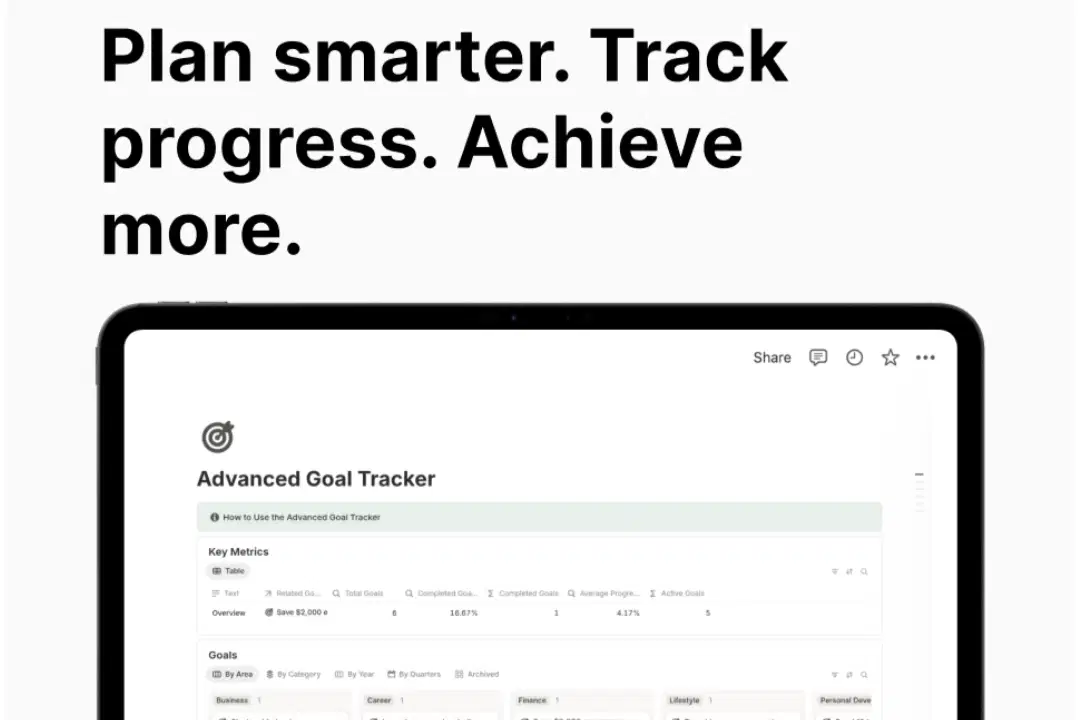
For personal, non-commercial projects only
About
The Advanced Goal Tracker is a structured Notion system designed to help you move from intention to execution. It solves the two biggest problems in goal setting — losing focus over time and not knowing how to measure real progress.
This workspace gives you a complete overview of your goals, actions, and reflections in one place. The clean dashboard keeps you anchored: automatic KPIs show your progress at a glance, the weekly focus keeps your attention on what matters now, and reflections help you learn from every step.
Each goal connects directly to its actionable steps, letting you track completion automatically and stay accountable without extra effort. You can group goals by area of life, quarter, or year, and monitor your balance across all parts of your life.
No complexity, no noise — just a calm, intentional space that helps you stay organized, consistent, and aware of your direction. For anyone serious about personal growth or long-term planning, the Advanced Goal Tracker offers a practical system that actually works.
Shop confidently with Shuppi
If your download isn’t what was promised, we’ll make it right. Eligible purchases can be refunded within fourteen calendar days when listings mislead, files fail, or duplicate checkouts happen.
- Listings must match what you receive—no surprises.
- Corrupted files or technical issues? Request a quick fix or refund.
- Duplicate purchases are covered without the hassle.