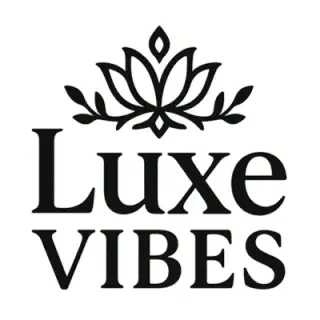For personal, non-commercial projects only (portfolios, personal blogs, hobby projects).
About
Katelyn script is a script font that combines elegance with a modern, artistic touch. Known for its bold lines and expressive curves, this font carries an elegant and feminine feel, as if written with a caring hand. Each letter in Katelyn script is designed with eye-catching detail, creating a soft yet bold impression.
The design combines traditional style with more contemporary elements, making it perfect for a variety of applications from invitation design, logos, to luxury product or perfume branding. The characters in Katelyn script are elegantly upright, yet still provide clear reading, making them ideal for long texts or emphasizing specific words in a design.
The uniqueness of this font lies in the natural variations between the thickness and thinness of the lines, giving a dynamic and lively impression. Katelyn script is the right choice for those who want to present an elegant and classy impression with a touch of personal warmth.
Shop confidently with Shuppi
If your download isn’t what was promised, we’ll make it right. Eligible purchases can be refunded within fourteen calendar days when listings mislead, files fail, or duplicate checkouts happen.
- Listings must match what you receive—no surprises.
- Corrupted files or technical issues? Request a quick fix or refund.
- Duplicate purchases are covered without the hassle.