
Personal, non-commercial projects
About
Start your day right with a perfect brew! ☕
This realistic mockup showcases 2 Scenes paper coffee cups, ready to bring your branding to life. your design will pop on these customizable cups, presented flawlessly on an espresso machine. Ideal for cafes, product launches, or showcasing your latest designs. Simply double-click to add your Design to Smart Object ! Easily adapt the colors, text, and images to fit your brand and start posting today
Features:
02 PSD files
Customization via smart object layers
High Resolution: 4500 x 3000 px
Organized Layers and Folders
Increase/decrease specular/highlight effect and shadow
Read Me ( User Manual.PDF )
Good look for bright and dark designs
Realistic Results
Thank You
* Notes: Images or templates in this preview are not included.
Shop confidently with Shuppi
If your download isn’t what was promised, we’ll make it right. Eligible purchases can be refunded within fourteen calendar days when listings mislead, files fail, or duplicate checkouts happen.
- Listings must match what you receive—no surprises.
- Corrupted files or technical issues? Request a quick fix or refund.
- Duplicate purchases are covered without the hassle.
Product Specs
Tags
Frequently Asked Questions
You May Also Like

Affinity Paper Torn Paper Brushes & Textures
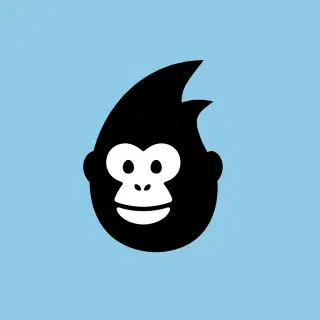 Brushapes Studio
Brushapes Studio
Coffee Splash Art Photoshop Action
 studio retouch
studio retouch
Torn Paper Cut Photo Template
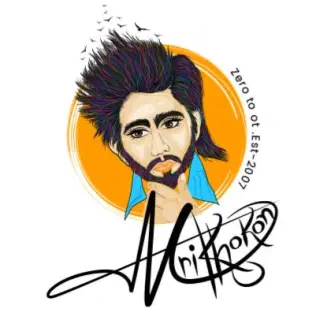 mrikhokon
mrikhokon
Vibrant Abstract Shape Coffee Shop Instagram Story

Minimalist Coffee Cup Mockup – High Quality
 RenderSolution
RenderSolution
Coffee Cup Mockup – High Resolution
 RenderSolution
RenderSolution




