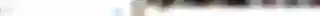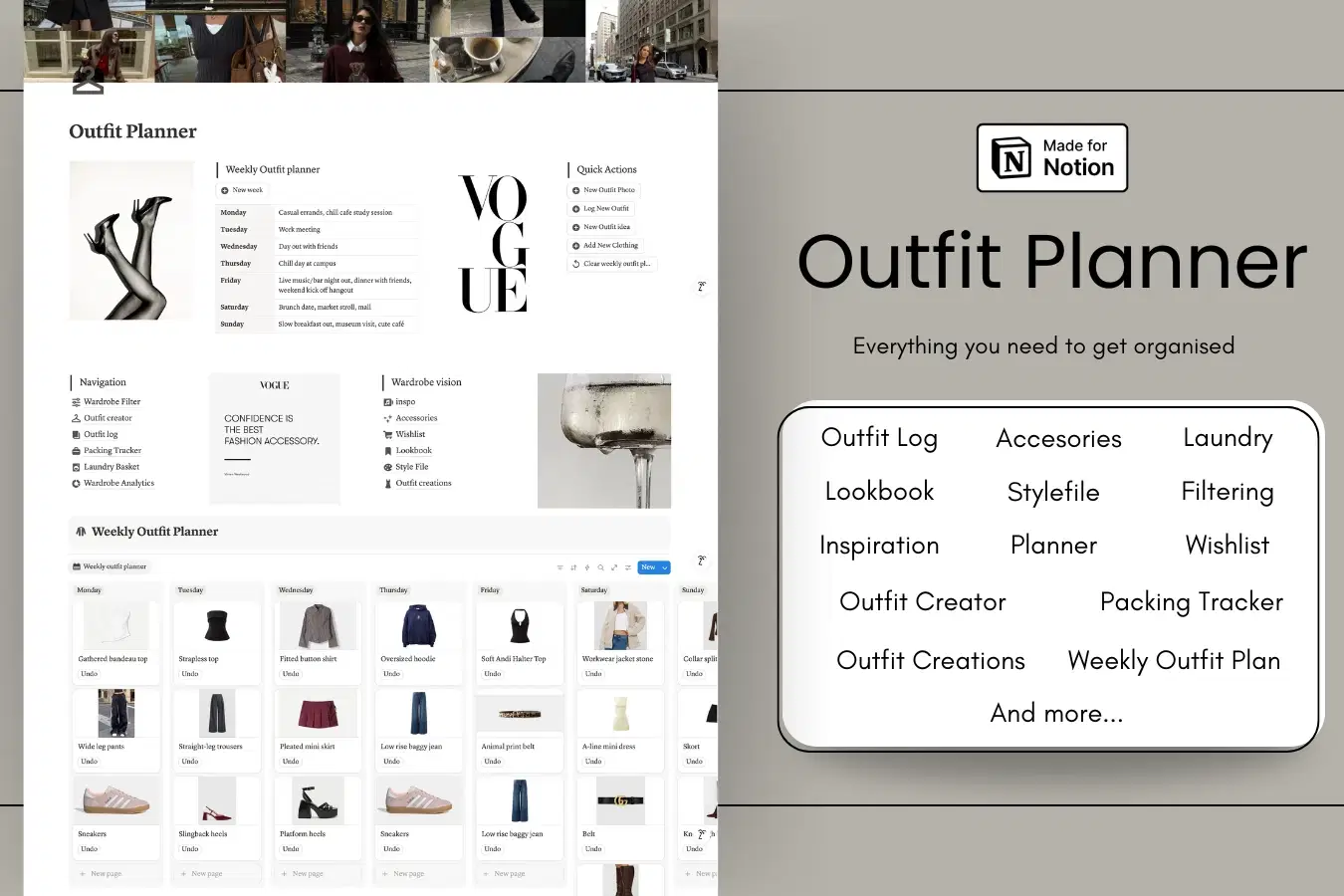
For personal, non-commercial projects only
About
👠 Plan Every Look With Confidence
Elevate your style and simplify your mornings with the Ultimate Outfit Planner, your all-in-one system for creating a wardrobe that’s organised, versatile, and uniquely you.
Whether you’re building a capsule wardrobe, planning daily outfits, or tracking what you wear, this planner helps you make fashion effortless and intentional.
👚 What’s Inside
🪞 Digital Wardrobe
• Catalogue your entire wardrobe: tops, bottoms, shoes, accessories, and seasonal pieces
• Upload photos or list items by category, colour, and style
• Track what you wear most, identify underused pieces, and declutter with confidence
📊 Wardrobe Analytics
• Gain insights into your style with automatic analytics
• See how many times you’ve worn each item and view your favourites
• Understand which pieces are most loved and which need more wear
🧺 Laundry & Packing Tracker
• Keep your wardrobe rotation organised with built-in laundry tracking
• Plan and pack efficiently for trips using the packing tracker
• Always know what’s clean, what’s packed, and what’s ready to wear
🪄 Outfit Creator & Creations
• Mix and match items from your digital wardrobe to create new looks
• Experiment with outfit combinations before wearing them
• Save your favourite outfits in the Outfit Creations section to revisit later
• Use the weekly outfit planner to plan and organise outfits for the week ahead
🪞 Outfit Log & Lookbook
• Keep an outfit log with notes and photos of what you’ve worn
• Display your favourite looks and sort them by occasion
• Rate each outfit to track your best styles and improve your combinations
💍 Accessories & Wishlist
• Keep track of all accessories, including jewellery, bags, and belts
• Add new finds to your Wishlist while shopping or planning your dream wardrobe
• Move final choices to the Finalise Table when you’re ready to purchase
🌟 Style File
• Add personal details such as body type, measurements, and style preferences
• Save inspirational images and outfit ideas that match your aesthetic
• Create a visual moodboard to guide your personal style
📸 Lookbook
• Showcase photos of your best outfits in your personal lookbook
• Track your style journey and celebrate your favourite looks
• Sort by date, occasion, or theme to easily find outfit inspiration
💕 Made For
Fashion lovers, minimalists, travellers, content creators, and anyone who wants to:
Simplify getting dressed
Save time planning outfits
Build a cohesive personal style
Feel confident in every look
⚡ Instant Download & Easy to Customise
Start organising instantly!
This digital outfit planner is fully editable and customisable.
Tailor it to your wardrobe, aesthetic, and style goals with ease.
Shop confidently with Shuppi
If your download isn’t what was promised, we’ll make it right. Eligible purchases can be refunded within fourteen calendar days when listings mislead, files fail, or duplicate checkouts happen.
- Listings must match what you receive—no surprises.
- Corrupted files or technical issues? Request a quick fix or refund.
- Duplicate purchases are covered without the hassle.
Product Specs
Tags
Frequently Asked Questions
You May Also Like

The Ultimate Digital Planner Bundle
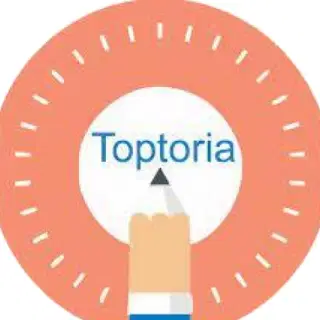 Toptoria
Toptoria
Ultimate Finance Planner | All-in-One Budget, Expense, Savings & Income Tracker for Financial Freedom
 Fleura Co
Fleura Co
ADHD Planner | Canva Template
 Yanis’s Notion
Yanis’s Notion
Ultimate Health Planner Notion Template
 VAmiaDigital
VAmiaDigital
Project Planner - Notion Planner
 Yanis’s Notion
Yanis’s Notion
Girl's outfit-Hoodie
 FoFoz.3D Art
FoFoz.3D Art