
For personal, non-commercial projects only
About
Budget & Cost Tracker 💰📊
Take control of your finances with the Budget & Cost Tracker! Organize expenses, monitor subscriptions, and categorize spending across different domains. With built-in automation, budget insights, and expense tracking, this template makes financial planning effortless! 💰📊
✅ Features:
Monthly Budget Overview
Income vs. Expense Dashboard
Category-Based Tracking (e.g. Food, Rent, Tools, etc.)
Filter by Date, Source, or Category
Visual Spending Summary
Editable Monthly Reset
Mobile & Desktop-Friendly Layout
📊 Use it for:
Personal Finance Tracking
Student Budgeting
Side Hustle or Freelance Cost Management
Project Budgets
Expense Reporting
Designed for clarity, flexibility, and ease-of-use, this Notion Budget Template helps you spend less time stressing and more time saving.
Shop confidently with Shuppi
If your download isn’t what was promised, we’ll make it right. Eligible purchases can be refunded within fourteen calendar days when listings mislead, files fail, or duplicate checkouts happen.
- Listings must match what you receive—no surprises.
- Corrupted files or technical issues? Request a quick fix or refund.
- Duplicate purchases are covered without the hassle.
Product Specs
Tags
Frequently Asked Questions
You May Also Like

Budget Tracker Pro
 DEARPLUTO
DEARPLUTO
Bill Tracker in Notion
 The Notion Experience
The Notion Experience
Ultimate Finance Planner | All-in-One Budget, Expense, Savings & Income Tracker for Financial Freedom
 Fleura Co
Fleura Co
Cute Budgeting Bundle: 2 Monthly Planners + Savings Tracker
 The Easy Plate
The Easy Plate
Personal Finance in Notion
 The Notion Experience
The Notion Experience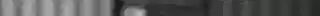
Financial Planner | Guided Budget Journal
 Ordine Journals
Ordine Journals


