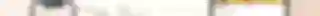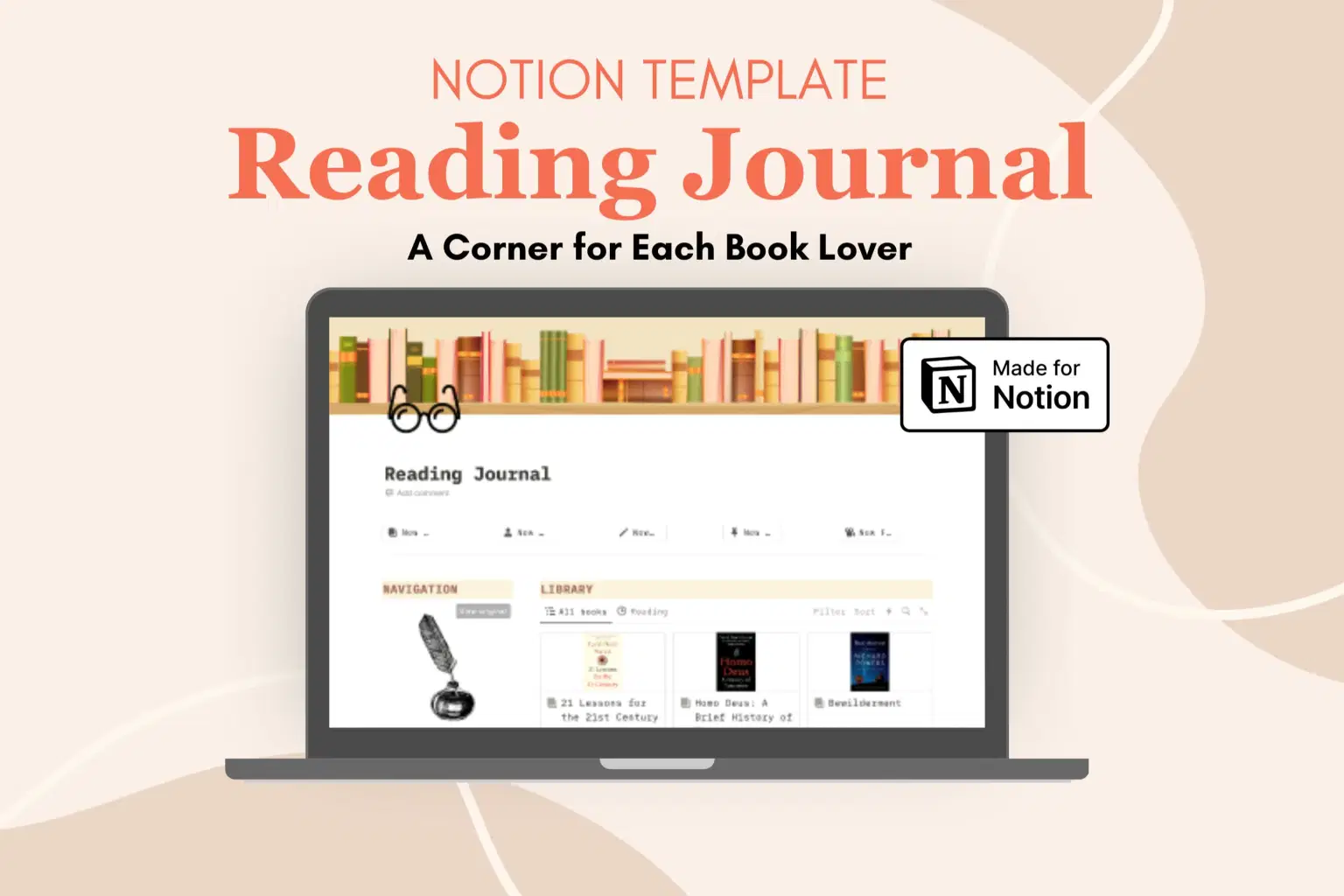
For personal, non-commercial projects only
About
😊 WELCOME TO VAmiaDigital
We are Alex and Valeriia, the creators of this shop. Thank you for choosing our templates.
🌟 WHAT IT IS
Unlock Your Reading Potential with Our Ultimate Notion Template for Tracking Books!
Are you a book lover looking to organise your reading system? Our Notion template is dedicated to such book lovers like you! With our meticulously tailored template, you can easily track your reading progress, connect with authors, discover film adaptations, collect favourable quotes, learn new words from books, and keep the best moments all in one place.
Why Choose Our Notion Template?
User-Friendly: Easy to navigate and customise to suit your reading habits.
Comprehensive: Covers all aspects of your reading journey, from tracking progress to discovering adaptations and making up a book review.
Aesthetic Design: Clean and visually appealing layout to enhance your Notion experience.
Efficient Organisation: Helps you stay organised and makes tracking your reading progress enjoyable.
Perfect for:
Book enthusiasts wanting a better way to organise their reading list.
Students looking to track reading assignments and enhance their vocabulary.
Anyone who loves connecting books with films and series adaptations.
Readers who enjoy collecting quotes and memorable moments from their books.
👁️Follow the YouTube to familiarize yourself with the basic workflow using this template:
📦 WHAT IS INCLUDED
Notion Reading Journal Template
🚀 HOW TO START USING THE TEMPLATE
1️⃣ Download the PDF file provided after purchase.
2️⃣ Open the template via the "TEMPLATE Link" button in the PDF.
3️⃣ Click "Duplicate" in the top-right corner.
4️⃣ Enjoy using your template!
💡 WHAT YOU NEED
A FREE Notion account
A device to access the template
📄 PAGES INCLUDED
LIBRARY : Keep an organized list of all the books you've read or plan to read. Track details like genre, rating, and reading status with ease.
MEDIA : Add films and series adaptations of your favorite books. Link them directly to the books in your library for quick reference.
AUTHORS : Connect your books with their respective authors.
QUOTES : Collect and store inspiring quotes and thoughts from your readings.
FAVOURITES : Compile your most cherished moments from books. Relive your favourite extracts anytime.
GLOSSARY : Expand your vocabulary by noting down new words and their meanings as you read. Enhance your linguistic skills seamlessly.
⚠️ PLEASE NOTE
This is a digital product only; no physical items included.
The template contains test data for demonstration - feel free to delete.
For personal use only.
❓ QUESTIONS
If you have inquiries, need support, or want to suggest ideas, feel free to contact us via direct message.
Sincerely,
Alex and Valeriia 🌸
Shop confidently with Shuppi
If your download isn’t what was promised, we’ll make it right. Eligible purchases can be refunded within fourteen calendar days when listings mislead, files fail, or duplicate checkouts happen.
- Listings must match what you receive—no surprises.
- Corrupted files or technical issues? Request a quick fix or refund.
- Duplicate purchases are covered without the hassle.
Product Specs
Tags
Frequently Asked Questions
You May Also Like

Personal Library, Book Tracker & Reading Journal Notion Template
 sof(t) space
sof(t) space
The Ultimate Notion Template Bundle: 20 Notion Templates for Life & Work
 Yanis’s Notion
Yanis’s Notion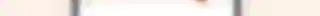
Reading Tracker Notion Template
 VAmiaDigital
VAmiaDigital
Aesthetic Notion Planner 2026 — Weekly, Daily & Task Organizer Template for Students & Professionals
 VPM's Notion Templates
VPM's Notion Templates
Skincare Tracker Notion Template
 Mohammed atia
Mohammed atia
Notion Habit Tracker & Daily Planner - Notion Template
 Yanis’s Notion
Yanis’s Notion