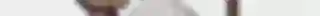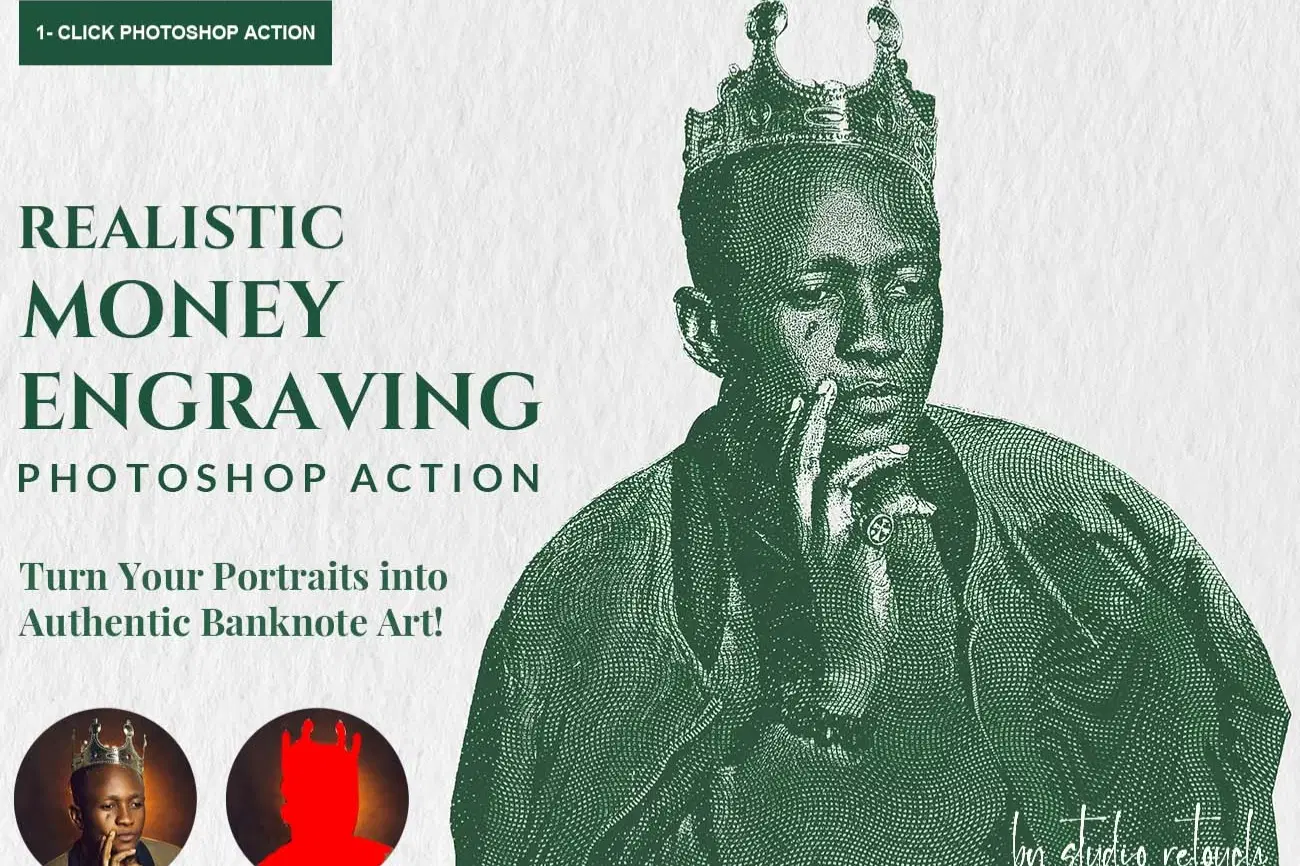
Personal, non-commercial use
About
Realistic Money Engraving Photoshop Action
Transform your photos into stunning banknote-style artworks!
The Realistic Money Engraving FX Photoshop Action creates a detailed line-engraved texture inspired by real currency printing. Perfect for portraits, posters, product designs, and vintage branding. This action automatically builds intricate shading, crosshatch lines, and depth—giving your images a classic, authentic banknote look in just a few clicks.
This action has been tested and working on Photoshop CC2022 English Version.
Software supported version: CS6, CC,CC2014,CC2015,CC2015.5,CC2016,CC2017,CC2018,CC2019,CC2020,CC2021,CCC2022+ English Version.
Please watch video guide line here:https://youtu.be/yFL5UDFp7dE
Most important instruction:
(1) First open an image in Photoshop. Now you need resize your image. For resize image select crop tools and go top menu
bar you see W x H x Reso three blank boxes. Write W 3000px, H 2000px, Resolution 72. Then press enter button.
(2) Open your photo Create a new layer then rename “paint” (in lowercase). Then select a brush and paint your subject focus area then click action play button.
Features:
. Works with any photo (portrait, object, or building)
. 100% editable layers and color tones
. Includes paper texture & Engraving Texture
. Works on Photoshop CS6 , CC and above
. Easy one-click action with detailed guide
Ideal for: designers, illustrators, poster artists, and anyone creating premium engraved visuals.
File Includes:
- ATN File included (Photoshop Action File)
- Pattern File
- Help File
- PDF Help File
- Video guide link in the help file
- High quality result.
- Easy Customizable
- Organize layers
- Easy Install
- Easy to Use
- No photoshop skill needed
If you need any cooperation using the file please feel free to contact me:
"The model images and photographs are for presentation purposes and not included for sale"
Shop confidently with Shuppi
If your download isn’t what was promised, we’ll make it right. Eligible purchases can be refunded within fourteen calendar days when listings mislead, files fail, or duplicate checkouts happen.
- Listings must match what you receive—no surprises.
- Corrupted files or technical issues? Request a quick fix or refund.
- Duplicate purchases are covered without the hassle.
Product Specs
Tags
Frequently Asked Questions
You May Also Like

Realistic Pencil & Oil FX Photoshop Action
 studio retouch
studio retouch
Premium All-in-One Artistic FX Photoshop Actions
 studio retouch
studio retouch
Tri Tone Mood FX Photoshop Action
 studio retouch
studio retouch
Liquid Glass Dispersion Effect Photoshop Action
 studio retouch
studio retouch
Silhouette Art Effect Photoshop Action
 studio retouch
studio retouch
Antique Engraving FX Style Photoshop Action
 studio retouch
studio retouch