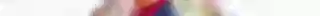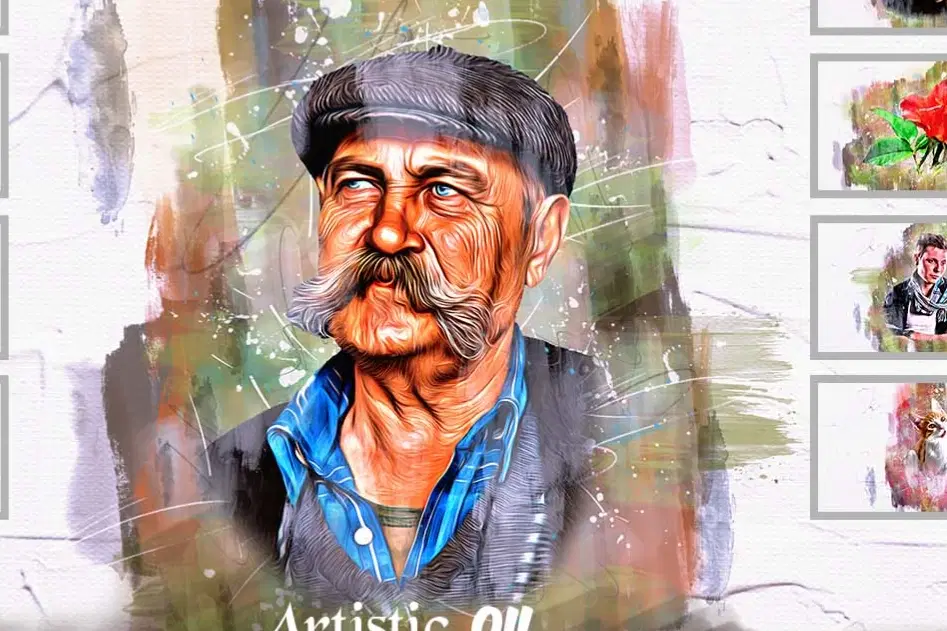
Personal, non-commercial use
About
Artistic Oil Paint Stroke Photoshop Action
Transform your photos into beautiful hand-painted oil artworks in just one click! The Artistic Oil Paint Stroke Photoshop Action adds realistic oil brush textures, canvas depth, and painterly details, giving your images a professional fine-art look. Perfect for photographers, digital artists, designers, and portrait editors. With editable layers and non-destructive effects, you can easily customize color tones, texture intensity, and lighting to create your perfect artistic masterpiece.
This action has been tested and working on Photoshop CC2022 English Version.
Software supported version: CC,CC2014,CC2015,CC2015.5,CC2016,CC2017,CC2018,CC2019,CC2020,CC2021,CCC2022+ English Version.
Please watch video guide line here:https://youtu.be/FjpAKq-HPYI
Most important instruction:
(1) First open an image in Photoshop. Now you need resize your image. For resize image select crop tools and go top menu
bar you see W x H x Reso three blank boxes. Write W 3000px, H 2000px, Resolution 72. Then press enter button.
(2) Open your photo Create a new layer then rename “paint” (in lowercase). Then select a soft brush and paint your subject focus area then click action play button.
File Includes:
- ATN File included (Photoshop Action File)
- Brush File
- Pattern File
- Use Oil Filter
- Help File
- PDF Help File
- Video guide link in the help file
- High quality result.
- Easy Customizable
- Organize layers
- Easy Install
- Easy to Use
- No photoshop skill needed
If you need any cooperation using the file please feel free to contact me:
"The model images and photographs are for presentation purposes and not included for sale"
Shop confidently with Shuppi
If your download isn’t what was promised, we’ll make it right. Eligible purchases can be refunded within fourteen calendar days when listings mislead, files fail, or duplicate checkouts happen.
- Listings must match what you receive—no surprises.
- Corrupted files or technical issues? Request a quick fix or refund.
- Duplicate purchases are covered without the hassle.
Product Specs
Tags
Frequently Asked Questions
You May Also Like

20 Mega Oil Paint Effect Photoshop Action Bundle
 studio retouch
studio retouch
Impression FX Digital Paint Pro Photoshop Action
 studio retouch
studio retouch
Real Oil Paint Canvas FX Photoshop Action
 studio retouch
studio retouch
Realistic Pencil & Oil FX Photoshop Action
 studio retouch
studio retouch
Dry Brush Artistic Paint FX Photoshop Action
 studio retouch
studio retouch
Premium All-in-One Artistic FX Photoshop Actions
 studio retouch
studio retouch