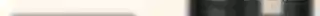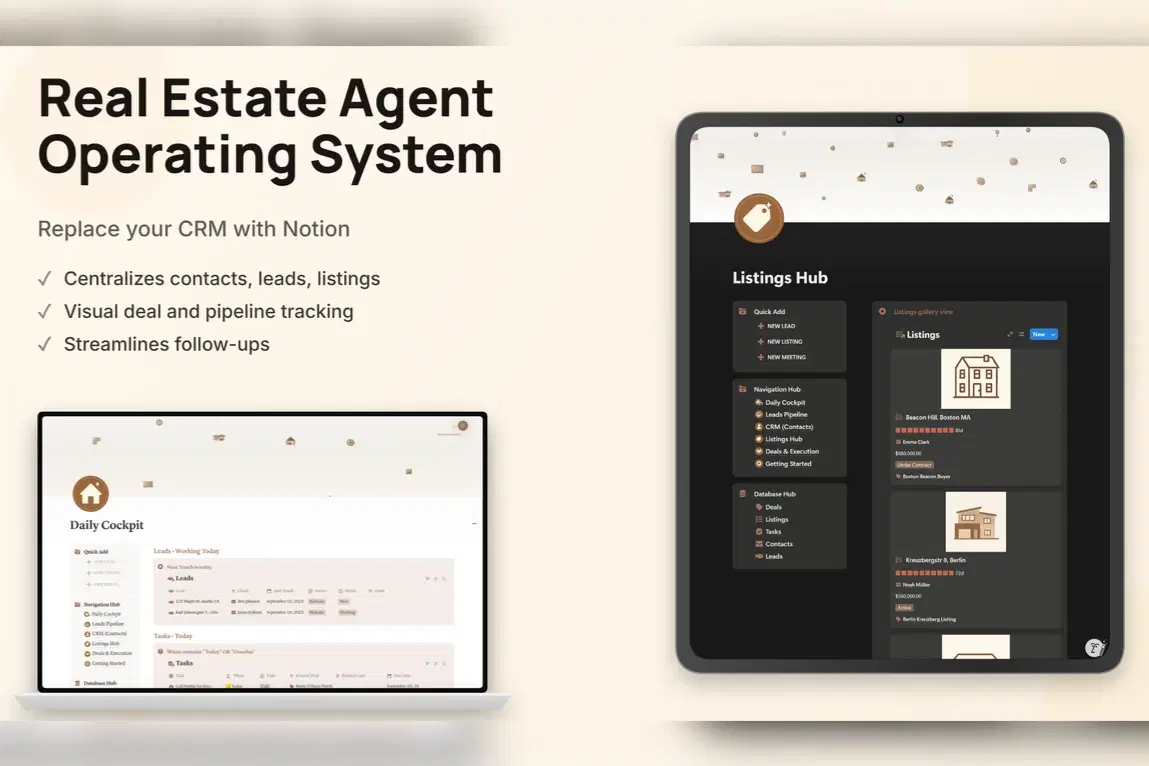
For personal, non-commercial projects only
About
This professional Notion template provides real estate agents with a comprehensive operations system that replaces expensive CRM solutions. Built on 5 interconnected databases with sophisticated relationship mapping and workflow automation.
Core Database Architecture:
Contacts Database - Complete CRM with segmentation by type (Buyer, Seller, Investor), professional contact fields (email, phone), and bidirectional relationship tracking to all deals, listings, and leads.
Leads Database - Full pipeline management from New to Converted status, with touch date tracking, SLA monitoring, source attribution (Referral, Website, Portal, Social Media), and automated next action calculations.
Listings Database - Professional property management, square footage and pricing analytics, days on market calculations, image attachments, and status progression (Active → Under Contract → Sold).
Deals Database - Complete transaction pipeline with stage tracking (Active → Under Contract → Closing → Closed), commission calculations (gross and net), expense tracking, and buy-side/sell-side classification.
Tasks Database - Real estate-specific activity management with categories (Call, Meeting, Showing, Admin), due date tracking, and context linking to related leads and deals.
Operational Workflow Pages:
Daily Cockpit - Command center displaying today's lead follow-ups, current tasks (including overdue items), and weekly deal closings. Uses smart filtering for immediate priority identification.
Leads Pipeline - Three-view lead management: inbox for new leads requiring triage, kanban board for pipeline visualization, and age timeline for conversion analysis.
CRM (Contacts) - Segmented contact management with dedicated views for Buyers, Sellers, and Investors, enabling specialized relationship management.
Listings Hub - Visual property management with gallery view for browsing, active listings tracking, and under-contract pipeline management.
Deals & Execution - Deal pipeline visualization with stage-based board view, weekly closing focus, and integrated task calendar for execution tracking.
Professional Features:
Commission calculations with gross/net analysis and expense tracking
SLA monitoring with recency bars and automated alerts
Time-based intelligent filtering for workflow optimization
Complete relationship mapping for 360-degree customer view
Calculated fields and performance metrics
Technical Implementation:
Proper database relationships with bidirectional linking
Formula fields for business calculations and performance tracking
Professional field types (email, phone, date) with full datetime support
Synced navigation blocks for consistency across all pages
Filtered views optimized for daily operations
Setup and Onboarding: Includes comprehensive Getting Started guide with step-by-step setup instructions, data migration methodology, relationship configuration guidance, and professional disclaimers regarding compliance and data security.
The system supports individual agents and teams, scales with business growth, and integrates seamlessly with existing real estate workflows.
Shop confidently with Shuppi
If your download isn’t what was promised, we’ll make it right. Eligible purchases can be refunded within fourteen calendar days when listings mislead, files fail, or duplicate checkouts happen.
- Listings must match what you receive—no surprises.
- Corrupted files or technical issues? Request a quick fix or refund.
- Duplicate purchases are covered without the hassle.
Product Specs
Tags
Frequently Asked Questions
You May Also Like

All-in-One Realtor Solution
 HUMANIAQ
HUMANIAQ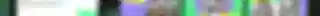
Modern Green Purple Real Estate Instagram Post

Modern Yellow Brown Real Estate - Instagram Story + Canva Template

Yellow Brown Real Estate - Instagram Post

Beige Slate Blue Real Estate - Instagram Post

Just Listed Instagram Templates for Real Estate (Static + Animated)
 Digital Foundry
Digital Foundry