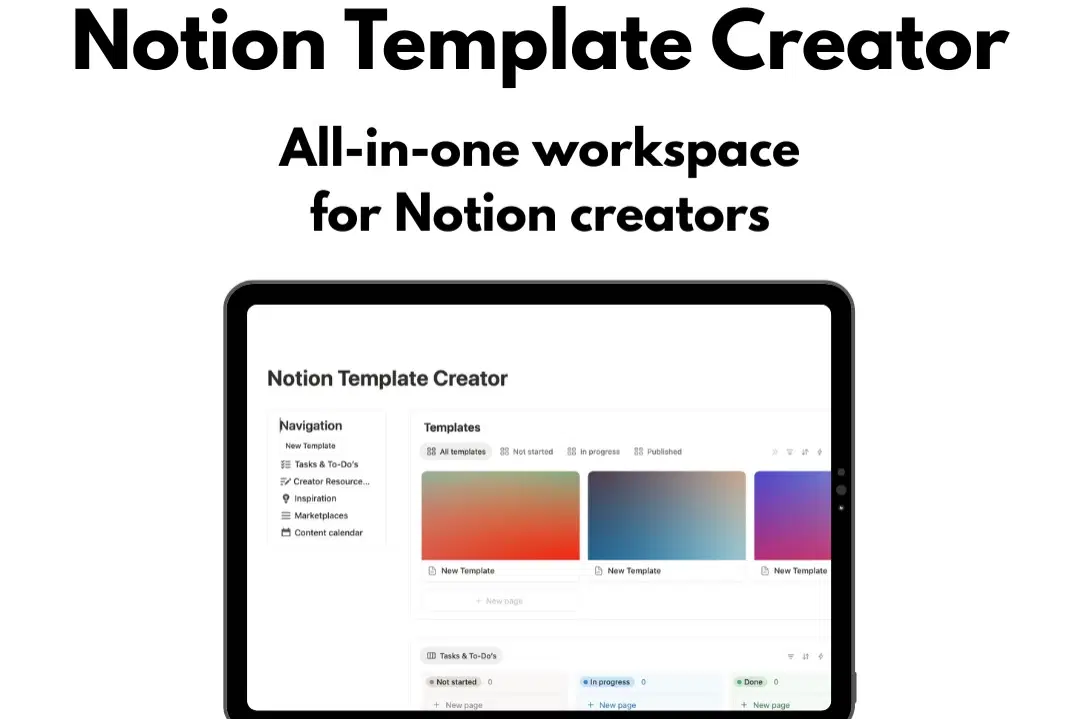
For personal, non-commercial projects only
About
Notion Template Creator Dashboard is an all-in-one workspace designed for creators who build and sell Notion templates. It centralizes the entire workflow — from idea to launch — so you no longer need to switch between multiple tools.
Planning and Organization – Manage all your ideas, templates, and projects with a clear kanban board, tables, and calendar views. Instantly see what is “Not started,” “In progress,” and “Published.”
Task and To-Do Management – Track every step of your template creation process, assign priorities, and set deadlines to ensure nothing is overlooked.
Deadline and Content Calendar – Keep all important dates and content plans visible, making it ideal for coordinating product launches and campaigns.
Creator Resources Hub – Store links, manuals, tips, and tools in one place to speed up your creative process and improve quality.
Marketplace Directory – Access a complete list of major marketplaces where you can sell your templates (Notion Marketplace, Gumroad, AppSumo, and more), ensuring you never miss a sales opportunity.
Structured Template Database – Log every template with key details such as category, sub-category, URL, price, and media files for a professional and organized workflow.
This dashboard streamlines your creative process, eliminates chaos, and helps you consistently launch high-quality Notion templates faster.
Shop confidently with Shuppi
If your download isn’t what was promised, we’ll make it right. Eligible purchases can be refunded within fourteen calendar days when listings mislead, files fail, or duplicate checkouts happen.
- Listings must match what you receive—no surprises.
- Corrupted files or technical issues? Request a quick fix or refund.
- Duplicate purchases are covered without the hassle.
Product Specs
Tags
Frequently Asked Questions
You May Also Like

The Ultimate Notion Template Bundle: 20 Notion Templates for Life & Work
 Yanis’s Notion
Yanis’s Notion
Aesthetic Notion Planner 2026 — Weekly, Daily & Task Organizer Template for Students & Professionals
 VPM's Notion Templates
VPM's Notion Templates
Skincare Tracker Notion Template
 Mohammed atia
Mohammed atia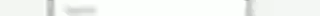
Notion Project and Task Tracker -Notion Template
 Yanis’s Notion
Yanis’s Notion
Notion Habit Tracker & Daily Planner - Notion Template
 Yanis’s Notion
Yanis’s Notion
Life OS notion template
 Mohammed atia
Mohammed atia




