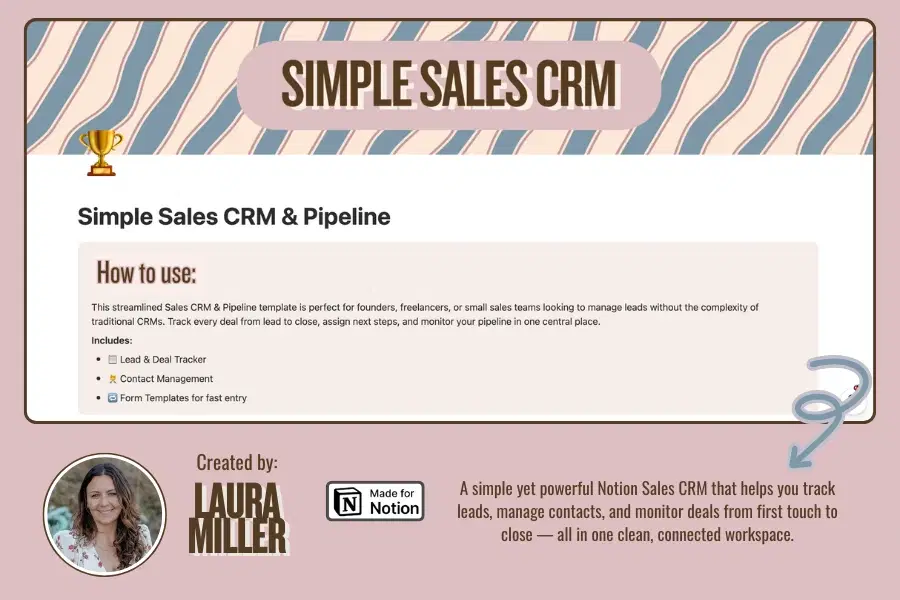
For personal, non-commercial projects only
About
This Notion Sales CRM is designed for clarity, speed, and easy adoption by any sales team. It brings your sales pipeline, contacts, and companies into one connected dashboard, so you can manage every opportunity from first interaction to closed deal without juggling multiple tools.
Features include:
Customizable Pipeline View
— Visualize your deals by stage (Lead → Qualified → Pitched → Proposal → Contracting → Closed Won/Lost) with intuitive emoji labels.Linked Contact & Company Databases
— Keep all relationships organized and automatically connect contacts to the companies they belong to.Quick-Add Forms
— Add new leads, contacts, or companies instantly with simple forms your reps can fill in without touching the database structure.Flexible & Scalable
— Adapt the stages, properties, and views to match your team’s unique sales process.
Whether you’re a solo founder tracking a handful of deals or a growing sales team looking to centralize your process without moving to a full CRM just yet, this template gives you an elegant, easy-to-use system to keep opportunities moving forward.
Shop confidently with Shuppi
If your download isn’t what was promised, we’ll make it right. Eligible purchases can be refunded within fourteen calendar days when listings mislead, files fail, or duplicate checkouts happen.
- Listings must match what you receive—no surprises.
- Corrupted files or technical issues? Request a quick fix or refund.
- Duplicate purchases are covered without the hassle.
Product Specs
Tags
Frequently Asked Questions
You May Also Like

The Ultimate Notion Template Bundle: 20 Notion Templates for Life & Work
 Yanis’s Notion
Yanis’s Notion
Skincare Tracker Notion Template
 Mohammed atia
Mohammed atia
Aesthetic Notion Planner 2026 — Weekly, Daily & Task Organizer Template for Students & Professionals
 VPM's Notion Templates
VPM's Notion Templates
Notion Habit Tracker & Daily Planner - Notion Template
 Yanis’s Notion
Yanis’s Notion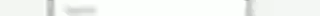
Notion Project and Task Tracker -Notion Template
 Yanis’s Notion
Yanis’s Notion
Life OS notion template
 Mohammed atia
Mohammed atia



