
For personal, non-commercial projects only
About
The Support Template is a lean, Notion-based support system built for startups and small CS teams that aren’t ready for tools like Intercom or Zendesk. Perfect for managing a handful of high-value customers with clarity and consistency.
What’s Included:
📋 Support Ticket Tracker: Easily log and track customer issues by priority, status, and owner. Use template buttons to generate new tickets with unique IDs and maintain a centralized source of truth.
📘 Support SOPs: Built-in guidance for how to triage and escalate tickets, assign owners, and communicate clearly with customers. Use it as-is or tailor it to your team’s workflow.
📊 KPI Dashboard & Reporting: Monitor your team’s performance with built-in tracking for first response time, resolution time, CSAT, ticket volume, and more. Use it to spot patterns, share insights, and drive improvements.
Whether you're managing 5 or 50 tickets a month, this Notion template gives you structure without overhead — and it can evolve with your team as you scale.
Shop confidently with Shuppi
If your download isn’t what was promised, we’ll make it right. Eligible purchases can be refunded within fourteen calendar days when listings mislead, files fail, or duplicate checkouts happen.
- Listings must match what you receive—no surprises.
- Corrupted files or technical issues? Request a quick fix or refund.
- Duplicate purchases are covered without the hassle.
Product Specs
Tags
Frequently Asked Questions
You May Also Like

The Ultimate Notion Template Bundle: 20 Notion Templates for Life & Work
 Yanis’s Notion
Yanis’s Notion
Skincare Tracker Notion Template
 Mohammed atia
Mohammed atia
Aesthetic Notion Planner 2026 — Weekly, Daily & Task Organizer Template for Students & Professionals
 VPM's Notion Templates
VPM's Notion Templates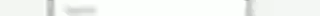
Notion Project and Task Tracker -Notion Template
 Yanis’s Notion
Yanis’s Notion
The Ultimate Guide to Customer Success Workspace in Notion
 Laura Miller
Laura Miller
Notion Habit Tracker & Daily Planner - Notion Template
 Yanis’s Notion
Yanis’s Notion

