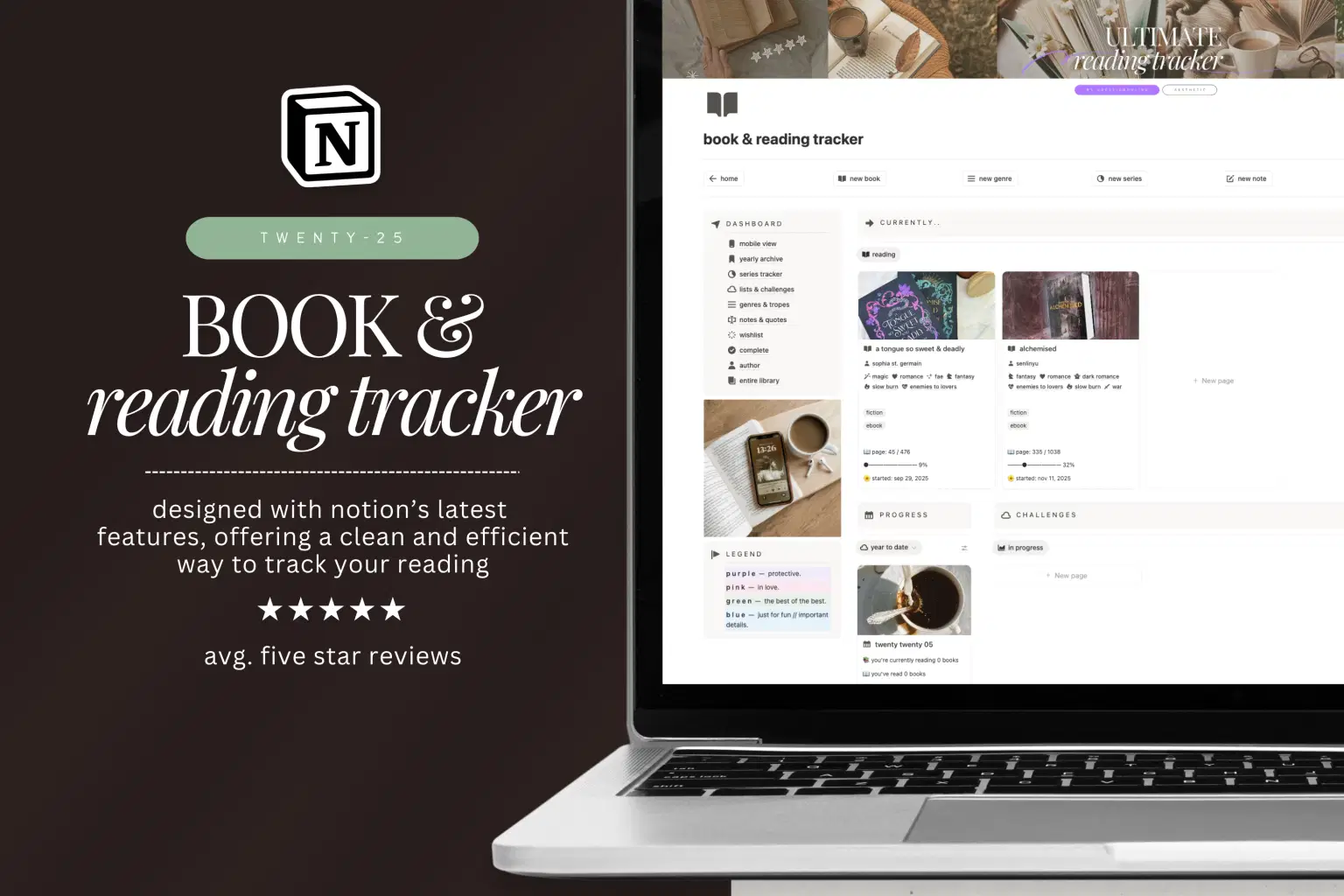
For personal, non-commercial projects only
About
this modern & intuitive reading tracker is designed with notion’s latest features, offering a clean and efficient way to track your reading.
✔ minimal & distraction-free layout
✔ updated with notion’s newest features for better tracking
✔ easy book organization by status, rating & completion date
✔ seamless navigation for a smooth experience
free canva template included for custom page banner.
a sleek, modern tracker for effortless reading management.
please note; a basic understanding of notion is required to get the most out of this template. this template is designed & optimized for desktop, while it does work on mobile & tablets the layout will slightly differ from the listing images shown. no physical product will be shipped & due to the files being digital, I do not accept cancellations or refunds. this item is for personal use only. do not claim the template as your own or redistribute in any form. if you share on social media, please tag @jddesignonline.
❤️ thank you so much for visiting my shop & supporting my business!!
Shop confidently with Shuppi
If your download isn’t what was promised, we’ll make it right. Eligible purchases can be refunded within fourteen calendar days when listings mislead, files fail, or duplicate checkouts happen.
- Listings must match what you receive—no surprises.
- Corrupted files or technical issues? Request a quick fix or refund.
- Duplicate purchases are covered without the hassle.
Product Specs
Tags
Frequently Asked Questions
You May Also Like

Personal Library, Book Tracker & Reading Journal Notion Template
 sof(t) space
sof(t) space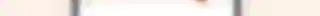
Reading Tracker Notion Template
 VAmiaDigital
VAmiaDigital
Reading Journal Notion Template
 VAmiaDigital
VAmiaDigital
The Ultimate Notion Template Bundle: 20 Notion Templates for Life & Work
 Yanis’s Notion
Yanis’s Notion
Aesthetic Notion Planner 2026 — Weekly, Daily & Task Organizer Template for Students & Professionals
 VPM's Notion Templates
VPM's Notion Templates
Skincare Tracker Notion Template
 Mohammed atia
Mohammed atia