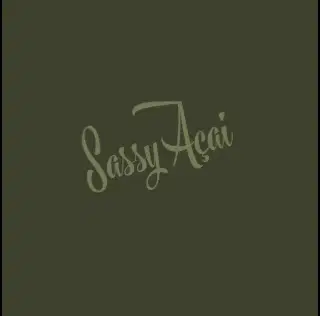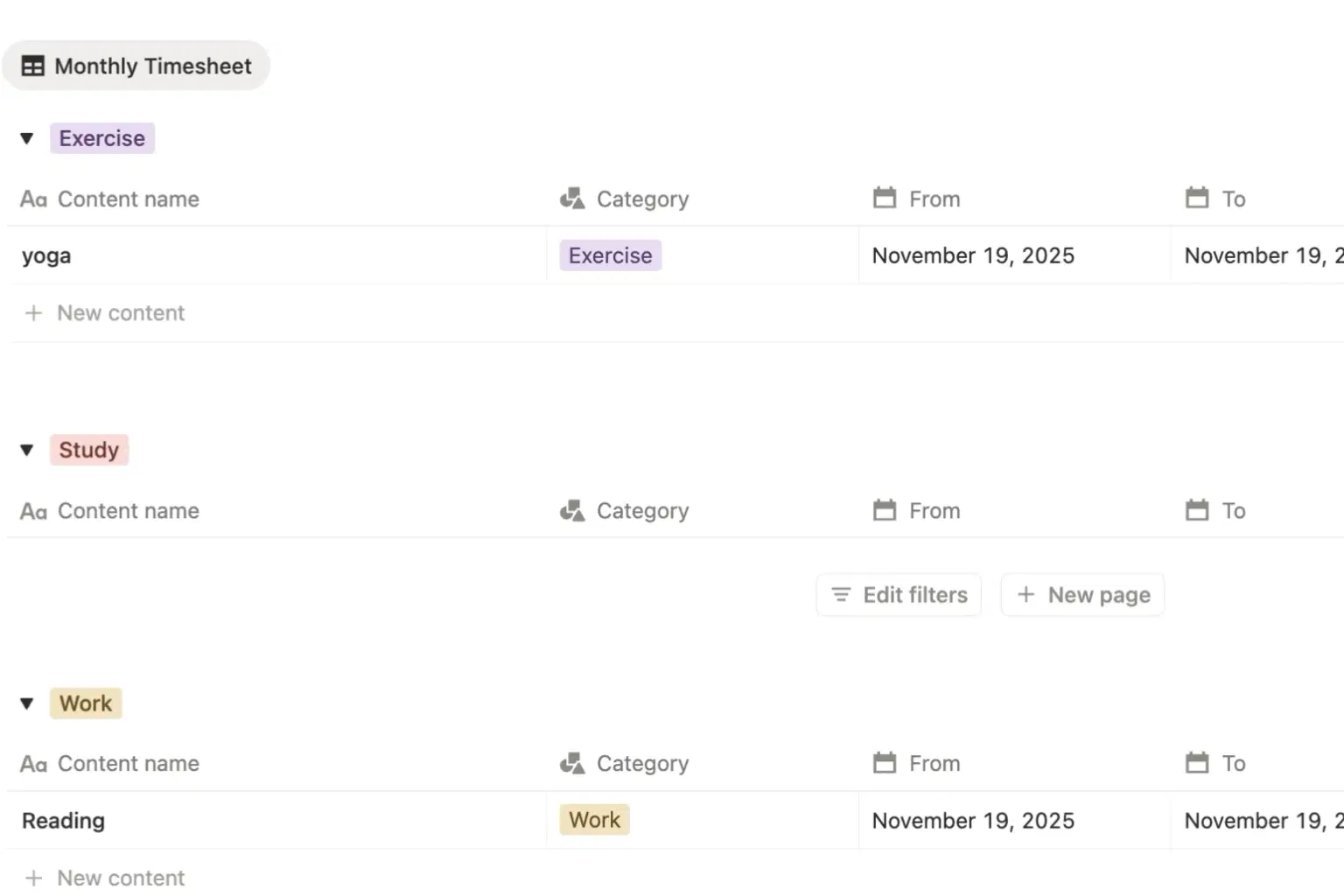
For personal, non-commercial projects only
About
A powerful Notion template to help you log time, stay organized, and visualize your work from every angle.
🔹 Log tasks using a calendar or table — timestamps auto-calculate work hours
🔹 View by category (Work, Study, Exercise, etc.) to balance your focus
🔹 Track by status (Not started, In progress, Done) with easy drag-and-drop boards
🔹 Timeline view for visualizing your weekly schedule at a glance
🔹 Chart breakdown of hours by task type — see where your time really goes
🔹 Built-in to-do & summary sections in every entry to reflect and plan intentionally
Whether you're a freelancer, student, or just want more structure, this all-in-one system gives you clarity and control over your time — no extra setup needed.
Shop confidently with Shuppi
If your download isn’t what was promised, we’ll make it right. Eligible purchases can be refunded within fourteen calendar days when listings mislead, files fail, or duplicate checkouts happen.
- Listings must match what you receive—no surprises.
- Corrupted files or technical issues? Request a quick fix or refund.
- Duplicate purchases are covered without the hassle.