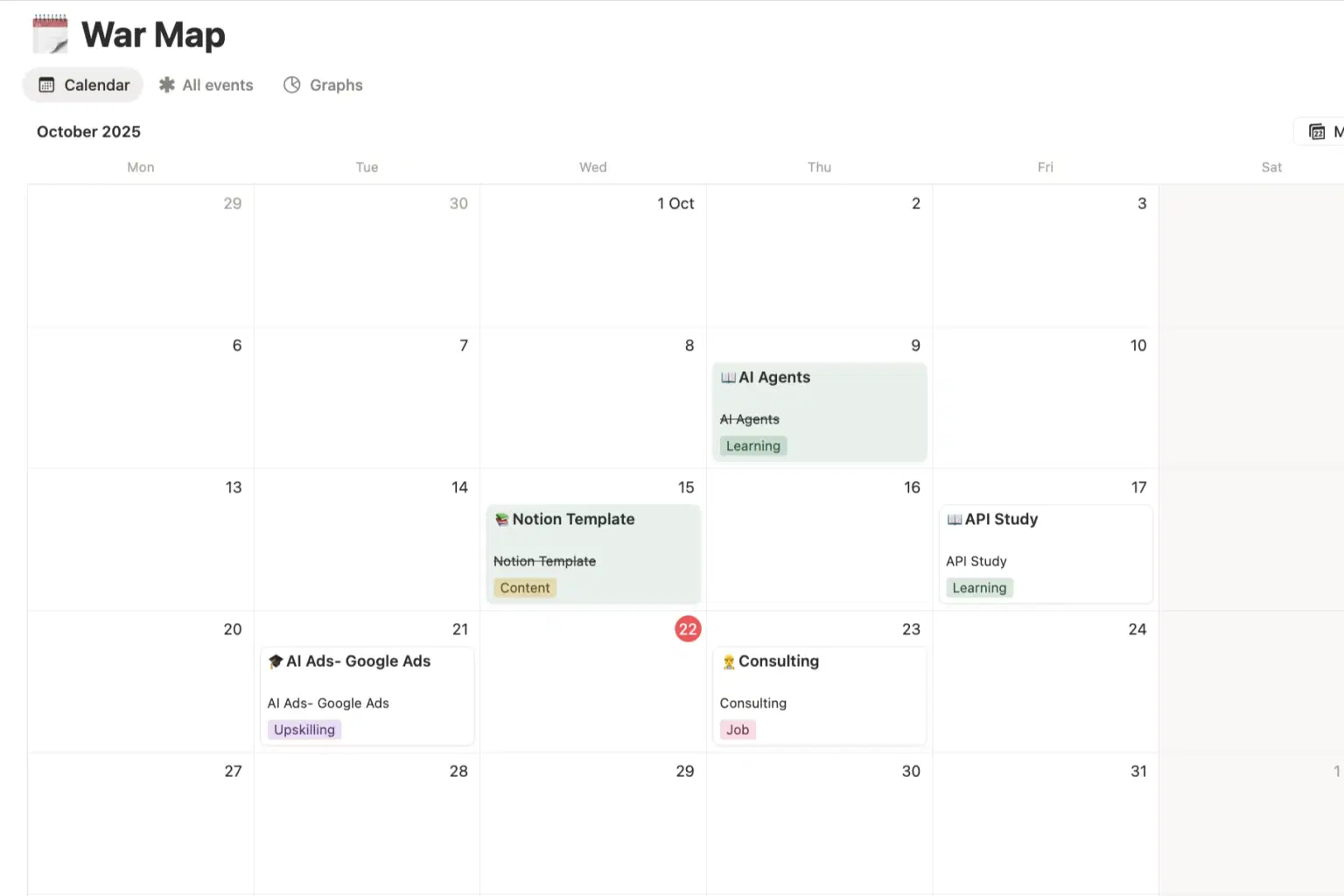
For personal, non-commercial projects only
About
Plan your days, weeks, and months with ease using this intuitive Notion Calendar Template, inspired by the Google Sheet system created by Sam Ovens (Skool) in 2018.
Designed for entrepreneurs, freelancers, students, or anyone looking to streamline their scheduling, this template brings structured planning into Notion’s flexible workspace.
What’s Inside:
Pre-Built Calendar Database - A clean, customisable database with day, week, and month views to organise tasks, events, and goals. Each entry includes properties for priorities, categories, and deadlines to keep you focused.
Mirrors Sam Ovens’ System - Replicates the simplicity and clarity of Ovens’ 2018 planning framework, adapted for Notion’s features like filters, sorting, and linked databases.
Template Buttons - Easily add recurring tasks or events with one click, saving time on repetitive planning.
Example Content - Pre-filled sample entries show you how to plan effectively, from daily to-dos to long-term projects.
Visual Appeal - Minimalist design with icons and a clear layout, ensuring a distraction-free planning experience.
Why You’ll Love It:
Simple Yet Powerful - No steep learning curve - just duplicate and start planning.
Scalable - Perfect for solo users or teams, with views to manage personal schedules or collaborative projects.
Customisable - Tailor properties, views, or add embeds (like Google Calendar) to fit your workflow.
Inspired by Proven Success - Built on a system trusted by a top entrepreneur, giving you a reliable foundation for productivity.
Shop confidently with Shuppi
If your download isn’t what was promised, we’ll make it right. Eligible purchases can be refunded within fourteen calendar days when listings mislead, files fail, or duplicate checkouts happen.
- Listings must match what you receive—no surprises.
- Corrupted files or technical issues? Request a quick fix or refund.
- Duplicate purchases are covered without the hassle.
Product Specs
Tags
Frequently Asked Questions
You May Also Like

Aesthetic Notion Planner 2026 — Weekly, Daily & Task Organizer Template for Students & Professionals
 VPM's Notion Templates
VPM's Notion Templates
Project Planner - Notion Planner
 Yanis’s Notion
Yanis’s Notion
The Ultimate Notion Template Bundle: 20 Notion Templates for Life & Work
 Yanis’s Notion
Yanis’s Notion
The Ultimate Digital Planner Bundle
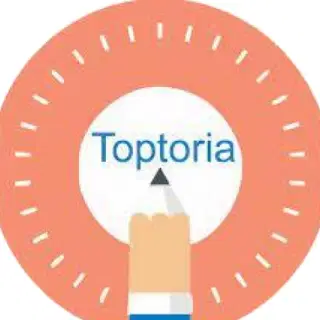 Toptoria
Toptoria
Notion Habit Tracker & Daily Planner - Notion Template
 Yanis’s Notion
Yanis’s Notion
Daily Planner - Notion Tempalte
 Yanis’s Notion
Yanis’s Notion