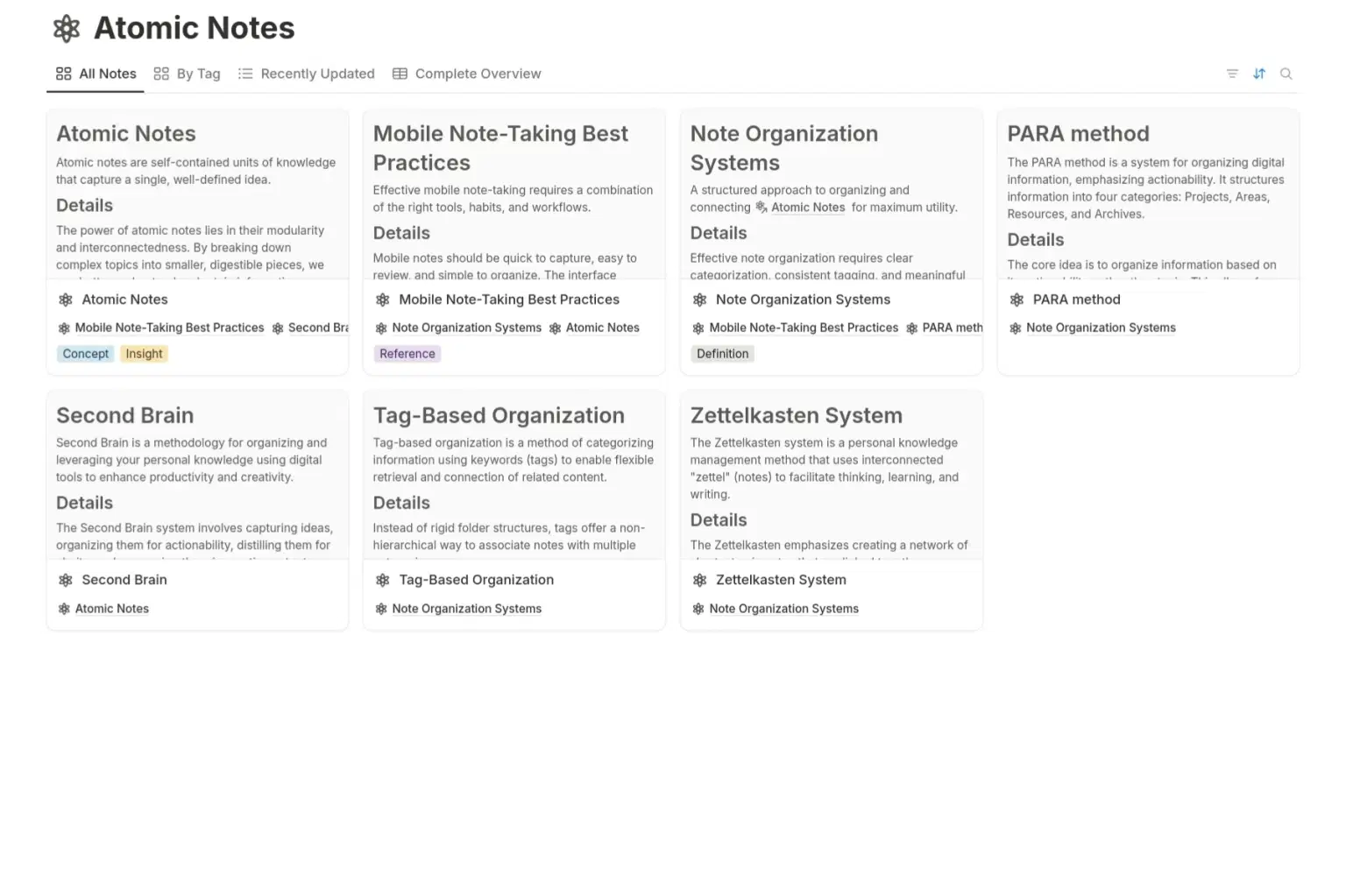
For personal, non-commercial projects only
About
The Atomic Notes template is a powerful personal knowledge management system that helps users capture, organize, and connect ideas effectively. It is built on the foundation of atomic thinking - breaking down complex topics into smaller, digestible pieces for better understanding and retention.
Template Features
Unique identification system for each note
Standardized sections for Details, Examples, Questions, and References
Tag-based organization for flexible categorization
Multiple viewing options (All Notes, By Tag, Recently Updated, Complete Overview)
Benefits
Enhanced information retrieval through organized structure
Better understanding through breaking down complex topics
Discovery of new connections between ideas
Systematic approach to personal knowledge management
How to Use
Break down complex topics into smaller, digestible pieces
Add meaningful connections between related notes
Use consistent tagging for better organization
Include practical examples to illustrate concepts
The template offers multiple views to organize your notes:
All Notes: Complete collection of notes
By Tag: Notes organized by tags
Recently Updated: Latest modifications
Complete Overview: Comprehensive view
Shop confidently with Shuppi
If your download isn’t what was promised, we’ll make it right. Eligible purchases can be refunded within fourteen calendar days when listings mislead, files fail, or duplicate checkouts happen.
- Listings must match what you receive—no surprises.
- Corrupted files or technical issues? Request a quick fix or refund.
- Duplicate purchases are covered without the hassle.











