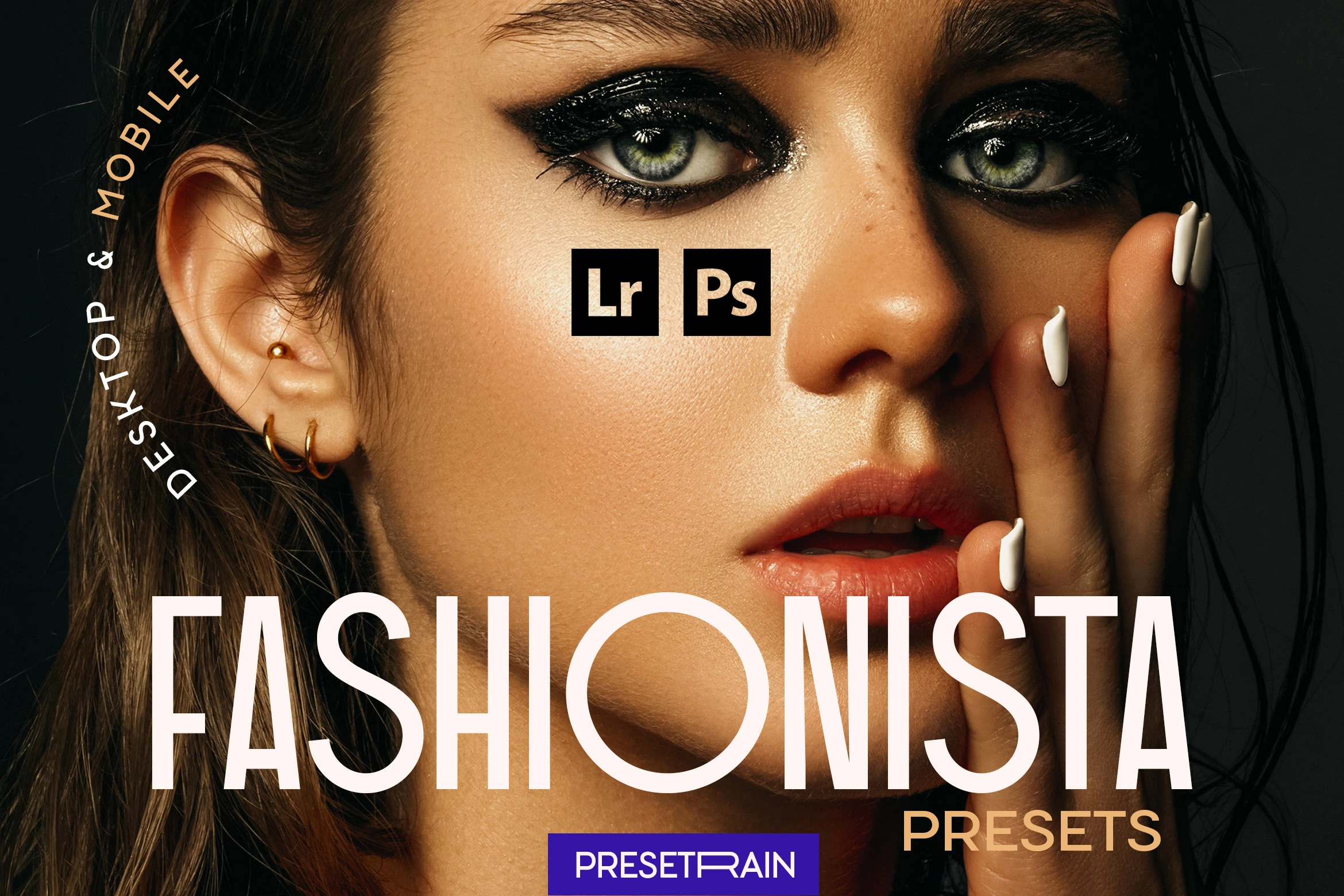
Common use: Hobby photography, personal art
About
Fashionista Lightroom Presets set offers 10 authentic toning presets for fashion, beauty, glamour, portrait and creative photography. Easily style your editorial, studio or location shooting and take your post-processing workflow to the next level!
INCLUDES 10 PRESETS for fashion photographers:
for all versions of Adobe Lightroom Classic and Lightroom CC (.lrtemplate and .xmp)
for Adobe Photoshop with Adobe Camera Raw (.xmp)
for Mobile (.dng)
BEST FOR:
Fashion portrait photography
Beauty and glamour photography
Studio and natural light
Fine-art
These presets offer versatile and appealing medium-high contrast toning with 2 variations for different lighting/shooting conditions. Please adjust exposure slider and white balance to achieve optimal results for specific shooting.
Shop confidently with Shuppi
If your download isn’t what was promised, we’ll make it right. Eligible purchases can be refunded within seven calendar days when listings mislead, files fail, or duplicate checkouts happen.
- Listings must match what you receive—no surprises.
- Corrupted files or technical issues? Request a quick fix or refund.
- Duplicate purchases are covered without the hassle.












