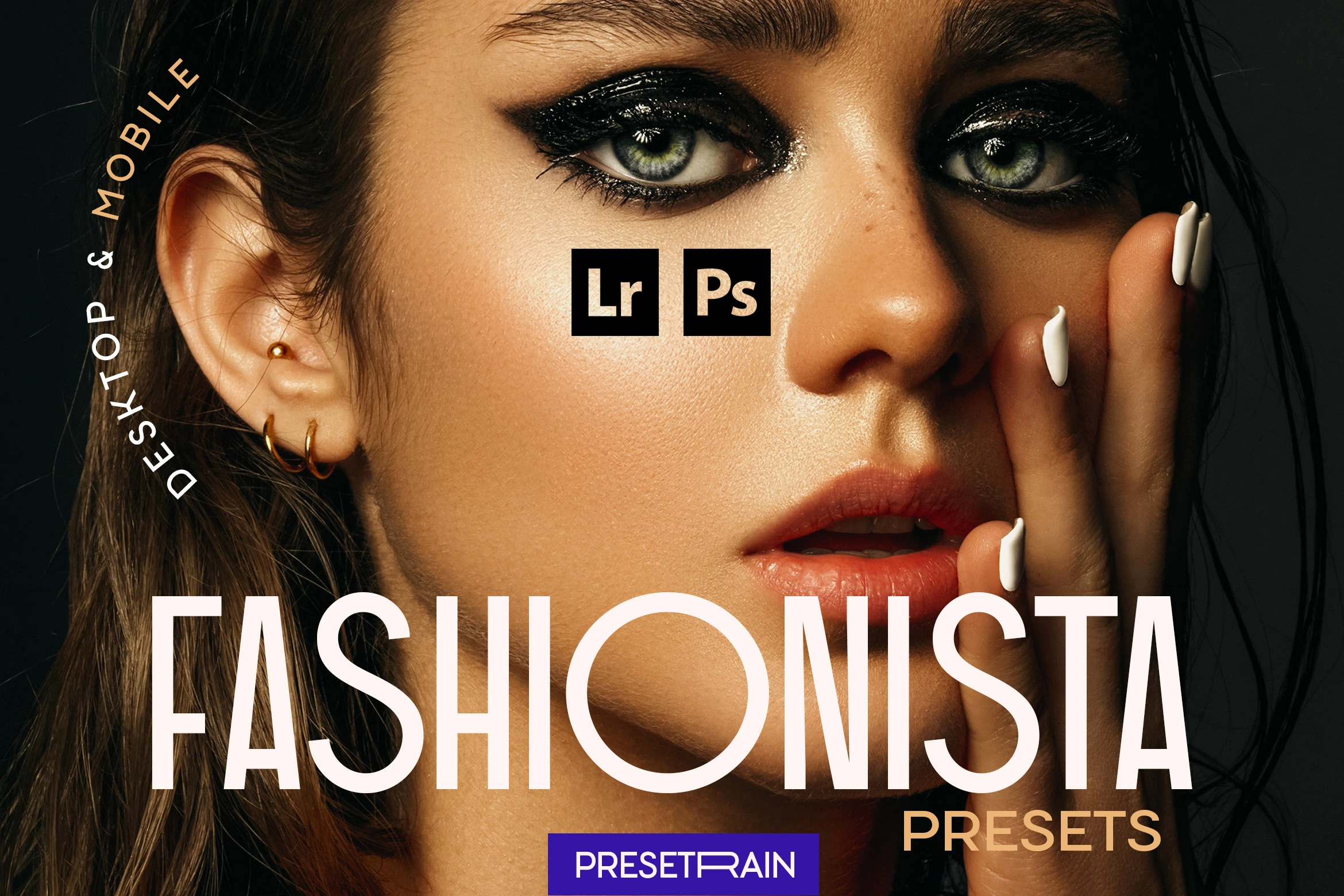Common use: Hobby photography, personal art
About
Presenting maritime-themed color grading photo presets with film aesthetics. De La Mer preset collection features 10 authentic toning presets for portrait, fashion and fine-art.
Great for both pros and amateurs, De La Mer presets work on desktop or mobile and provide an effortless workflow for your photography project. This set includes several color schemes with variations to match your shooting conditions and individual style.
Bring film aesthetics and character to your portrait photography!
10 PRESETS INCLUDED:
for Adobe Lightroom
for Adobe Photoshop with Adobe Camera Raw (.xmp)
for Mobile (.dng)
KEY FEATURES:
One-click toning styles
Natural cold tones
Fine film-inspired colors
Multi-platform support: desktop/mobile, Mac/PC, Lightroom/Photoshop
COMPATIBILITY:
For use in Lightroom CC-CC 2025+ or Photoshop CC-CC 2025+ (with Adobe Camera Raw 15.3 and above), including all latest versions. Full support for Mobile: automatic sync for Adobe CC plan users and DNG presets for free users.
Shop confidently with Shuppi
If your download isn’t what was promised, we’ll make it right. Eligible purchases can be refunded within seven calendar days when listings mislead, files fail, or duplicate checkouts happen.
- Listings must match what you receive—no surprises.
- Corrupted files or technical issues? Request a quick fix or refund.
- Duplicate purchases are covered without the hassle.