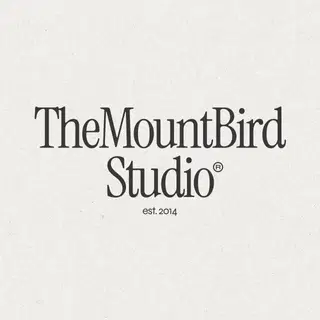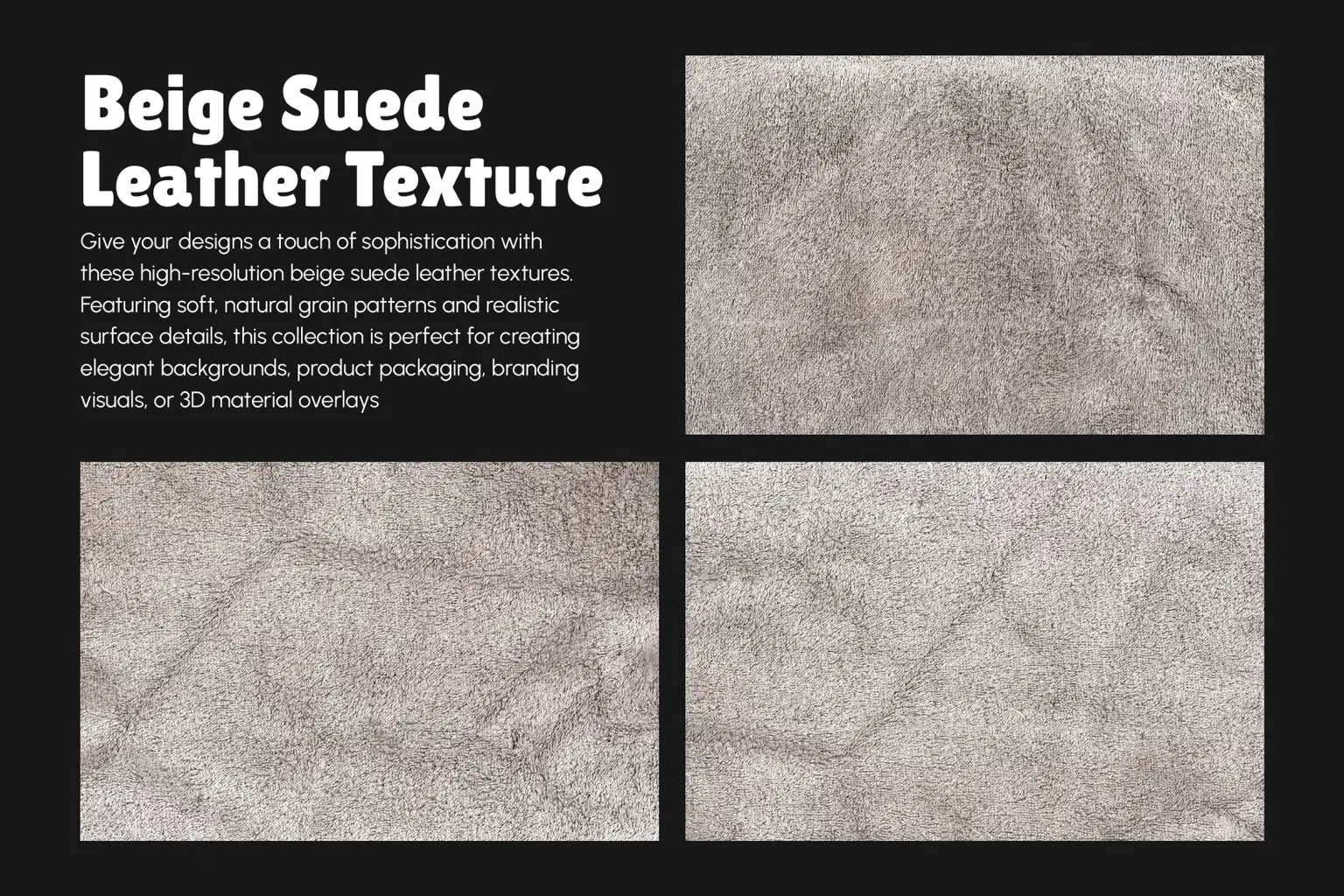
Personal, non-commercial projects
About
Beige Suede Leather Texture – Premium High-Resolution Collection
Enhance your creative projects with this elegant set of beige suede leather textures, crafted to bring a soft, luxurious, and realistic finish to any visual design. Each texture features detailed grain patterns, subtle creases, and natural surface irregularities—perfect for adding warmth and sophistication to your work.
Whether you're designing branding materials, product packaging, digital backgrounds, mood boards, social media graphics, or 3D material overlays, this collection delivers high-quality, versatile assets that blend seamlessly into modern and minimal aesthetics.
Project Features:
* File Format: JPG
* Includes: 10 premium suede leather textures
* Resolution: 4500 × 3000 px, 300 DPI
* Design Quality: High-resolution, realistic, clean, and easy to use
* Use Case: Perfect for editorial design, branding, packaging, mockups, UI backgrounds, and 3D surface detailing
Shop confidently with Shuppi
If your download isn’t what was promised, we’ll make it right. Eligible purchases can be refunded within fourteen calendar days when listings mislead, files fail, or duplicate checkouts happen.
- Listings must match what you receive—no surprises.
- Corrupted files or technical issues? Request a quick fix or refund.
- Duplicate purchases are covered without the hassle.