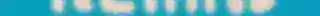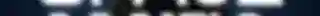For personal, non-commercial projects only (portfolios, personal blogs, hobby projects).
About
Unleash the ultimate visual statement with SPACE RETRO, a commanding Futuristic Display Typeface that perfectly blends the clean lines of modern tech with a bold, 80s Retro aesthetic. This font is designed for maximum visual impact, making it an essential asset for projects requiring a blend of daring technology and high-energy nostalgia.
Its sharp geometric forms and sturdy, all-caps construction make this font ideal for:
Gaming & Esports: Game titles, team logos, and streaming overlays.
Sci-Fi & Film: Movie posters, trailer titles, and space-themed branding.
Tech Branding: Logos and headlines that need a modern, authoritative, and energetic look.
Use SPACE RETRO to create memorable headlines and propel your design projects into the future (with a powerful throwback).
Shop confidently with Shuppi
If your download isn’t what was promised, we’ll make it right. Eligible purchases can be refunded within fourteen calendar days when listings mislead, files fail, or duplicate checkouts happen.
- Listings must match what you receive—no surprises.
- Corrupted files or technical issues? Request a quick fix or refund.
- Duplicate purchases are covered without the hassle.