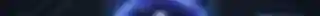Illustrator Masterclass: Complete Course from 0 to Professional in 8 Lessons

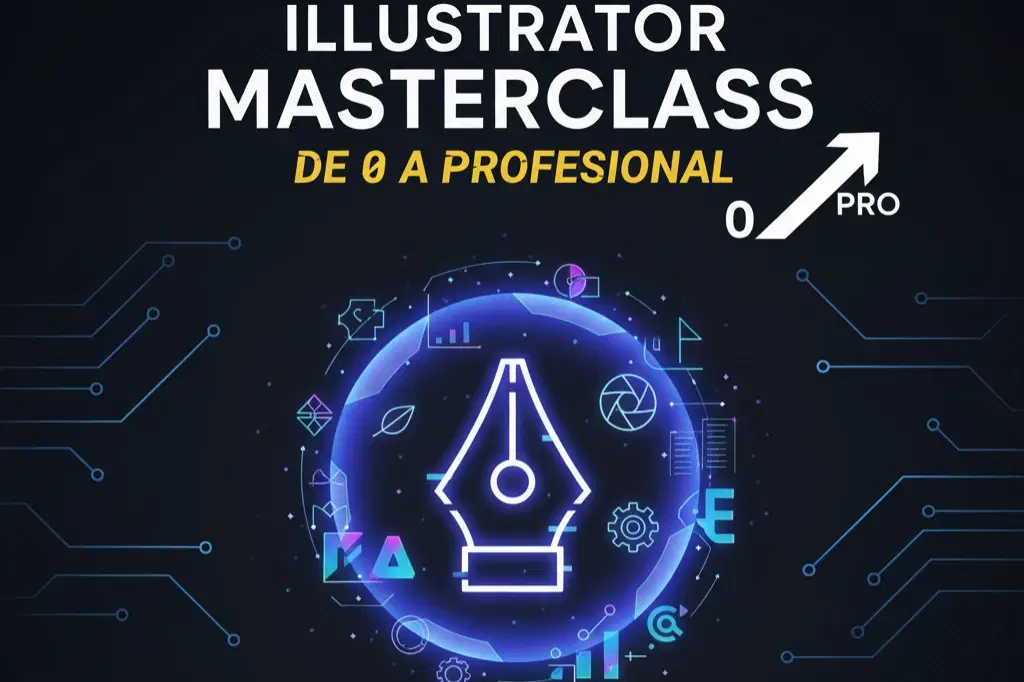
Single user access, personal learning
About
Have you ever wanted to design professional-level logos, icons, vector illustrations, or infographics? Adobe Illustrator is the industry-leading tool, and this course is your direct path to mastering it.
Forget about scattered and confusing tutorials. We've designed a comprehensive 8-video Masterclass that takes you step-by-step from complete beginner to fluent and professional.
Each of the 13 lessons is packed into 25 minutes of pure, unadulterated practice. In a total of 4 hours, you'll learn to think like a vector designer, master the most feared tools (like the Pen Tool!), and be able to create any graphic you can imagine.
Shop confidently with Shuppi
If your download isn’t what was promised, we’ll make it right. Eligible purchases can be refunded within fourteen calendar days when listings mislead, files fail, or duplicate checkouts happen.
- Listings must match what you receive—no surprises.
- Corrupted files or technical issues? Request a quick fix or refund.
- Duplicate purchases are covered without the hassle.
Product Specs
Frequently Asked Questions
You May Also Like

Illustrations of Fruits and Berries
 AI Crafted Magnolia
AI Crafted Magnolia
Peony - watercolor illustrations
 AI Crafted Magnolia
AI Crafted Magnolia
A Self-learning Video Course to Launch Your Science Blog and Share Your Expertise with the World
 SciComm Society
SciComm Society
Magnolia - botanical illustrations
 AI Crafted Magnolia
AI Crafted Magnolia
LIFE OS PRO - YOUR COMPLETE NOTION SYSTEM
 NotoMantra
NotoMantra
Swallows - vintage illustrations
 AI Crafted Magnolia
AI Crafted Magnolia