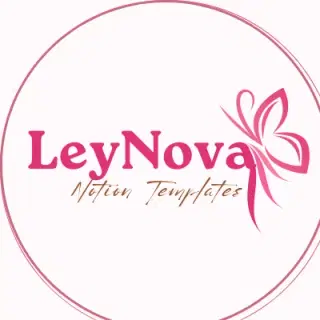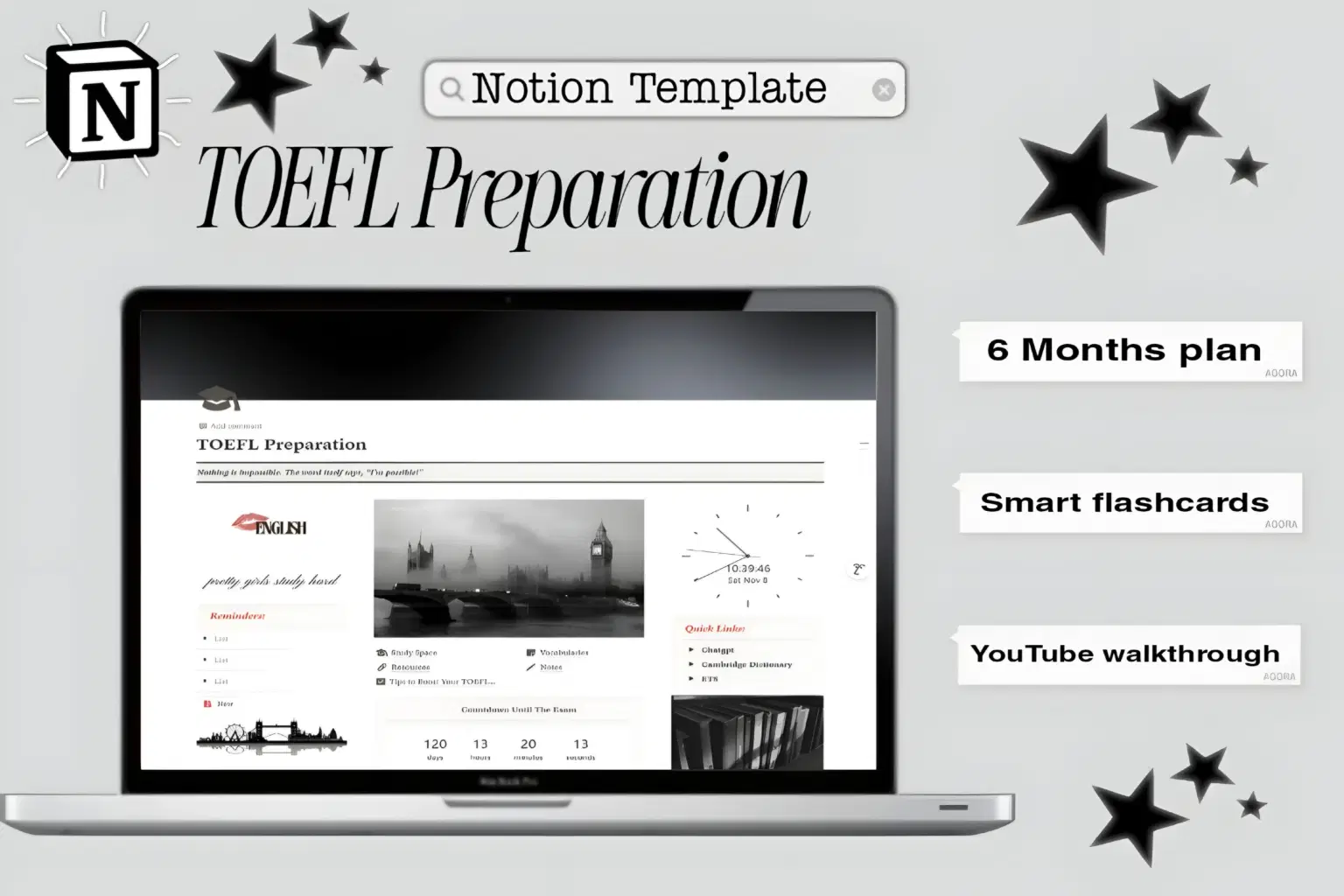
For personal, non-commercial projects only
About
🎓 TOEFL Preparation Template — Your Complete, Automated Study System in Notion
Preparing for the TOEFL can be overwhelming… but it doesn’t have to be.
This template brings clarity, structure, and automation to your entire 6-month journey—so you can study smarter, stay consistent, and build real confidence every single day.
🔥 What’s Inside:
✨ Automated study tracker – Your study duration, daily progress, and monthly averages calculate themselves.
✨ Daily task generator – 4 new task pages appear automatically every day.
✨ Smart SRS vocabulary system – Review your words with spaced repetition (1, 3, 7, 14-day intervals).
✨ Flashcards with progress tracking – “New → Learning → Mastered” statuses update automatically.
✨ 6-Month structured TOEFL roadmap – Every month has a clear weekly plan with 3 focused daily tasks.
✨ Notes hub with skill-based templates – Add organized notes instantly using quick-create buttons.
✨ Resource manager – Track all your books, videos, links, and progress in one database.
✨ Dashboard with countdown, widgets, shortcuts & today’s schedule – Everything you need, one clean view.
This template is built for students who want a serious, organized, efficient system — not just a pretty page.
If you’re preparing for TOEFL, this will become your daily companion.
How to download:
Download the ZIP → Extract → Open the Notion link → Click Duplicate to add it to your workspace.
🚀 Start your preparation with clarity. Build consistency. Track everything.
Your dream TOEFL score begins here.
YouTube walkthrough:
Shop confidently with Shuppi
If your download isn’t what was promised, we’ll make it right. Eligible purchases can be refunded within fourteen calendar days when listings mislead, files fail, or duplicate checkouts happen.
- Listings must match what you receive—no surprises.
- Corrupted files or technical issues? Request a quick fix or refund.
- Duplicate purchases are covered without the hassle.
Product Specs
Tags
Frequently Asked Questions
You May Also Like

700+ Editable Canva Pinterest Template Bundle for Bloggers, Coaches & Brands
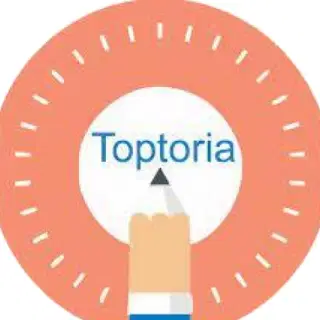 Toptoria
Toptoria
The Ultimate Notion Template Bundle: 20 Notion Templates for Life & Work
 Yanis’s Notion
Yanis’s Notion
Skincare Tracker Notion Template
 Mohammed atia
Mohammed atia
Aesthetic Notion Planner 2026 — Weekly, Daily & Task Organizer Template for Students & Professionals
 VPM's Notion Templates
VPM's Notion Templates
Just Listed Instagram Templates for Real Estate (Static + Animated)
 Digital Foundry
Digital Foundry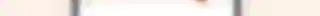
Reading Tracker Notion Template
 VAmiaDigital
VAmiaDigital