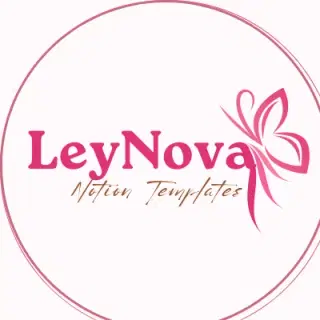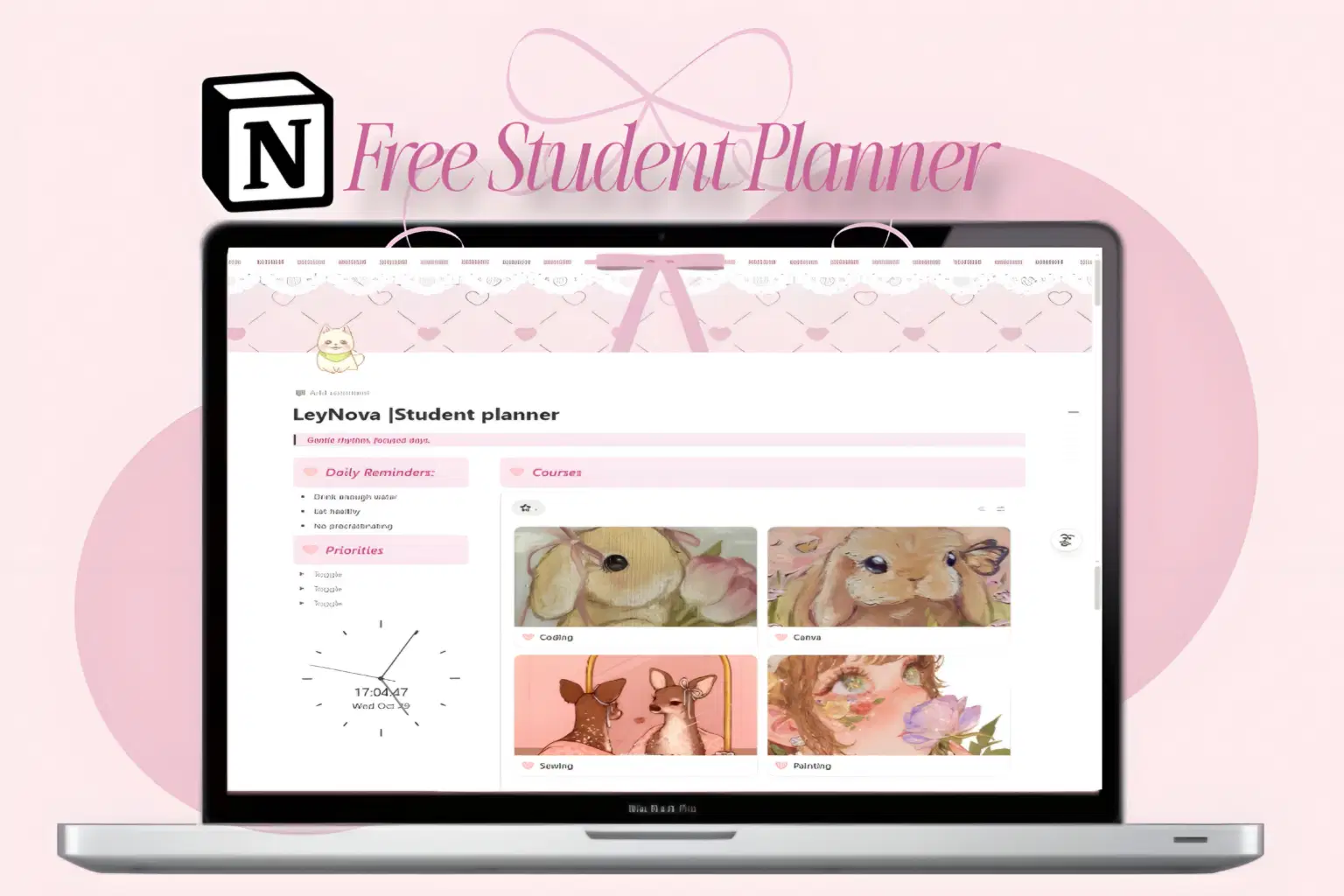
Common use: Personal blog, portfolio, hobby projects
About
Stay organized in the sweetest way possible 💗
This free Notion student planner is designed to help you keep track of your classes, assignments, and weekly to-dos — all in a soft pink aesthetic that makes planning actually fun.
Simple enough to use every day, yet flexible to match your unique study style.
What's included?
• Courses tracker
• A digital clock
• Top Goals
• Daily Reminders
• Project tracker
• Class schedule
• Weekly To Do List
• A daily Timetable
• A Daily Timetable
• Assignments Calendar
I hope this Notion template helps you stay motivated and organized. Thank You! Your support means the world! 🩷✨
Shop confidently with Shuppi
If your download isn’t what was promised, we’ll make it right. Eligible purchases can be refunded within fourteen calendar days when listings mislead, files fail, or duplicate checkouts happen.
- Listings must match what you receive—no surprises.
- Corrupted files or technical issues? Request a quick fix or refund.
- Duplicate purchases are covered without the hassle.