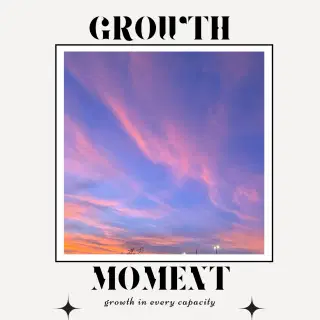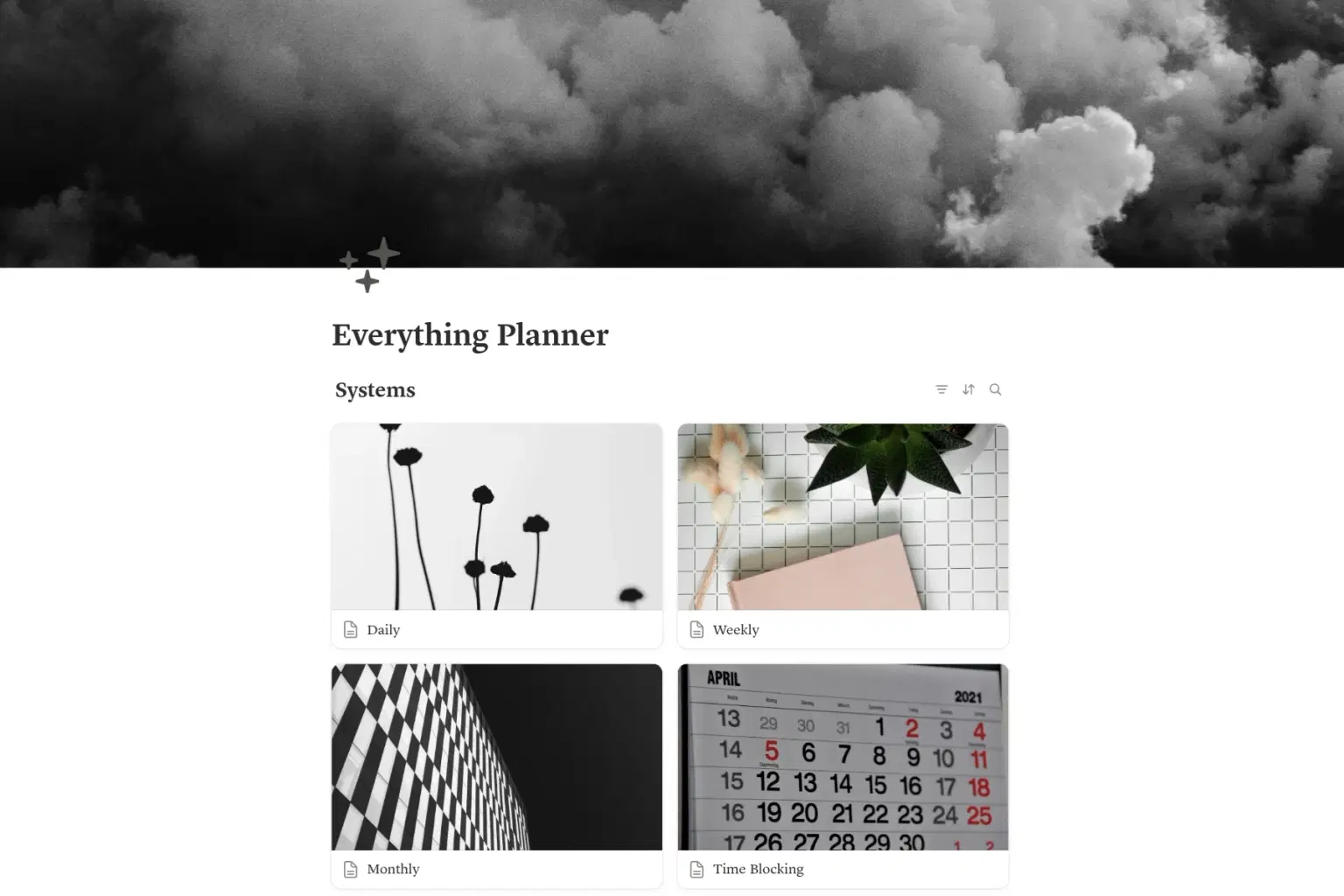
For personal, non-commercial projects only
About
Detailed all-in-one planner with an aesthetic black and white design. The planner has built-in databases for daily, weekly, and monthly entries as well as systems for nutrition, fitness, career development, studying, etc.
Systems included:
Daily entries database
Weekly entries database
Monthly entries database
Time blocking page with guidance on how to start blocking your time
Habit tracker database
Fitness program (based on my personal program but can be adjusted to fit your schedule and needs)
Career development database
Includes an area for taking daily work notes
Affirmations page (blank, filled in by you)
Portfolio for keeping any work-related or creative projects
Photo diary for dumping inspo pictures and documenting your life
Shop confidently with Shuppi
If your download isn’t what was promised, we’ll make it right. Eligible purchases can be refunded within fourteen calendar days when listings mislead, files fail, or duplicate checkouts happen.
- Listings must match what you receive—no surprises.
- Corrupted files or technical issues? Request a quick fix or refund.
- Duplicate purchases are covered without the hassle.
Product Specs
Tags
Frequently Asked Questions
You May Also Like

Aesthetic Notion Planner 2026 — Weekly, Daily & Task Organizer Template for Students & Professionals
 VPM's Notion Templates
VPM's Notion Templates
Project Planner - Notion Planner
 Yanis’s Notion
Yanis’s Notion
The Ultimate Digital Planner Bundle
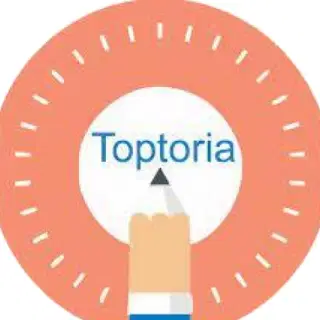 Toptoria
Toptoria
The Ultimate Notion Template Bundle: 20 Notion Templates for Life & Work
 Yanis’s Notion
Yanis’s Notion
Notion Habit Tracker & Daily Planner - Notion Template
 Yanis’s Notion
Yanis’s Notion
Minimal OS – Notion Life Planner
 Yanis’s Notion
Yanis’s Notion