
For personal, non-commercial projects only
About
Keep track of media contacts, press releases, and meeting schedules in one streamlined dashboard. Perfect for PR, marketing, and comms teams who want faster, smarter outreach.
The Media Scheduler + Reporter Profile List is designed to make press outreach simple, organized, and effective. Easily build profiles for reporters and business reps, track meeting dates, attach press releases, and record bios — all in one connected workspace.
With linked databases, you can instantly brief your spokespeople before a call, see what topics matter to each journalist, and keep a searchable history of outreach. No more scattered spreadsheets or last-minute Googling — this template is your single source of truth for media relations.
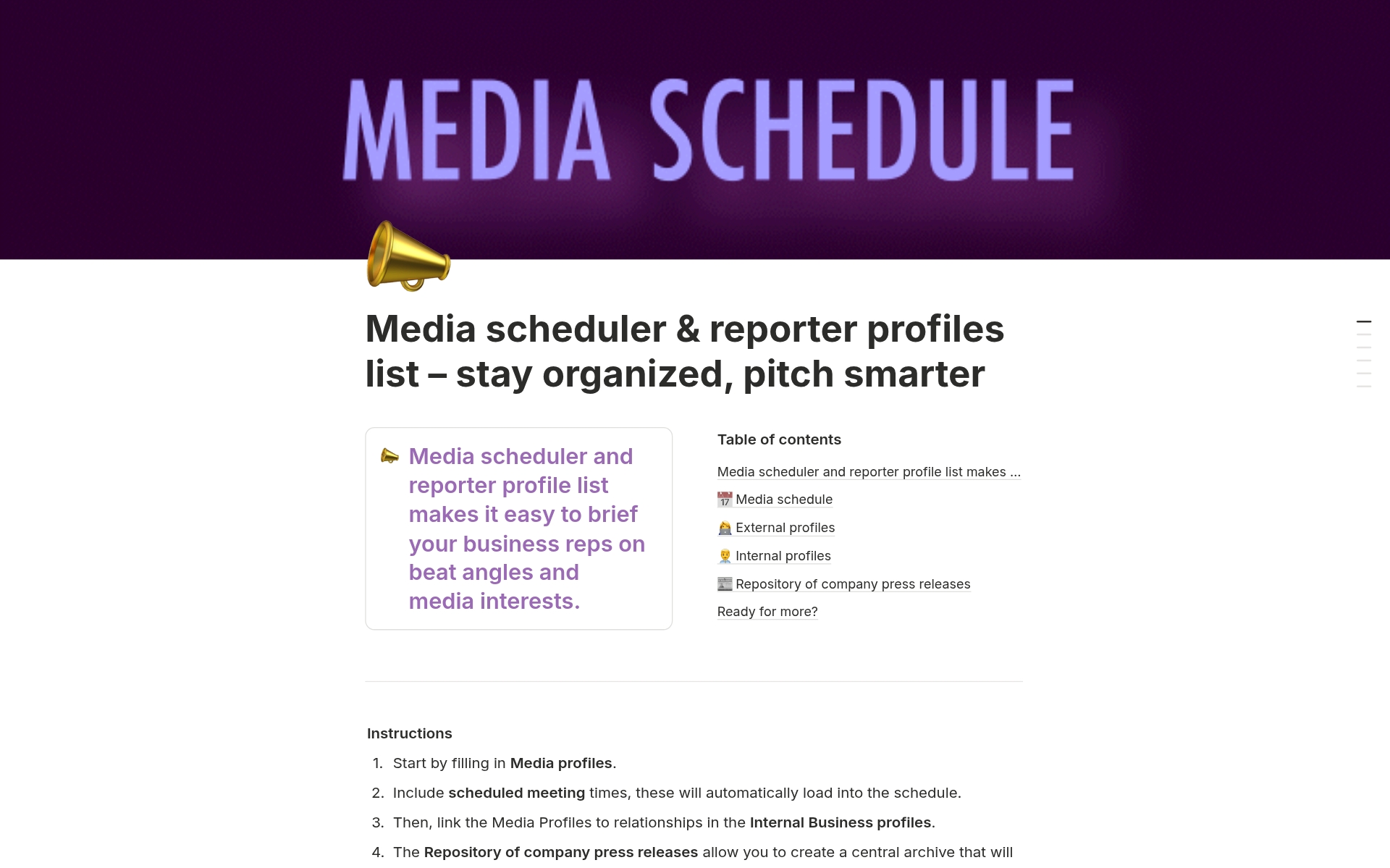
Shop confidently with Shuppi
If your download isn’t what was promised, we’ll make it right. Eligible purchases can be refunded within fourteen calendar days when listings mislead, files fail, or duplicate checkouts happen.
- Listings must match what you receive—no surprises.
- Corrupted files or technical issues? Request a quick fix or refund.
- Duplicate purchases are covered without the hassle.
Product Specs
Tags
Frequently Asked Questions
You May Also Like

Your SciComm Social Media Calendar Template
 SciComm Society
SciComm Society
Blue Sky Real Estate Social Media Post Instagram Carousel

Luxury Red Ramadan Restaurant - Social Media Post

Breaking News - Social Media Template

Customer Testimonials Business, Agency & Marketing - Social Media Post


