
Personal, non-commercial projects
About
🐶 Bring charm and cuteness to your designs with this Hand-Drawn Dogs Cliparts Set! Perfect for dog lovers, this pack includes a variety of adorable breeds such as corgi, pug, dalmatian, poodle, pomeranian, and more. You’ll also find fun dog toys, paw prints, and accessories to complete your projects.
🐶These illustrations are great for:
Invitations & greeting cards;
Stickers & planners;
Branding & logos;
T-shirt & merch designs;
Scrapbooking & DIY projects.
☆☆☆YOU WILL GET☆☆☆
• 1 eps, 1 Al files with 60 dogs + 15 other elemens;
• 10 eps, 10 Al files with patterns;
And every patterns, every dog and other elemens in separatly file in SVG, PNG, JPG formats.
All PNG with a transparent background and 300DPI.
This Hand-Drawn Dogs Cliparts Set is perfect for adding a playful and joyful touch to any creative work!
Shop confidently with Shuppi
If your download isn’t what was promised, we’ll make it right. Eligible purchases can be refunded within fourteen calendar days when listings mislead, files fail, or duplicate checkouts happen.
- Listings must match what you receive—no surprises.
- Corrupted files or technical issues? Request a quick fix or refund.
- Duplicate purchases are covered without the hassle.
Product Specs
Tags
Frequently Asked Questions
You May Also Like

Watercolor Vector Hand-Drawn Photoshop Action
 studio retouch
studio retouch
Newborn Hand-Drawn Sketch FX Photoshop Action
 studio retouch
studio retouch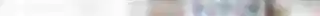
Hand Drawn Arabic patterns set

Hand-Drawn Vector Trees
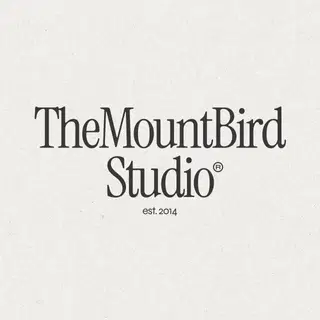 TheMountBirdStudio
TheMountBirdStudio
100+ Professional Midjourney Prompts for Dog-Themed Merch
 Prompt Hub
Prompt Hub
Hand-Drawn Mountain Vector
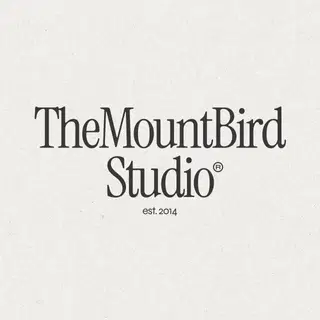 TheMountBirdStudio
TheMountBirdStudio







