
For personal, non-commercial projects only
About
WHAT YOU GET
a PDF File contain a link to access your template on Canva.com. There are 9 templates :
invitations - 5 x 7 inches Details card 4 x 5.5 inches save the dates - 5 x 7 inches Save the date square 5.25x5.25 rsvp - 5 x 3.5 inches thank you - 4 x 6 inches wedding menu - 5 x 7 inches Vertical wedding menu 4 x 8 inches table number - 3.5 x 5 inches The illustrations in this suite where hand illustrated by me and the use of these in any other design is strictly forbidden.
WHAT YOU CAN EDIT ✔️ All text fields (text color, text size, text orientation, text font). ✔️ Add extra text boxes or delete existing ones ❌ You can't edit the background colors or colors / sizes / type of any of the graphical elements (like florals, frames or greenery). ❌ You can't change the Invitation size / orientation (if you want to change the size, please contact me)
HOW IT WORKS ✓ Purchase the template. ✓ Check the download link to access your template. ✓ Edit your template by making a FREE Canva.com account from your phone or your computer. ✓ Save and Download as PDF, JPEG or PNG.
WHY CANVA? ✓ Get access to edit right after purchase - no wait times needed. ✓ No third-party software needed - using Canva is totally free on both your browser and mobile applications! ✓ No need to wait for drafts before finalizing, edit as many times as needed and just download & get sharing!
Have any questions? Message me to get quick support and solve any issues!
Shop confidently with Shuppi
If your download isn’t what was promised, we’ll make it right. Eligible purchases can be refunded within fourteen calendar days when listings mislead, files fail, or duplicate checkouts happen.
- Listings must match what you receive—no surprises.
- Corrupted files or technical issues? Request a quick fix or refund.
- Duplicate purchases are covered without the hassle.
Product Specs
Frequently Asked Questions
You May Also Like

Wedding Luxe FX – Elegant & Cinematic Photoshop Action
 studio retouch
studio retouch
Watercolor Vector Hand-Drawn Photoshop Action
 studio retouch
studio retouch
Newborn Hand-Drawn Sketch FX Photoshop Action
 studio retouch
studio retouch
Hand-Drawn Wedding Vector Bundle
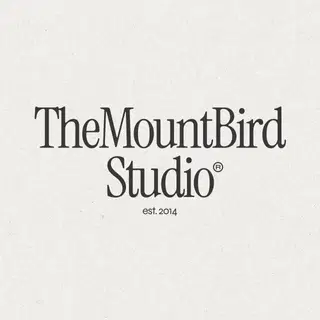 TheMountBirdStudio
TheMountBirdStudio
Hand-Drawn Vector Trees
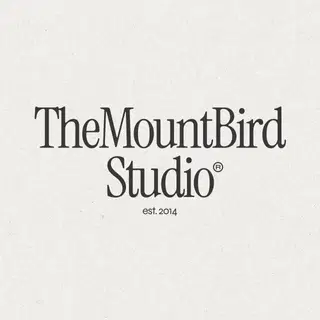 TheMountBirdStudio
TheMountBirdStudio
Hand-Drawn Mountain Vector
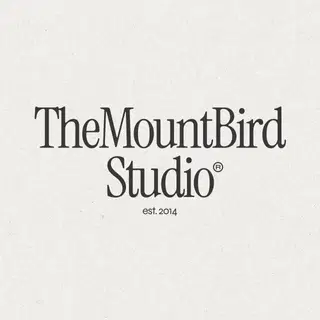 TheMountBirdStudio
TheMountBirdStudio






